Introduction, Opening package track, Introduction opening package track – IntelliTrack Package Track User Manual
Page 60: Introduction 44, Opening package track 44
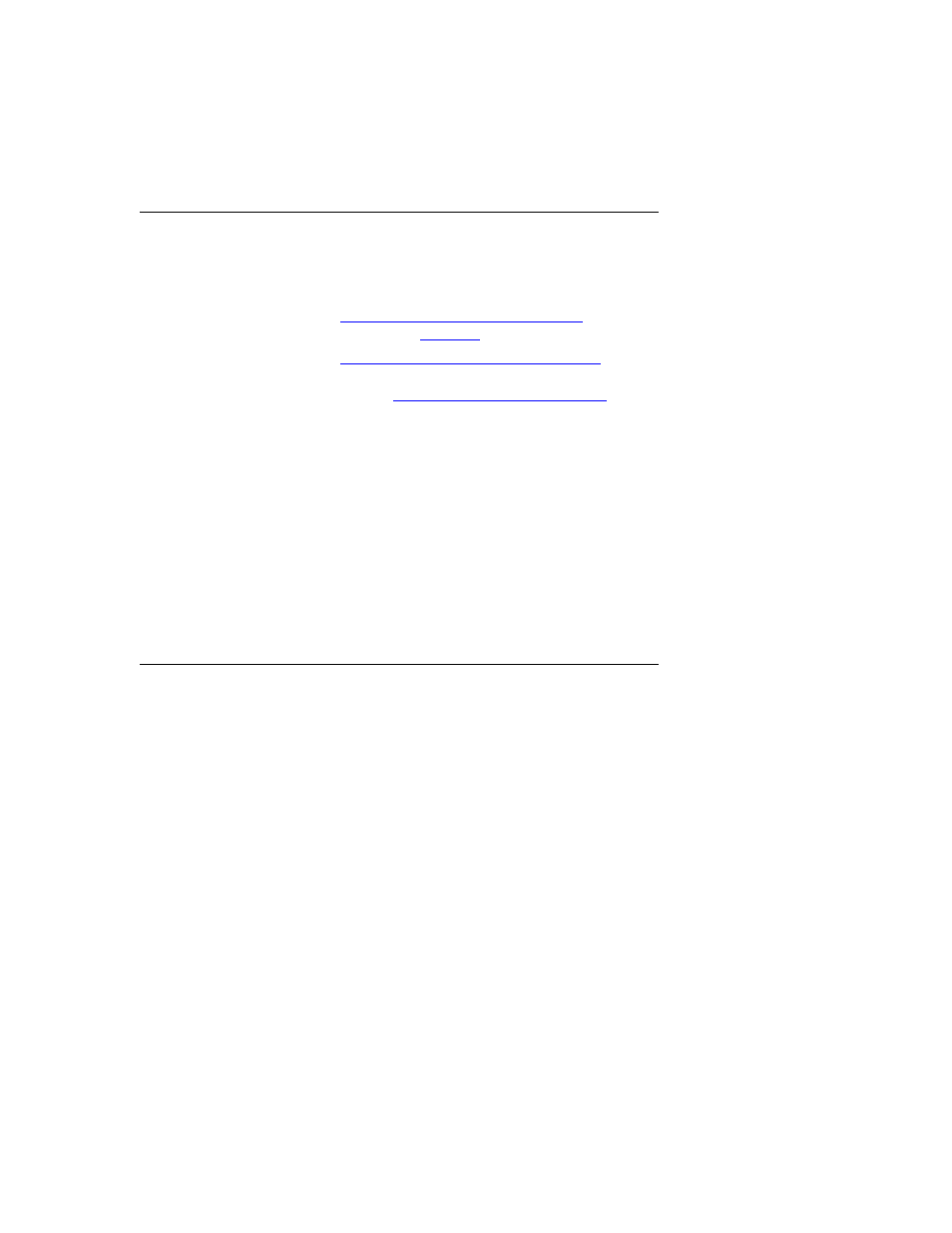
I
NTELLI
T
RACK
DMS: P
ACKAGE
T
RACK
V
7.0
User Manual
44
Introduction
Package Track contains two applications: a workstation application and a
batch portable application.
1.
Package Track Workstation Application
is used to interface with
and maintain the
; it is installed on a desktop computer.
2.
Package Track Batch Portable Application
is used to receive and
deliver packages; it is installed on a handheld device with an integrated
scanner. See
“Using the Handheld” on page 145
for more information
about the Package Track batch portable application.
Data is easily transferred between the applications through a synchroniza-
tion process.
Before you transfer any data, it is a good idea to become familiar with the
workstation application, since this is where you will set up and maintain
your information. The following sections overview the basic features of
the workstation application, and will help you get started with the Package
Track workstation application.
Opening Package Track
Start by opening Package Track on the desktop computer:
1.
Click Start > Programs > IntelliTrack > DMS > Package Track
SQL > Package Track SQL workstation.
2.
The Package Track main window appears with the Setup area dis-
played.
