Troubleshooting – Gilderfluke&Co Video Chameleon User Manual
Page 9
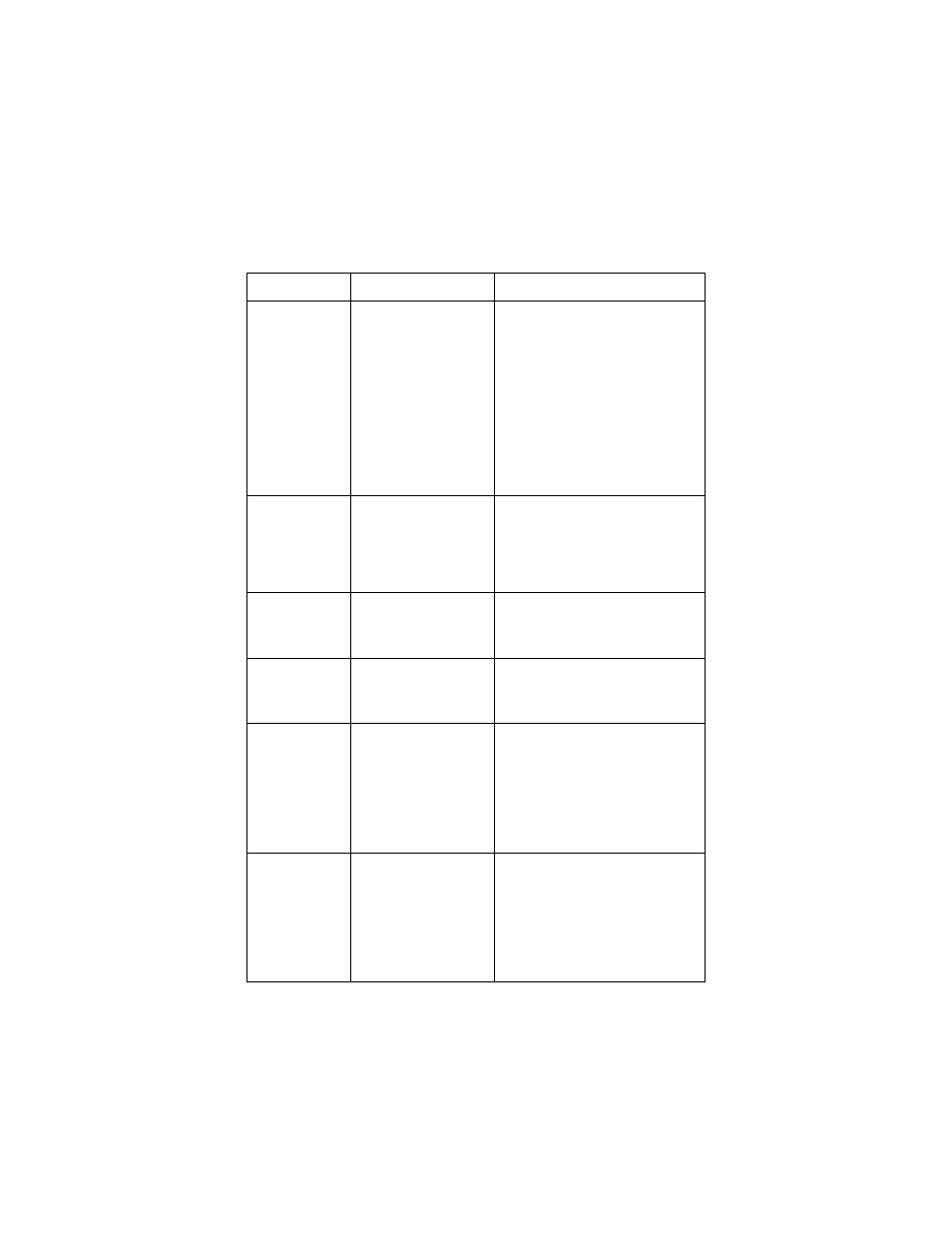
9
Problem
Cause
Solution
Quick beep on
power applica-
tion, no picture
Memory card not
seated
No data on memory
card
No *.bin file on mem-
ory card
Incompatible memory
card
Seat card
See MPEG Author Instructions
for data/card preparation
See MPEG Author Instructions
for data preparation, also check
correct MPEG Author installation
Check dealer or website for com-
patible memory card information
Incorrect video
display
Video type (PAL/
NTSC) incompatibility
All components must be of a sin-
gle standard – NTSC or PAL.
This includes MPEG video and
still image files, MPEG Author
project setup parameters, Video
Chameleon, and TV monitor.
No beep, no
sound or pic-
ture – red LED
on
Insufficient boot time
Missing data on mem-
ory card
Allow ~30 seconds for boot.
See MPEG Author Instructions
for data/card preparation
No beep, no
sound or pic-
ture – red LED
not on
No or incorrect power
Check wall mount transformer,
or power leads in integrated sys-
tems. Check specs for power
requirements.
Picture OK –
no sound
Incorrect installation/
cabling
Missing data on mem-
ory card
TV volume low or
sound off
Check installation diagram
See MPEG Author Instructions
for data/card preparation
See TV instructions
Sound OK – no
picture
Incorrect installation/
cabling
Missing data on mem-
ory card
TV input set incor-
rectly
Check installation diagram
See MPEG Author Instructions
for data/card preparation
See TV instructions
Troubleshooting:
