Fcc compliance, Limited warranty, Contacting customer service – Sonnet Technologies PodFreq User Manual
Page 2: D—play your music, E—turn off podfreq, F—connect podfreq to your computer, Troubleshooting, B—find an “empty” station on the fm band, C—set up podfreq to broadcast, Visit our web site
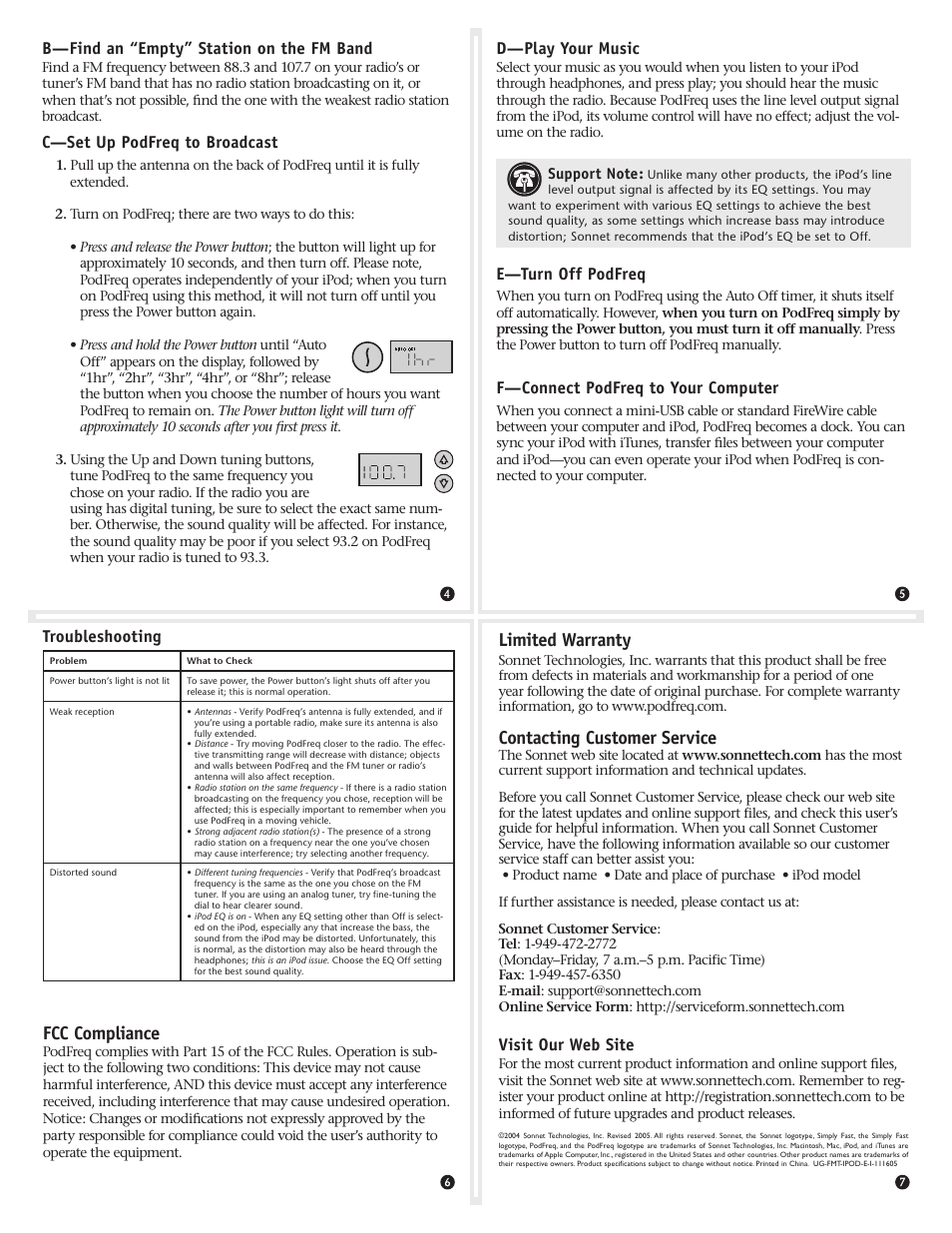 Fcc compliance, Limited warranty, Contacting customer service | D—play your music, E—turn off podfreq, F—connect podfreq to your computer, Troubleshooting, B—find an “empty” station on the fm band, C—set up podfreq to broadcast, Visit our web site | Sonnet Technologies PodFreq User Manual | Page 2 / 2
Fcc compliance, Limited warranty, Contacting customer service | D—play your music, E—turn off podfreq, F—connect podfreq to your computer, Troubleshooting, B—find an “empty” station on the fm band, C—set up podfreq to broadcast, Visit our web site | Sonnet Technologies PodFreq User Manual | Page 2 / 2 