Menus, View drive temperatures – Sonnet Technologies Fusion D400QR5 (With Drives) User Manual
Page 9
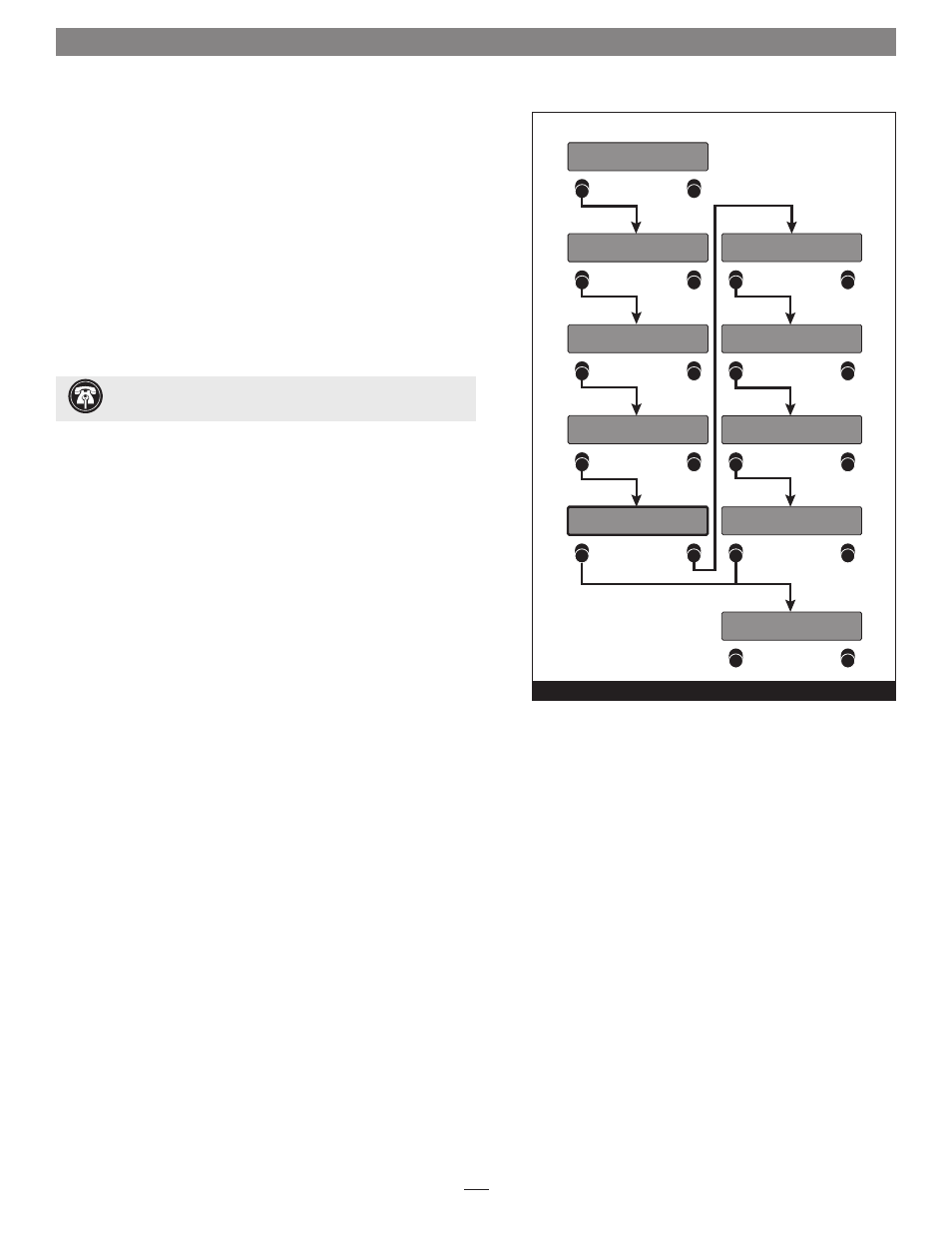
9
Menus
View Drive Temperatures
SATA hard drives monitor their own temperature and report it to the
Fusion D400QR5.
1. Press the button under Menu four times; Disk Temp appears
(Figure 10).
2. Press the button under Go on the display; Drive:1 temperature is
displayed in degrees celsius
(Figure 10).
3. Press the button under Next on the display for drives 2, 3, and
4, and then press the button under Quit to return to the main
menu
(Figure 10).
Fusion
Q
R5 v1.0
–Menu
Fusion
Q
R5 v1.0
–Menu
RAID Mode
–Next
Go–
Error Statistics
–Next
Go–
SMART Status
–Next
Go–
Disk Tem
p
Go–
–
Q
uit
–Next
Drive:1:
37
–Next
Drive:2:
36
–Next
Drive:3:
36
Drive:4:
35
–
Q
uit
Figure 10
Support Note:
It is perfectly normal for the temperatures of
the drives to vary from one to another within a few degrees.
- Fusion F3 (8 pages)
- Fusion F2QR (10 pages)
- Fusion F2 (6 pages)
- Fusion RAID Configuration Tool and Utilities Operation Manual (82 pages)
- Fusion DX800RAID (Without Drives) (8 pages)
- Fusion DX800RAID (With Drives) (6 pages)
- Fusion D800RAID (Without Drives) (6 pages)
- Fusion D800RAID (With Drives) (6 pages)
- Fusion D800P2 (Without Drives) (6 pages)
- Fusion D800P2 (With Drives) (6 pages)
- Fusion D500P (Without Drives) (6 pages)
- Fusion D500P (With Drives) (6 pages)
- Fusion D400RAID (Without Drives) (6 pages)
- Fusion D400RAID (With Drives) (6 pages)
- Fusion QR (With Drives) (12 pages)
- Fusion QR (Without Drives) (14 pages)
- Fusion D400QR5 (Without Drives) (12 pages)
- Fusion D400Q (Without Drives) (6 pages)
- Fusion D400Q (With Drives) (6 pages)
- Fusion 400 (Version 1) (6 pages)
- Fusion 400 (Version 2) (8 pages)
- Fusion 500P (8 pages)
- Piccolo USB Flash Drive Formatting Info Guide [English] (2 pages)
- Piccolo USB Flash Drive (2 pages)
- G5 Jive (15 pages)
- Web Management Tool (84 pages)
- Fusion RX1600Fibre Fibre-for-4 Quick Start Guide (Mac) (6 pages)
- Fusion RX1600RAID (With Drives) (8 pages)
- Fusion RX1600RAID (Without Drives) (8 pages)
- Fusion R800RAID (Without Drives) (8 pages)
- Fusion R800RAID (With Drives) (6 pages)
- Fusion R400S RAID (With Drives) (12 pages)
- Fusion R400S RAID (Without Drives) (12 pages)
- Fusion R400QR5 (With Drives) (10 pages)
- Fusion R400QR5 (Without Drives) (12 pages)
- Fusion R400Q (Without Drives) (8 pages)
- Fusion R400Q (With Drives) (6 pages)
- Fusion R400P (Without Drives) (6 pages)
- Fusion R400P (With Drives) (6 pages)
- Echo Express SEL 10GbE (14 pages)
- Echo Express SEL (14 pages)
- Echo Express SE II (14 pages)
- Echo Express III-R (16 pages)
- Echo Express III-R Mobile Rack Kit (12 pages)
