Tips and additional information, Tips, Drive enclosure limited warranty – Sonnet Technologies Fusion D400RAID (With Drives) User Manual
Page 5: Hard disk drive warranty, Contacting sonnet customer service, Visit our web site
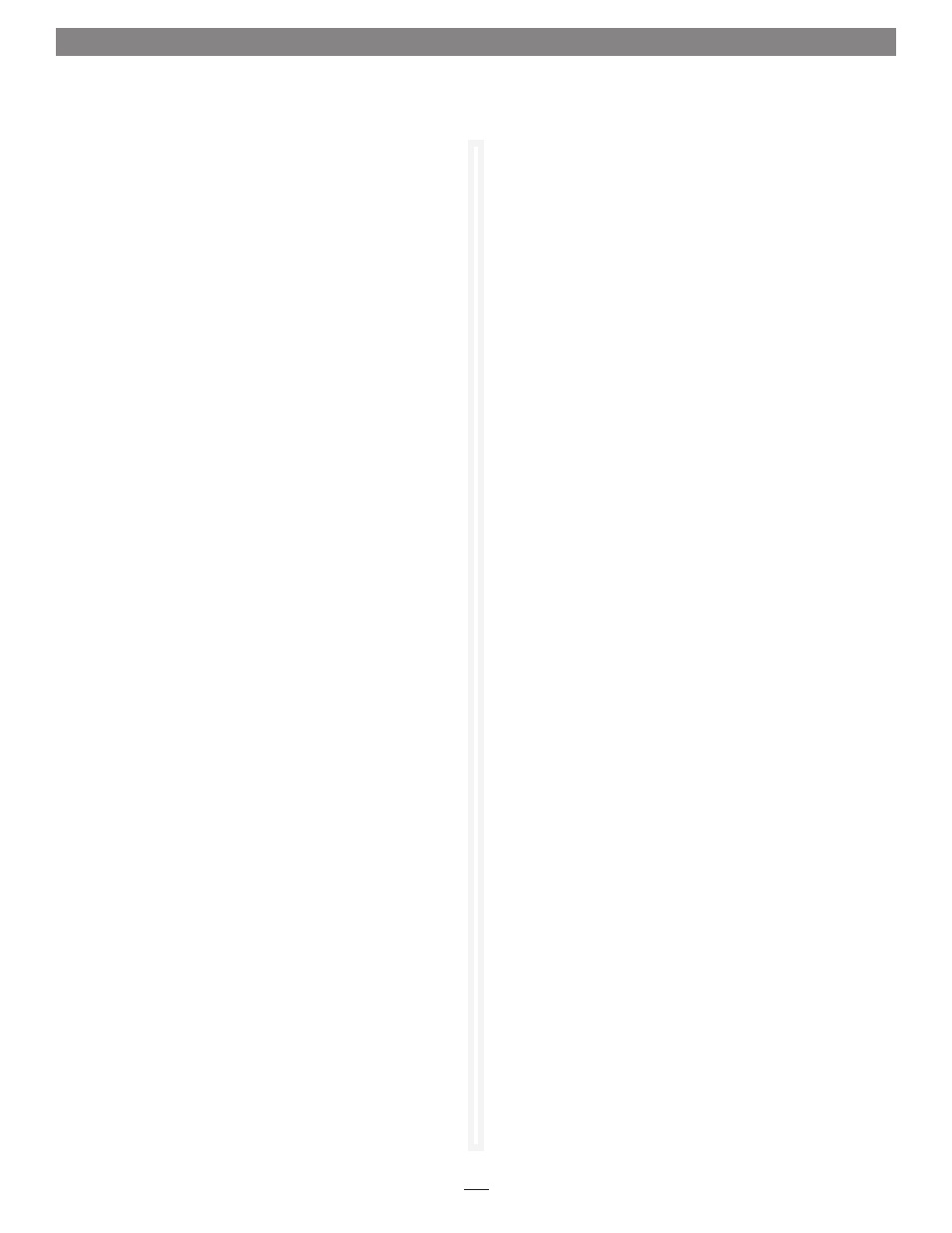
Tips
Here are some tips for using the Fusion D400RAID enclosure.
Connecting Fusion D400RAID enclosures to a Sonnet RAID
controller other than the one with which it shipped:
Fusion D400RAID enclosures are matched with their included
Sonnet RAID controller. When you connect a Fusion D400RAID
enclosure to a different card, or connect a Fusion D400RAID
expansion enclosure, you may have to force them to pair up if
the card has not been updated with the latest firmware.
1. Launch the ATTO Configuration Tool. Expand the device
tree in the Device Listing section on the left side of the
window until ExpressSAS R380 is displayed, and then click
ExpressSAS R380.
2. Click the CLI tab. Type automap and then tap the return key;
type saveconfiguration, and then tap the return key again.
Hot-swapping drives:
Fusion D400RAID supports drive hot-swapping* for Mac users,
enabling you to exchange a drive or a set of drives without hav-
ing to shut down your computer. This does not mean you can
simply pull out a drive at any time; you must follow the proce-
dures below or you may lose data in the process.
• Before removing a module, you must put away (“eject”,
“unmount”, “dismount”) the drive volume. Simply drag the
drive icon associated with the drive(s) you wish to remove to
the eject icon on the dock.
• If you remove a module from the Fusion D400RAID with a
drive that was part of a RAID group, you should power off
the enclosure before reinserting the tray. Once the module is
secured, power on the enclosure again; this will ensure that
the RAID group will mount properly.
* Windows and Linux do not provide hot swap support for drives
(drive enclosures) connected to a SATA host controller card
installed in a desktop PC or server.
Connections:
If you experience issues where a drive or volume does not appear
on your computer, or you see an error message stating a drive is
missing when you have the drives configured as a RAID set, the
cause may be as simple as a loose connector, or a drive module
that is not fully seated.
• Disconnect the data cable and reconnect it, making sure it
“clicks” in place at the RAID controller end, and is screwed in
securely at the enclosure end.
• Check the drive presence indicator LEDs on the front of the
enclosure. If the LEDs are not lit on one of the bays, remove
and reinsert the drive module.
Tips and Additional Information
Drive Enclosure Limited Warranty
Sonnet Technologies, Inc. warrants to the original purchaser that this
product shall be free from defects in materials and workmanship for
a period of two years following the original date of purchase. Sonnet’s
liability under this warranty shall be limited, at its option, to repair-
ing or replacing product(s) shown to be defective either in materials
or workmanship. The sole and exclusive remedy under this warranty
shall be such repair or replacement.
A claim of defective materials or workmanship in product(s) shall
be allowed only when it is submitted to Sonnet within the warranty
period. No claim shall be allowed in respect to product(s) which
have been altered, neglected, damaged or stored in any manner
which adversely affects them. No product(s) shall be returned to
Sonnet for any reason without a return authorization from Sonnet.
Customer bears the responsibility for shipping product(s) to Sonnet
within 30 days of authorization and paying for associated shipping
and insurance costs. Customer is also required to ship said returns
in their original Sonnet packaging. Sonnet will pay the cost to ship
repaired or replaced product(s) back to the customer.
This warranty shall also apply to product(s) that replace defective
product(s) but only for the remainder of the original warranty peri-
od. The warranty period shall not be extended by reason of defect,
or any period of time during which the product(s) are not available
to customer because of defects, without the express written consent
of Sonnet.
EXCEPT FOR THE EXPRESS WARRANTY AGAINST DEFECTS
IN MATERIALS AND WORKMANSHIP CONTAINED HEREIN,
SONNET MAKES NO WARRANTY OF ANY KIND WHATSOEVER,
EXPRESS OR IMPLIED, AND ALL WARRANTIES OF
MERCHANTABILITY AND FITNESS FOR A PARTICULAR PURPOSE
ARE HEREBY DISCLAIMED BY SONNET. Without limitation of the
foregoing, Sonnet expressly disclaims any liability whatsoever for
any damages incurred, directly or indirectly, in connection with its
product(s), including without limitation, loss of profits and special,
incidental or consequential damages, whether caused by Sonnet’s
negligence or otherwise.
Hard Disk Drive Warranty
Hard disk drives carry their own warranty, administered by their
manufacturer(s). You may contact the hard disk drive manufacturer
directly to replace a faulty hard drive.
For
Hitachi hard disk drives, go to http://www.hitachigst.com/
Under “Support”, select “Warranty/RMA” and follow the instructions
For
Seagate hard disk drives, go to http://www.seagate.com/ and
click “Support”. Under “Support”, select “Warranty and Returns
Assistance” and follow the instructions
Contacting Sonnet Customer Service
The Sonnet web site located at www.sonnettech.com has the most
current support information and technical updates. Before you call
Sonnet Customer Service, please check our web site for the latest
updates and online support files, and check this User’s Guide for
helpful information. When you call Sonnet Customer Service, have
the following information available so our customer service staff can
better assist you:
• Product name • Date and place of purchase • Hard drive model(s)
• Computer model • Operating system • Software/firmware versions
If further assistance is needed, please contact us at:
Sonnet Customer Service:
Online Service Form: http://serviceform.sonnettech.com
Tel: 1-949-472-2772
(Monday–Friday, 7 a.m.–4 p.m. Pacific Time)
Fax: 1-949-457-6350
E-mail: [email protected]
Visit Our Web Site
For the most current product information and online support files,
visit the Sonnet web site at www.sonnettech.com. Remember to reg-
ister your product online at http://registration.sonnettech.com to be
informed of future upgrades and product releases.
