Manual-sst-rvs02(s030)-p4-v1, Rvs02 – SilverStone RVS02 User Manual
Page 5
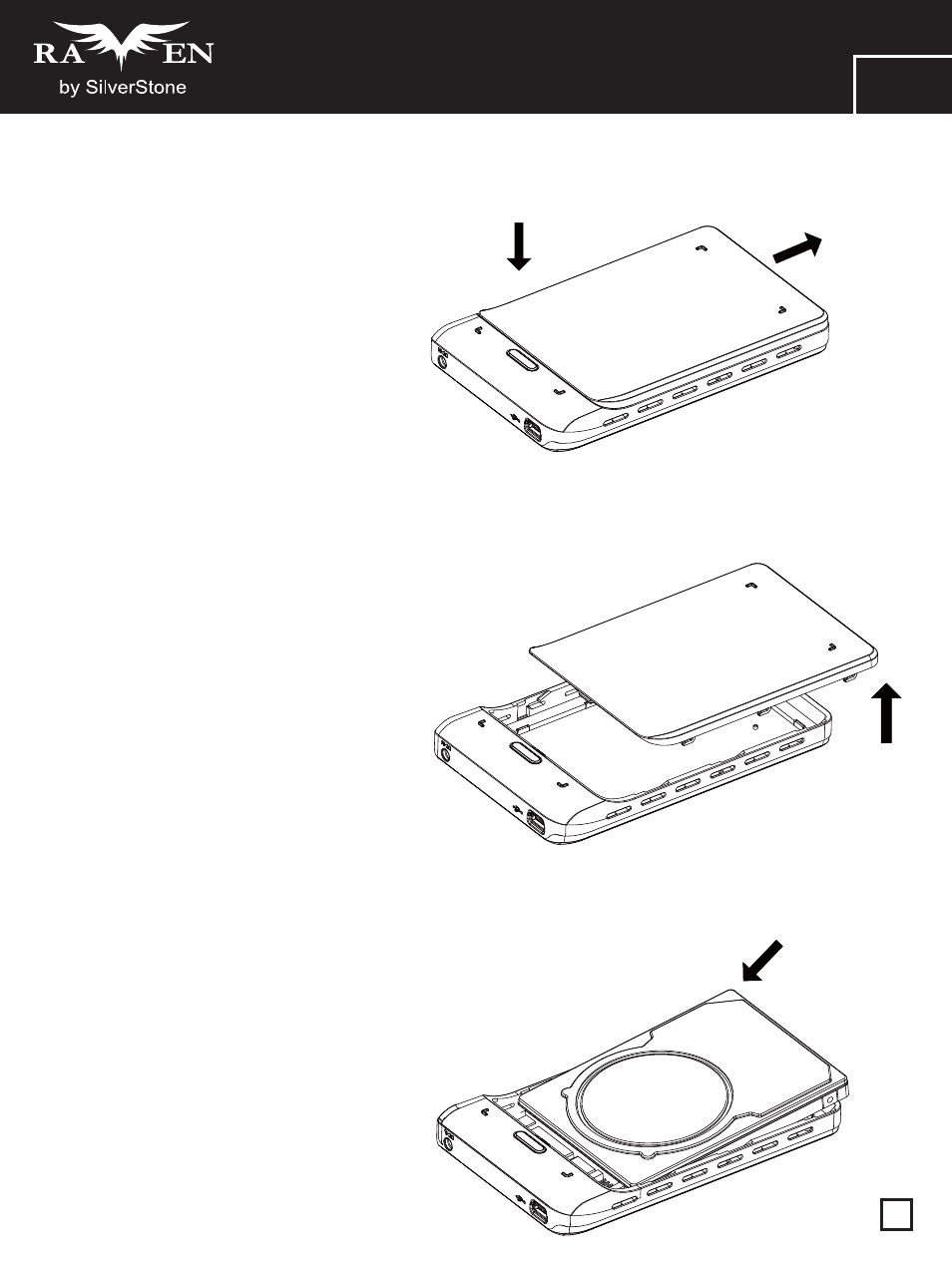
Install HDD
1.
Push the button on the bottom of case
to release button cover and then slide out.
2.
Take off bottom cover.
3.
Install SATA HDD.
Please install your HDD in the following steps. (Our products are suitable for SATA HDDs with 9.5mm height only.)
RVS02
USB 3.0 EXTERNAL 2.5’’ HDD/SSD ENCLOSURE
4
EN
