SilverStone TJ07 Installation User Manual
Page 2
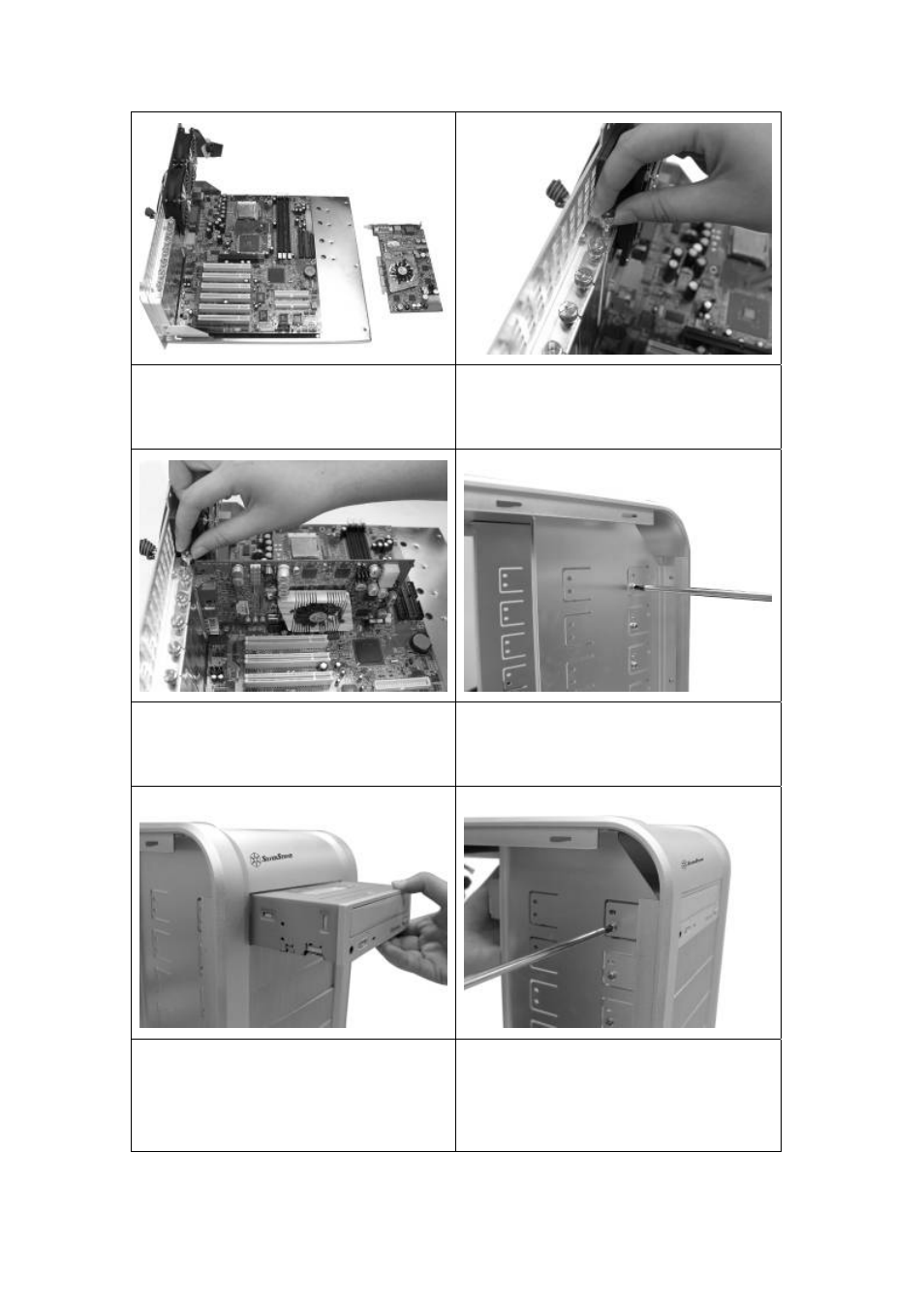
7. Expansion card installation
8. Remove all slot covers for the cards you wish
to install
9. Insert all cards and secure with thumb screws
removed in the previous step
10.. Look for drive bays you wish to use and
remove the screws in those bays
11. Insert optical drive or other 5.25” device into
the drive bay
12. Align the drive or device to appropriate
positions and secure with PW-M3*6 screws as
shown
