Sentry Industries CA756 User Manual
Page 63
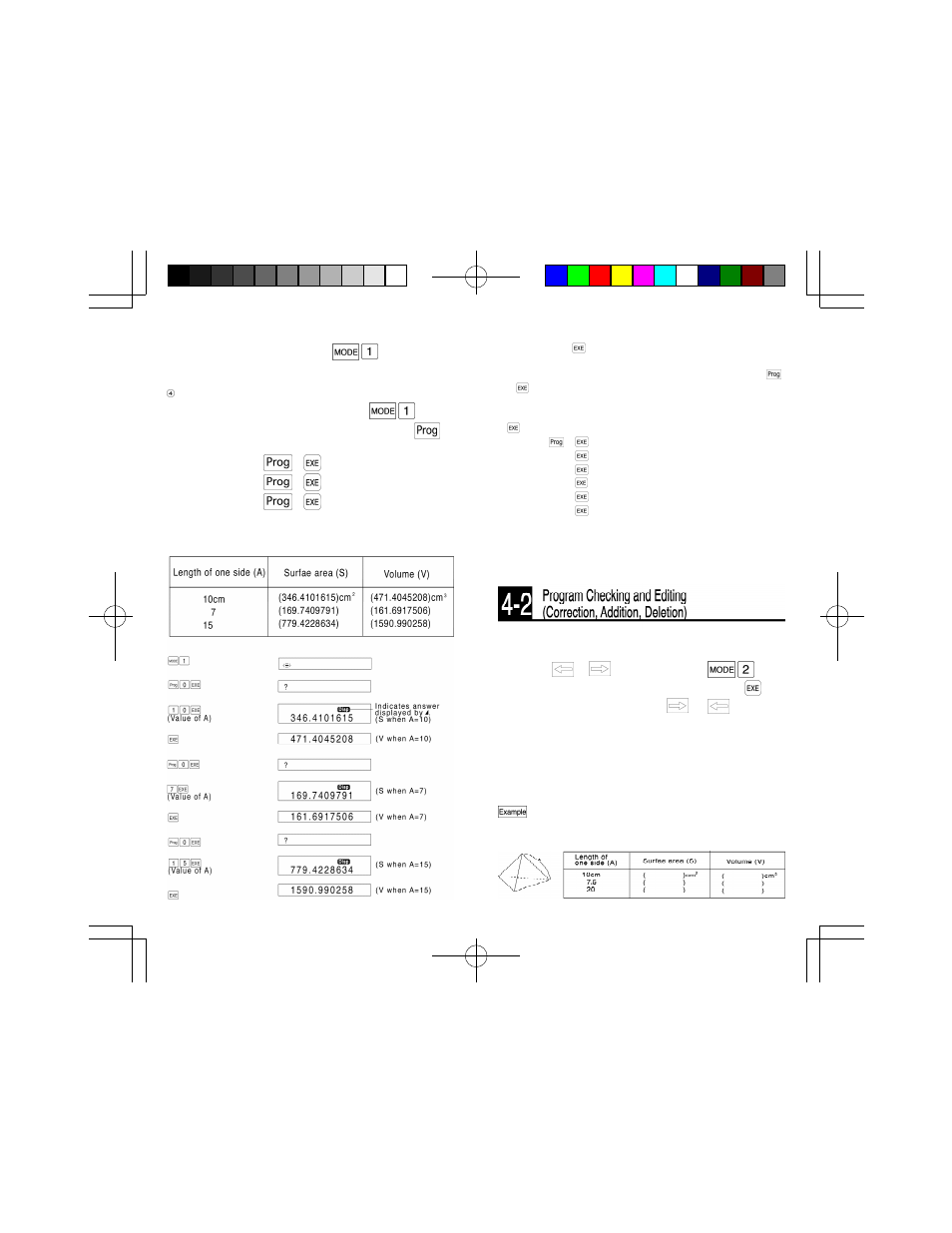
92
93
* Program calculations are performed automatically with
each press of
when it is pressed after data is input or
after the result is read.
* Directly after a program in P0 is executed by pressing
0
as in this example,the Prog 0 command is stored by
the replay function.Therefore,subsequent executions of
the same program can be performed by simply pressing
.
Operation
0
(P0 program execution)
10
(Input 10 for A)
(Display V when A = 10)
(Reexecute)
7
(Input 7 for A )
(Display V when A = 7 )
.
.
.
Recalling a stored program can be performed in order to
verify its contents.After specifying the desired program
area using
or
in the WRT mode (
),the
program contents will be displayed by pressing the
key.
Once the program is displayed,the
(or
) key is
used to advance the program one step at a time for
verification.
When the program has been improperly stored,editing can
also be performed by adding to it or erasing portions.Here
a new program will be created by checking and editing the
previous sample program (the surface area and volume of
a regular octahedron).
Find the surface area and volume of a regular
tetrahedron when the length of one side is given.
After these operations are complete,the program is stored.
*After the program is stored,press
to return to the
RUN mode.
Program execution
Programs are executed in the RUN mode
.The
program area to be executed is specified using the
key.
To execute P0:
0
To execute P3:
3
To execute P8:
8
Here the sample program that has been stored will be
executed.The surface (S) and volume (V) for the regular
octahedron in the sample problem are calculated as:
