Installation, Aaa aaa aaa aaa, Camera bottom view – SecurityMan AVLCD User Manual
Page 12: Power outlet
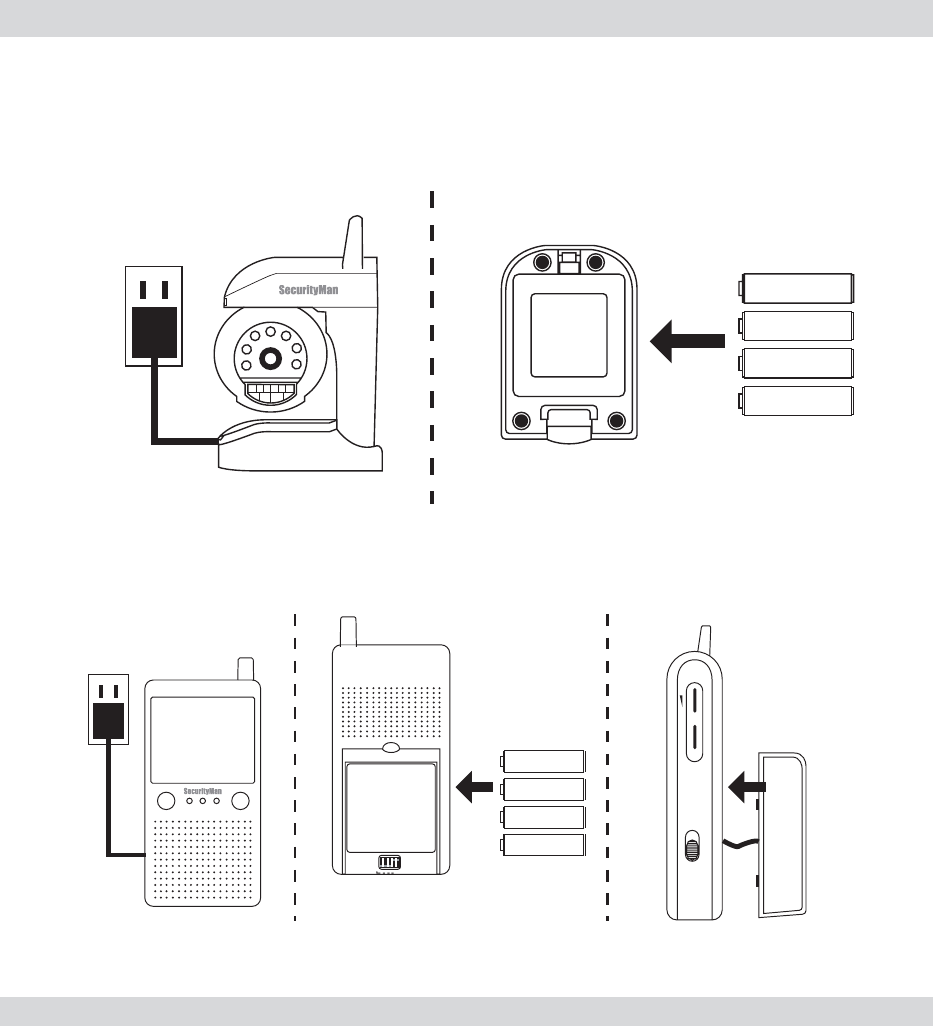
Installation
1)
Connect the power jack of adapter (DC 8V 300mA) or insert 4 AAA
batteries to camera. Turn on the power switch, and the red power
indicator light will on.
2)
Connect the power jack of adapter (DC 9V 400mA), insert 4 AAA
batteries or attach the add-on battery pak to receiver. Turn on the
power switch, and the red power indicator light will on.
Power Outlet
AAA
AAA
AAA
AAA
LCD Monitor/Receiver
Back View
Add-on
Battery Pak
(Optional)
ON
OFF
ALARM ON
ALARM OFF
1 2 3 L
ON/OFF
BRIGHE
MIN
MAX
Power Outlet
AAA
AAA
AAA
AAA
Camera Bottom View
12
