I n s ta l l ation – AT&T 135 User Manual
Page 4
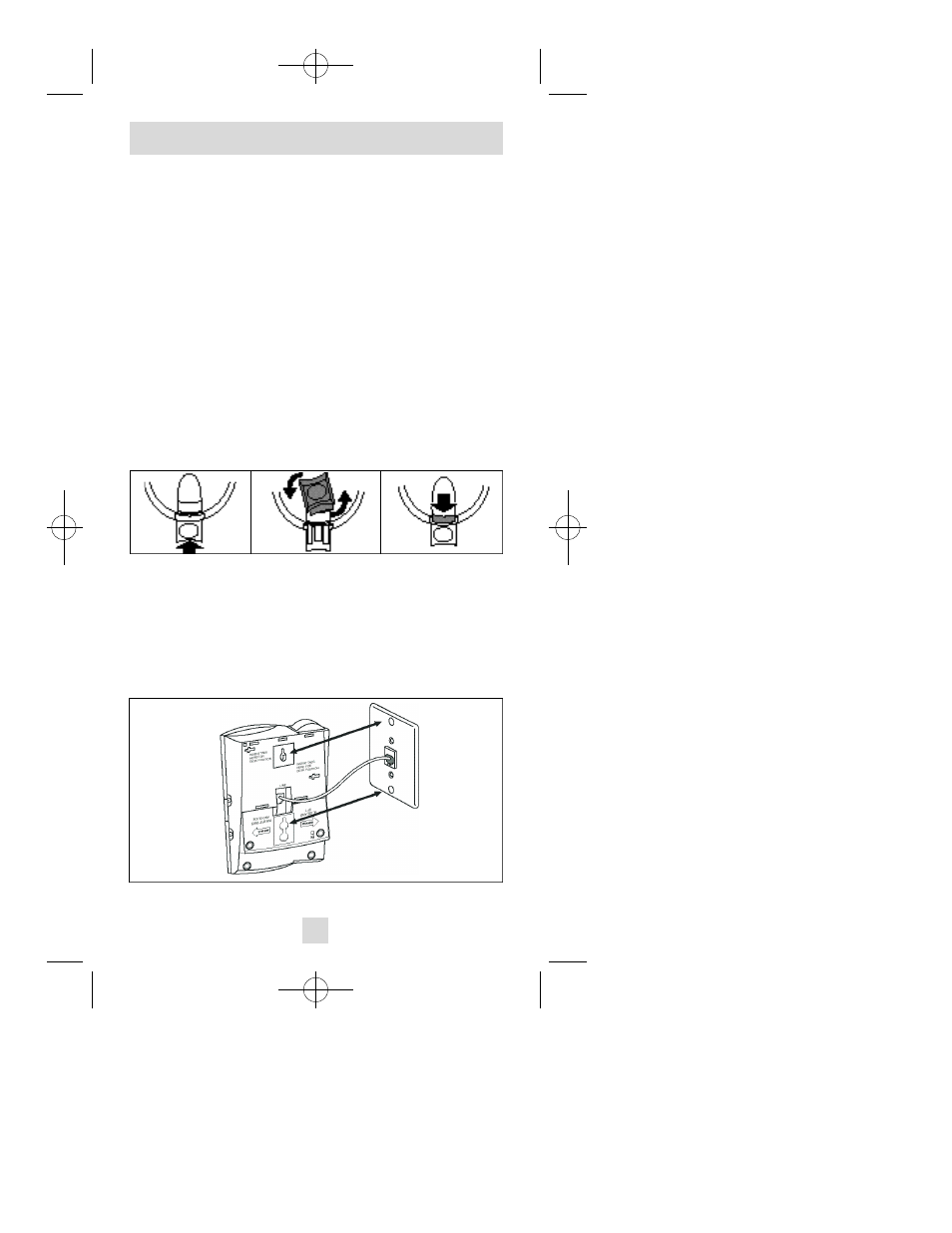
I N S TA L L ATION
(c o n t i n u e d )
3
2 . Connect short line cord to telephone.
Plug the 5-inch line cord into the LINE jack on the bot-
tom of the phone.
3 . Reinstall the base.
Turn the base so that the larger end is toward the bottom
of the telephone. Reinstall the base by inserting the top
tabs into the phone slots. Then slide sideways in the
direction of the “INSTALL” arrow to lock into the phone.
4 . Reverse the handset tab.
To mount the telephone on a wall, you must reverse the
handset tab. This tab holds the handset when you hang
up. Hold down the switchhook, and slide the tab up and
out of its slot (Figure 1). Turn the tab so that the end with
the “hook” is up (Figure 2). Then insert the tab back into
its slot (Figure 3).
5 . Connect the line cord to the modular jack and mount
the phone onto the wall jack.
Plug the free end of the line cord into a modular wall
jack. Make sure the cord snaps firmly into place. Place
the phone on the wall jack mounting studs and pull down
until it is held securely (Figure 4).
Figure 1
Figure 2
Figure 3
Figure 4
AT&T 135 Quark pdf 7/22/98 11:26 AM Page 4
