Kds 6190, 1u rack mount lcd keyboard drawer, 7 how to use the slides 7 – Acnodes KDS 6190 User Manual
Page 4
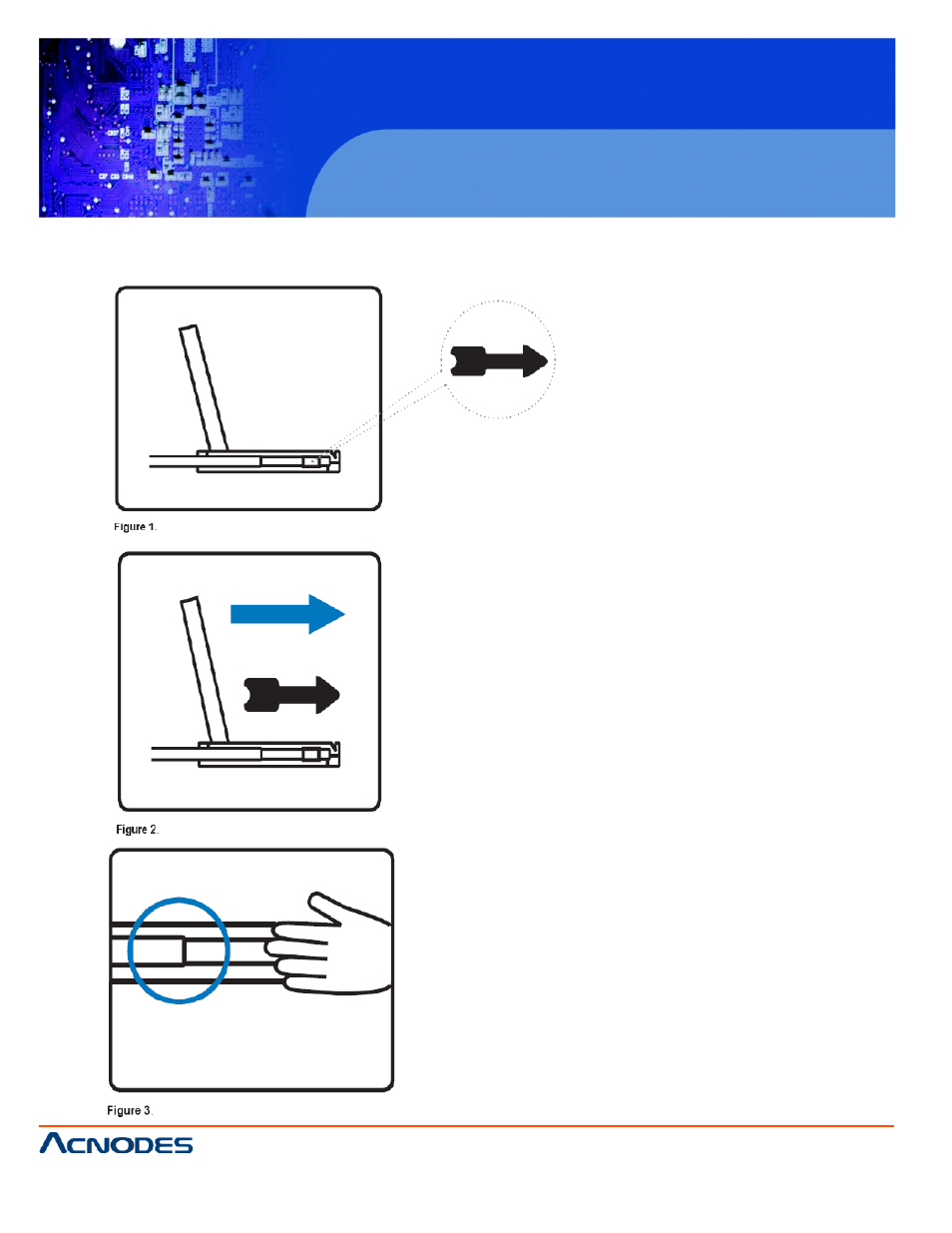
© Copyright 2009 Acnodes, Inc.
All rights reserved. Product description and product specifications
are subject to change without notice. For latest product information,
please visit Acnodes’ web site at
KDS 6190
1U rack mount LCD keyboard drawer
661 Brea Canyon Rd., Suite 3
Walnut, CA 91789
tel: 909.598.7388, fax: 909.598.0218, www.acnodes.com
? A black arrow release button is
located on the outside of each
slide. (shown in Figure 1).
Pull and hold the black arrow button on
either side of the LCD keyboard drawer to
unlock. (shown in Figure 2).
? Push the LCD keyboard drawer into
the rack. (shown in Figure 3).
Caution : Keep your fingers away from
the slide stop
1.7
How to Use the Slides
7
See also other documents in the category Acnodes The input devices:
- KDI 8178 (3 pages)
- KDS 6190 (18 pages)
- KD 9619 (16 pages)
- MKD 6019U (15 pages)
- M 128 (28 pages)
- M 3916 (27 pages)
- KDF 8170 (22 pages)
- KDM 7170 (61 pages)
- MKDH 8170D (16 pages)
- M 178 (28 pages)
- KD 8220 (17 pages)
- MKD 6117M (19 pages)
- RK 1250T (9 pages)
- M 3716 (27 pages)
- KD 81916 (22 pages)
- M 1216 (28 pages)
- RK 1050T (9 pages)
- MKD 6017M (15 pages)
- KD 8176 (18 pages)
- RK 2016T (10 pages)
- MKD 6220 (15 pages)
- MKDH 8190U (16 pages)
- KDM 8170V (16 pages)
- M 3732 (27 pages)
- MKD 6219U (16 pages)
- KDW 8190 (18 pages)
- MKD 9172 (15 pages)
- RK 2008T (10 pages)
- M 2716 (27 pages)
- KDM 8170D (15 pages)
- RK 1050B (12 pages)
- MKD 6019 (16 pages)
- MKD 6219M (16 pages)
- M 3216 (27 pages)
- KD 82212 (20 pages)
- KDS 8220 (18 pages)
- M 3232 (27 pages)
- M 198 (28 pages)
- M 2932 (27 pages)
- KDM 8170M (15 pages)
- KDH 8170 (17 pages)
- KDM 8190M (15 pages)
- KDM 81712 (20 pages)
- KDS 8228 (25 pages)
