Appendix – Airlink101 AIC250 User Manual
Page 66
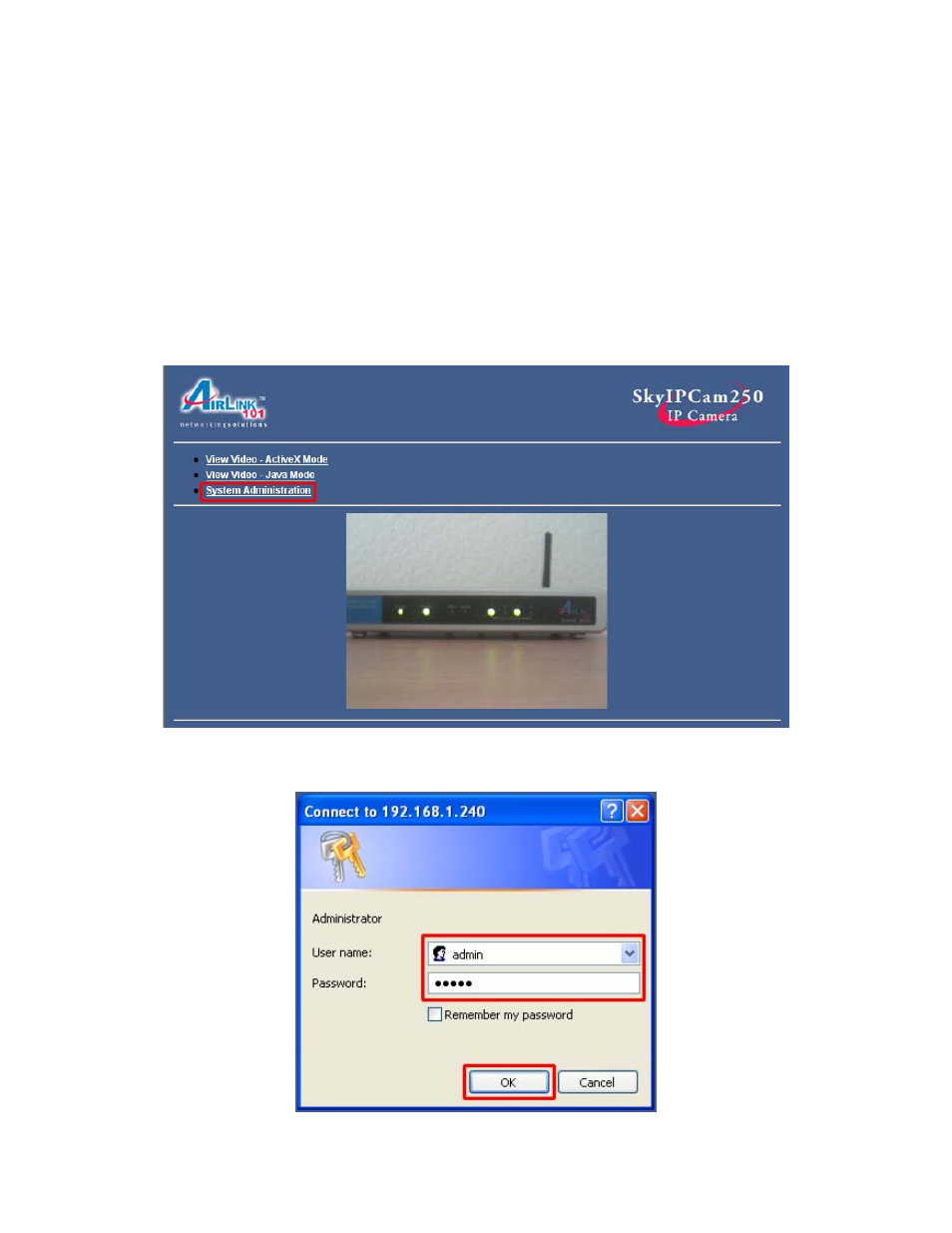
66
Appendix
Sending Images via Web Browser
If you want to send images to an FTP server or an e-mail account through the web
browser, follow the steps below.
Step 1
Go to the Camera’s Web Configuration page and click on System
Administration.
Step 2
Enter your username and password to log in. (Default is admin for both).
