Etting up, Ommunication to the, Verify com port – Gentec-EO S-LINK User Manual
Page 27: Reducing the latency timer setting, Connecting the pc s-link to the s-link, Download the pc s-link file and execute it, Installation, Running pc s-link, Start the pc s-link, Ensure that the correct com port is selected
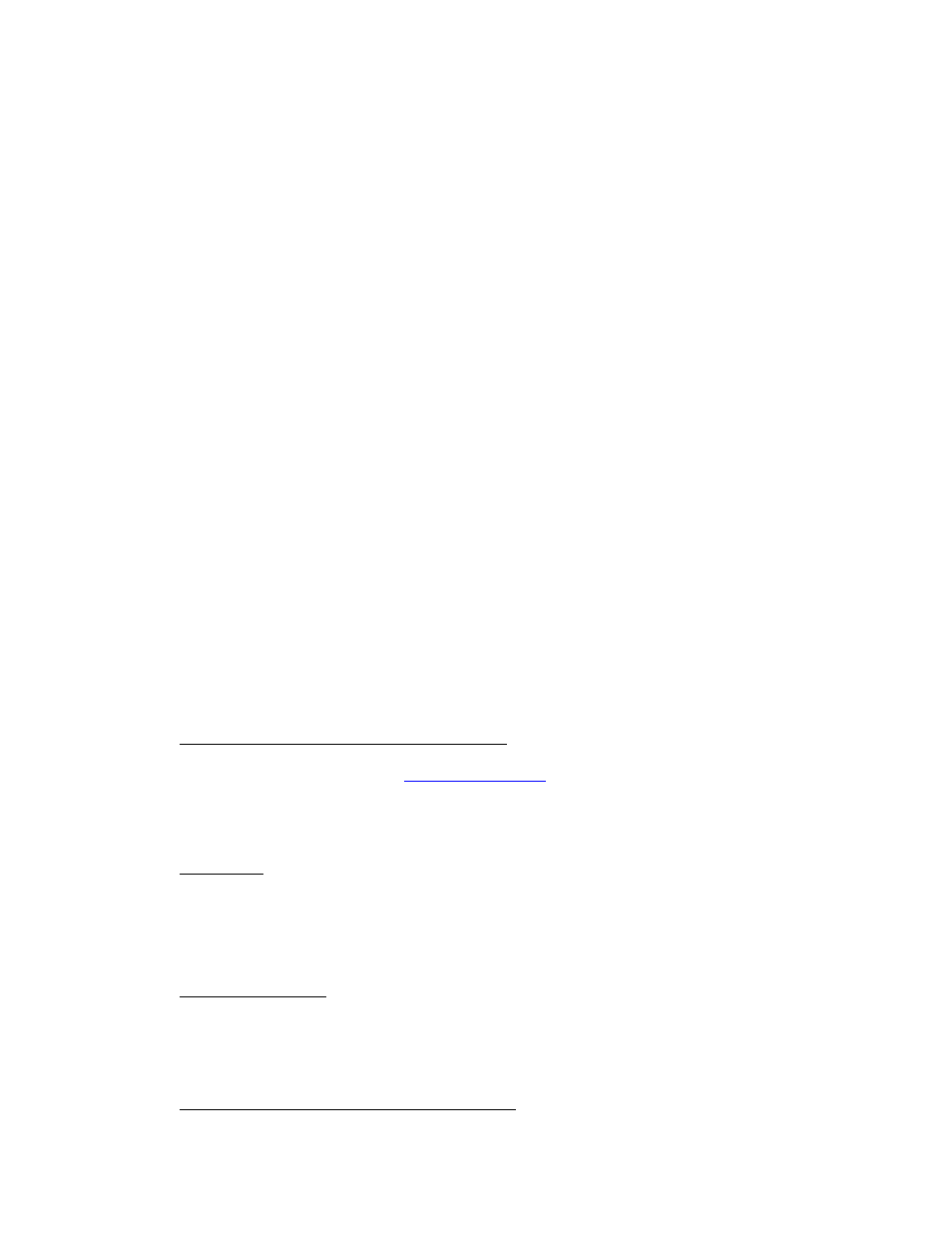
S-
LINK User’s Manual Revision 2.4
22
1.7 Setting up Communication to the S-Link
1.7.1
Verify COM Port
To verify the USB installation and find the COM port number click:
Start
→ Settings → Control Panel → System → Device Manager
Scroll down to Ports (COM & LPT) and double click that line. One of the options should be
USB-to-Serial (COM#)
Note the COM port number. You need it for the next step.
1.7.2
Reducing the Latency Timer Setting
For more precise time stamp, it may be necessary to reduce the Latency Timer Setting.
The Latency Timer represents the limit number of clock cycles for which the device can transfer
data. Reducing this parameter will prioritize the exchange of data among devices which allow a
more fluid transfer and a more precise time stamp.
Open the Control Panel and select the Device Manager. In the hardware categories you should
see a Por
ts Category, click on the “+” sign next to it. Select the correct COM port number and
click on Properties.
Select the Port Settings Tab and click Advanced. Under BM Options, reduce the setting from 16
down to 1 and click OK. Click OK on the Properties Sheet and close the Device Manager.
1.7.3
Connecting the PC S-Link to the S-Link
1.7.3.1 Download the PC S-Link file and execute it
Download PC S-Link from the internet,
in the Download section. Execute the
downloaded file by double-clicking it, or, if the internet browser has the option of executing the file,
execute it from the current location on the website. The SLINK-X-RS-232 is not supported in the PC-
SLINK (check our web site for updates).
1.7.3.2 Installation
Installation installs the PC S-Link. Press the Next button until it installs itself.
1.7.4
Running PC S-Link
1.7.4.1 Start the PC S-Link
Ensure that the S-Link is connected to the PC S-Link by either using the USB cable port or the 9v
external power supply for the Ethernet option. See #1.7.1. Verify the COM port to ensure a proper
connection. Start the PC S-Link by clicking Start > Programs > Gentec-eo > PC-interface(S-Link) menu.
1.7.4.2 Ensure that the correct COM port is selected
