2 motherboard layout, 2 chapter 2: hardware information, Pci1 pci2 pci4 pci3 – Asus P4B266 User Manual
Page 24: Pci5, Pci6, P4b266
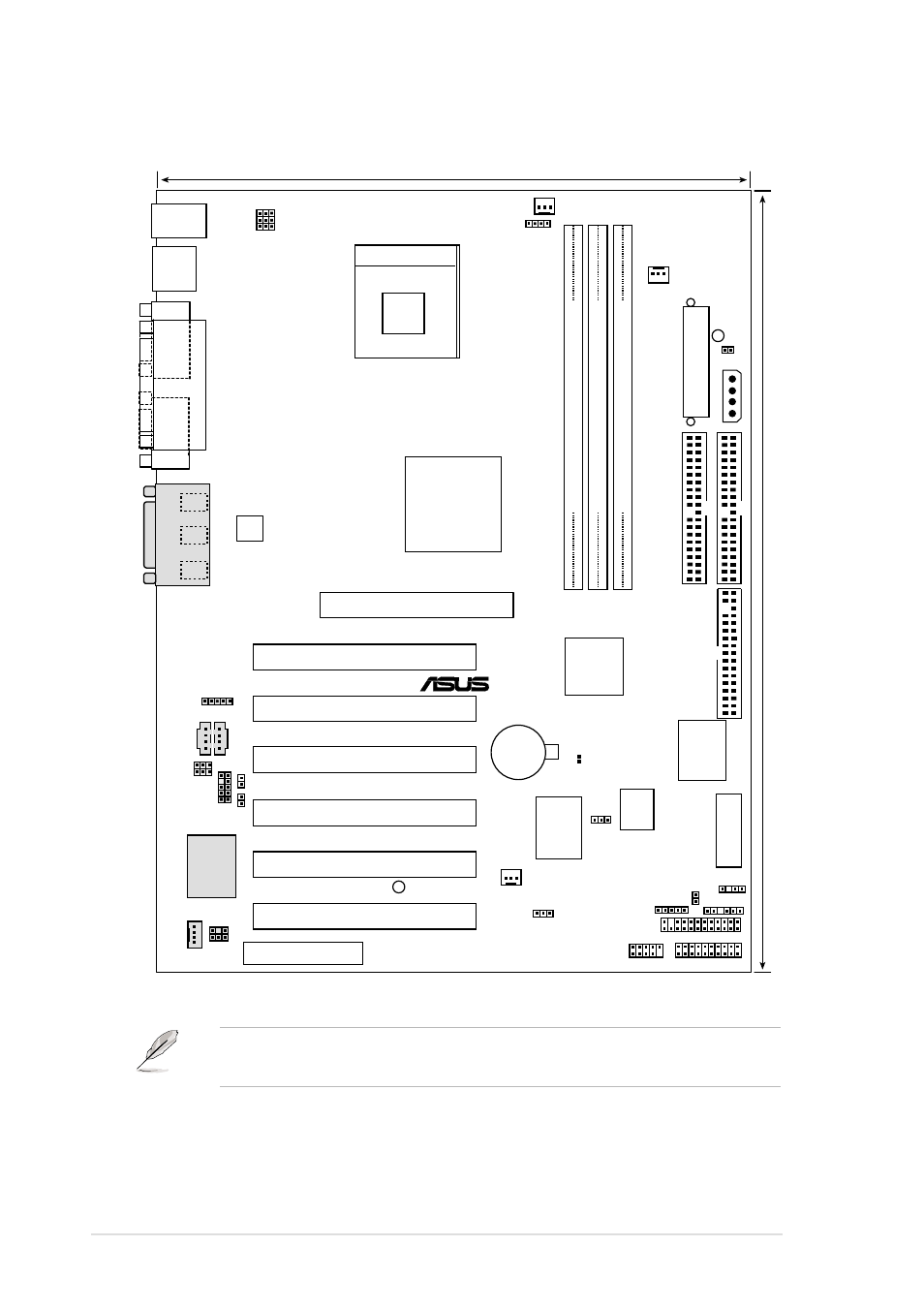
2-2
Chapter 2: Hardware information
2.2
Motherboard layout
The audio features are optional. These components are grayed out in
the above motherboard layout.
A
TX Power Connector
DDR DIMM2 (64/72 bit, 184-pin module)
2 3
DDR DIMM1 (64/72 bit, 184-pin module)
0 1
DDR DIMM2 (64/72 bit, 184-pin module)
2 3
Super
I/O
SWITCH
2Mbit
Firmware
Hub
ASUS
ASIC
with
Hardware
Monitor
24cm (9.4in)
30.5cm (12.0in)
PWRFAN
PCI1
PCI2
PCI4
PCI3
PANEL
FLOPPY
SECONDAR
Y
IDE
PRIMAR
Y
IDE
Intel I/O
Controller
Hub
(ICH2)
P4B266
CH_FAN
®
CR2032 3V
Lithium Cell
CMOS Power
PCI5
CPU_FAN
ATX12V
TRPWR
JEN
COM1
P
ARALLEL
PORT
COM2
PCI6
Socket 478
Intel 845D
Memory
Controller
Hub (MCH)
LED1
LINE_IN
CD
AUX
MODEM
AFPANEL
DDR_OV
EZ_PLUG
USB11_23
SMB
CLRTC(R197)
IAPANEL
BCS1
HDDLED
USB
T: USB1
B: USB2
PS/2KBMS
T: Mouse
B: Keyboard
GAME_AUDIO
Mic
In
Line
Out
Line
In
Accelerated Graphics Port
AGP
CNR
BCS2
W
ARNING
IR
USBPWR23
C-Media
CMI8738 6CH
Audio Controller
SPDIF_C
USBPWR01
KBPWR
OVER_VOL
T
CHASSIS
LO_L
LO_R
