Operator controls, Operator controls power switch, Feed button – Fairbanks Zebra GC420d User Manual
Page 18
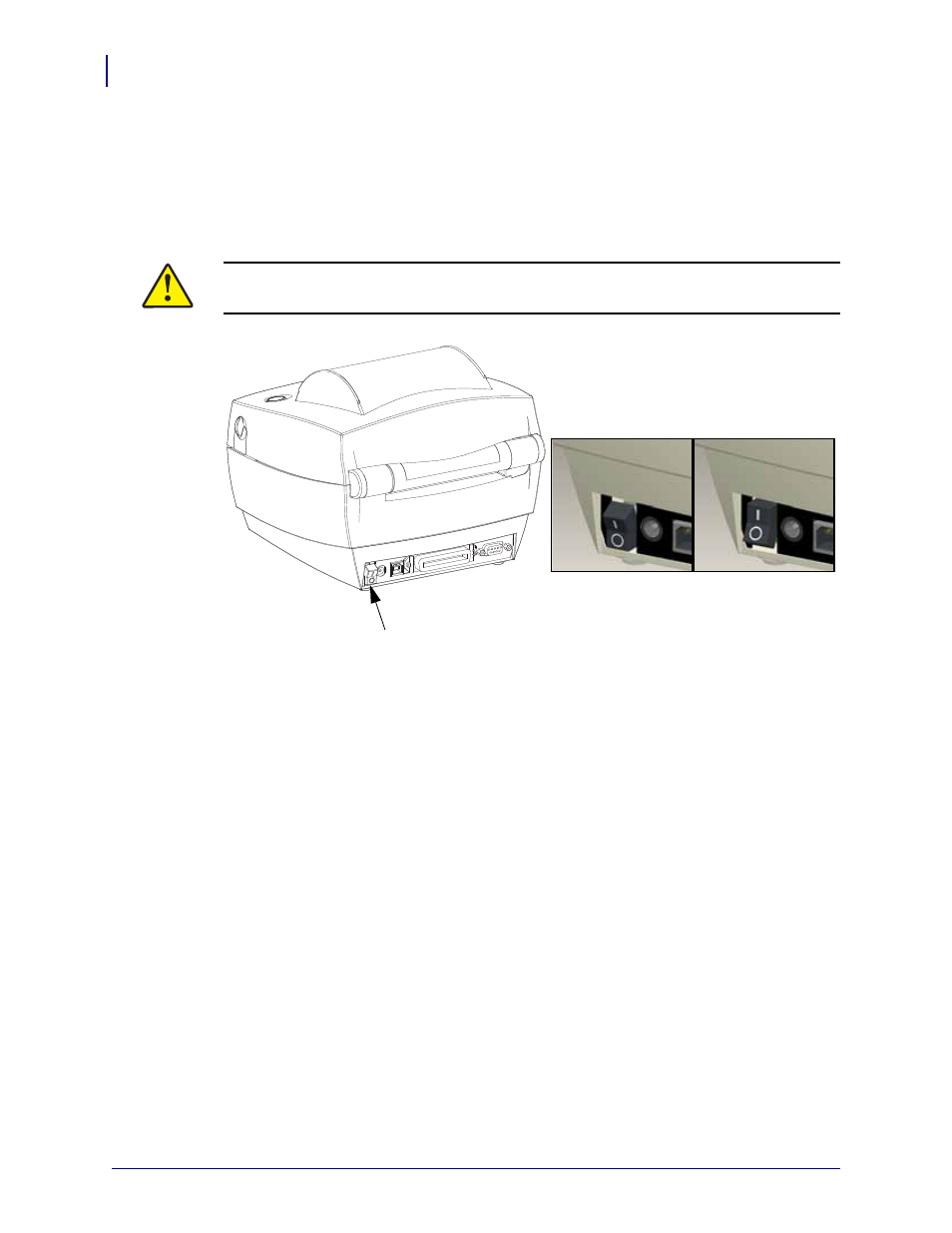
What’s in the Box?
6
P1052685-001
GC420d™ User Guide
5/23/2012
Operator Controls
Power Switch
Press up to turn ON or down to turn OFF the printer.
Feed Button
• Tap the Feed button once to force the printer to feed one blank label.
• Press the Feed button to take the printer out of a “pause” condition. The printer is put into
“pause” by either a programming command or an error condition. See What the Status
Light is Telling You
in the Troubleshooting chapter.
• Use the Feed button for printer setup and status (see Feed Button Modes
in the
Troubleshooting chapter).
Caution • The printer power should be turned off before connecting or disconnecting the
communications and power cables.
Power OFF
Power ON
Power Switch
Power Switch
