Spr 4 – main menue – overview, Ivm 4 – AKG Acoustics SST 4 User Manual
Page 6
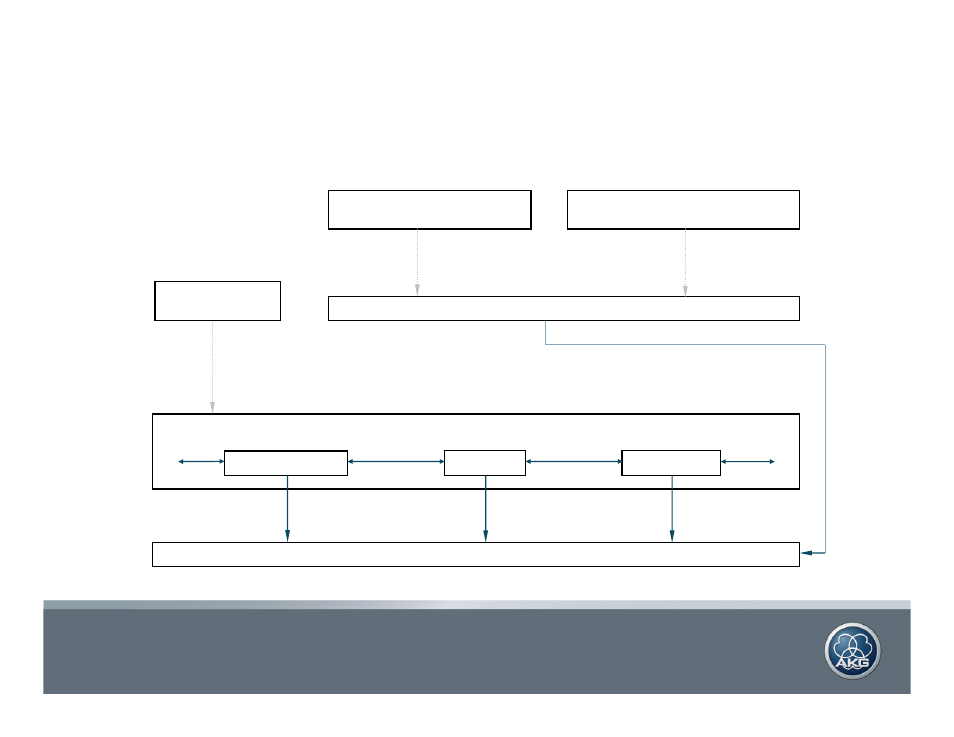
IVM 4
SPR 4 – MAIN MENUE – OVERVIEW
SETUP MODE – EDIT ALL SETTINGS
(see next pages)
LOCK MODE – DISPLAY INFORMATION ONLY!
Frequency Preset
Frequency
Battery Level
TURN L/R
TURN L/R
PUSH 2sec
PUSH 2sec
PUSH 2sec
POWER ON SPR 4
(Volume knob)
FIRST TIME OPERATION:
POWER ON SPR 4
(Volume knob)
Select COUNTRY Name (e.g. US)
Hold down the Jog switch and
POWER ON the SPR 4
(Volume knob)
To select a different country
Only displayed when used
Only displayed using the BP4000
PUSH to select country and change to first frequency preset in Setup Mode
This manual is related to the following products:
See also other documents in the category AKG Acoustics Microphones:
- CK 97-C (4 pages)
- C 430 (20 pages)
- D 3800 (2 pages)
- C1000S (2 pages)
- CK 31 (2 pages)
- C 451B (2 pages)
- LC (2 pages)
- C 12VR (28 pages)
- D 880 (2 pages)
- WMS 40 (100 pages)
- CHM 99 (64 pages)
- D550 (2 pages)
- SOLID TUBE Tube Condenser Microphone (2 pages)
- D 7 (2 pages)
- C 414B/TLII (2 pages)
- D3700M (16 pages)
- CS1 (3 pages)
- C 5900M (2 pages)
- PT 4500 (114 pages)
- ULS SERIES (4 pages)
- WMS 300 (3 pages)
- DMS700 (118 pages)
- CK99L (40 pages)
- C414 XLII (92 pages)
- D 40 (2 pages)
- HT 40 PRO (12 pages)
- C 214 (2 pages)
- C4174055C (2 pages)
- C400BL (2 pages)
- CK55L (2 pages)
- D 880MS (2 pages)
- WMS 4500 (2 pages)
- WMS61 (11 pages)
- C 414 B/ULS (2 pages)
- C747 V11 (64 pages)
- 3700 (2 pages)
- PERCEPTION 120 (85 pages)
- D112 (2 pages)
- C 426B (2 pages)
- C680BL (2 pages)
- SPC 4 (5 pages)
- D 3700S (2 pages)
- WMS 400 (5 pages)
- PT 4000 (2 pages)
