Asoka PlugLink User Manual
Page 20
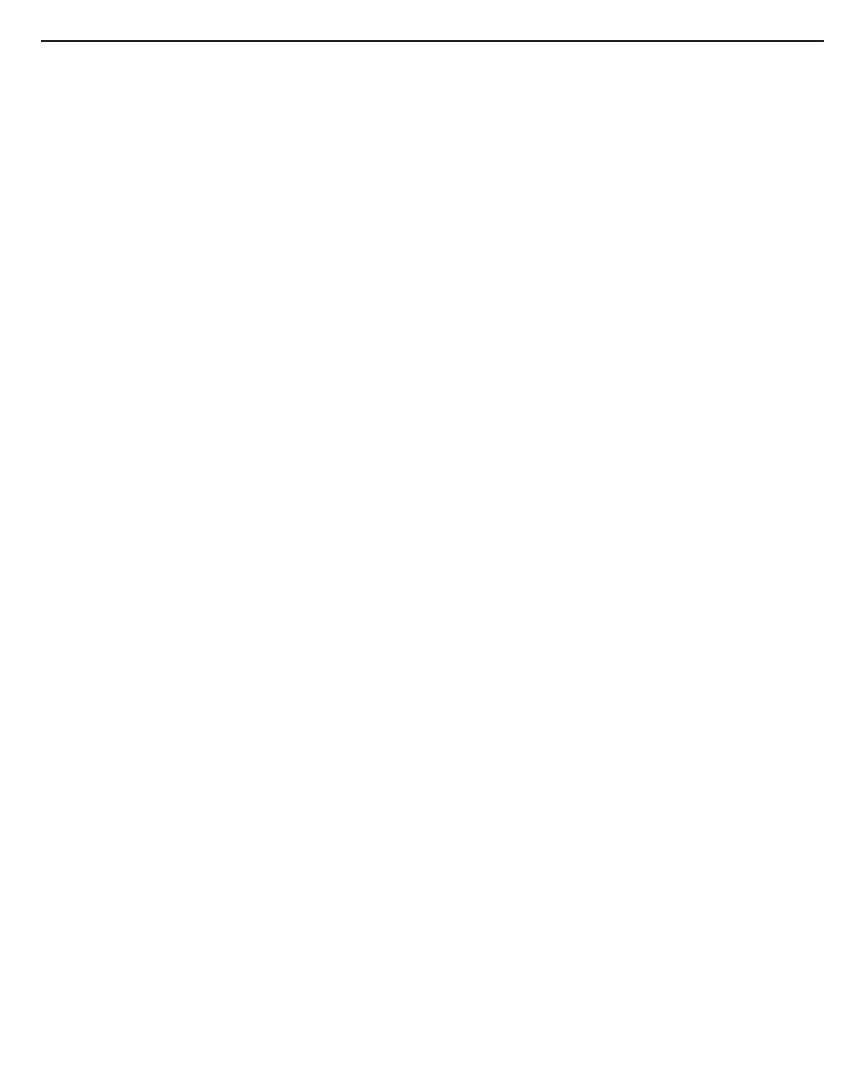
Asoka™ PlugLink™ Wall Mount Users Manual
19
Quick guide to network encryption
To set the encryption password for the powerline device the computer is currently connected to:
1. Start the Encryption Utility from the start menu, under Programs and select the Asoka folder
2. Select the ‘Security’ tab.
3. Type your chosen password in the ‘Network Password’ box.
4. Click the ‘Set Local’ button.
If a powerline device is connected to a router or network printer or similar device, the device
must still be programmed with a network password to communicate with the other devices on
the network. Follow these steps to set up a remote device.
1. Start the Encryption Utility from the start menu under the Asoka folder
2. Select the ‘Remote’ tab.
3. Type your chosen password in the ‘Network Password’ box.
4. Find the remote device password printed on the remote powerline device.
5. Type this password into the ‘Device Password’ box.
6. Click the ‘Add’ button.
7. Make sure that the remote device is listed on the box on the left hand side and the status field
says ‘OK’. If not, make sure the password is correctly typed in.
