Live vm migration, Odx data copy model offloads server, Improved live migration with vfc – QLogic 2600 Series Hyper-V Virtual Server Engine User Manual
Page 11
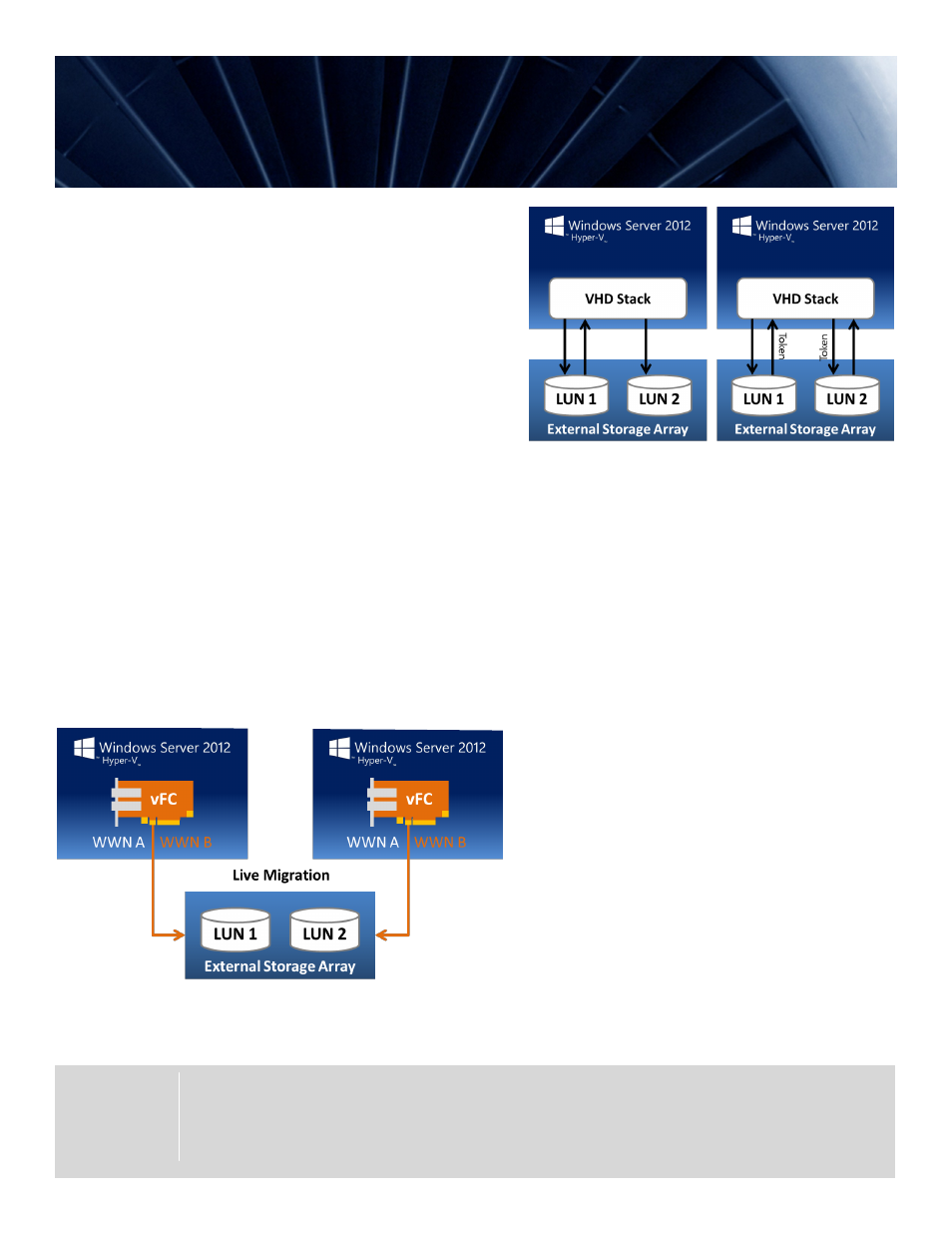
ODX Data Copy Model Offloads Server
Microsoft’s Live Migration offers the ability to move a live
VM from one physical server to another. Included are some
interesting storage-oriented capabilities that provide added
value if you use SANs (especially Fibre Channel SANs). The
first is the ODX Data Copy Model. On compatible external
storage arrays, ODX provides the ability to move data
between LUNs without involving the server. For large data
movements, this results in a huge performance
improvement.
Improved Live Migration with vFC
Hyper-V’s Virtual Fibre Channel (vFC) is a new capability
that augments Live Migration for those end users with Fibre
Channel SANs. By creating virtual Fibre Channel Host Bus
Adapters natively within Hyper-V, Microsoft simplifies
migrations by moving the adapter with the VM. This
eliminates the need to re-configure Fibre Channel Switches
after a live migration.
Microsoft Hyper-V’s powerful migration
capabilities can provide even more utility if likely
failover and evolution paths in the private cloud
are planned into the framework. This is
especially true for migrations to resolve
hardware failures, which tend to be done under
considerable stress. Planning failover
migrations decreases the likelihood of negative
performance impacts that may ultimately have
to be undone later.
Live VM Migration
Windows Offloaded Data Transfer (ODX) in Windows Server 2012 directly
transfers data within or between compatible storage devices, bypassing
the host computer.
ODX
This diagram shows a Live Migration utilizing vFC. The two-port virtual Host
Bus Adapter ping-pongs from the first port to the second port, avoiding
traffic disruption during the live migration.
Traditional Data Copy Model
ODX Data Copy Model
1.
A user copies or moves a file or this occurs as part of a
VM migration.
2.
Windows Server 2012 translates this transfer request
into an ODX and creates a token representing the data.
3.
The token is copied between the source server and
destination server
.
4.
The token is delivered to the storage array.
5.
The storage array internally performs the copy or move
and provides status information to the user.
