2 checking your components – PROLiNK 1456U PROLiNK 56K USB Modem User Manual
Page 3
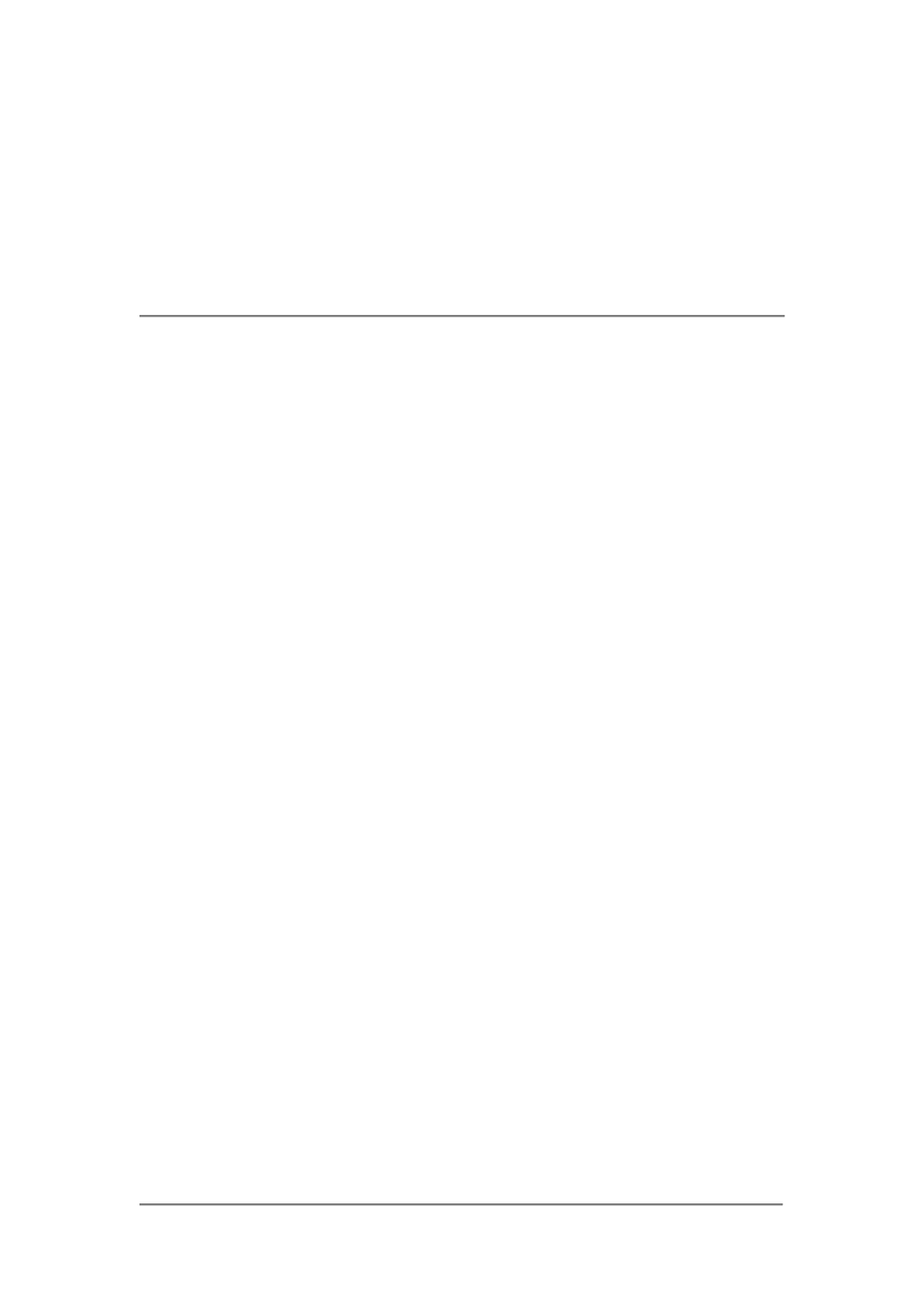
2
2
C
C
h
h
e
e
c
c
k
k
i
i
n
n
g
g
Y
Y
o
o
u
u
r
r
C
C
o
o
m
m
p
p
o
o
n
n
e
e
n
n
t
t
s
s
Unpack your Modem and make sure you have the following items:
The USB Modem.
A modular telephone cable to connect USB modem to telephone line.
A USB cable to connect your USB modem to computer’s USB port.
Communication software (including driver and manual)
When you open your package, make sure all of the above items are included
and not damaged. If you see that any components are damaged, please notify
your dealer immediately.
Prolink 56K USB Modem User’s Manual
2
