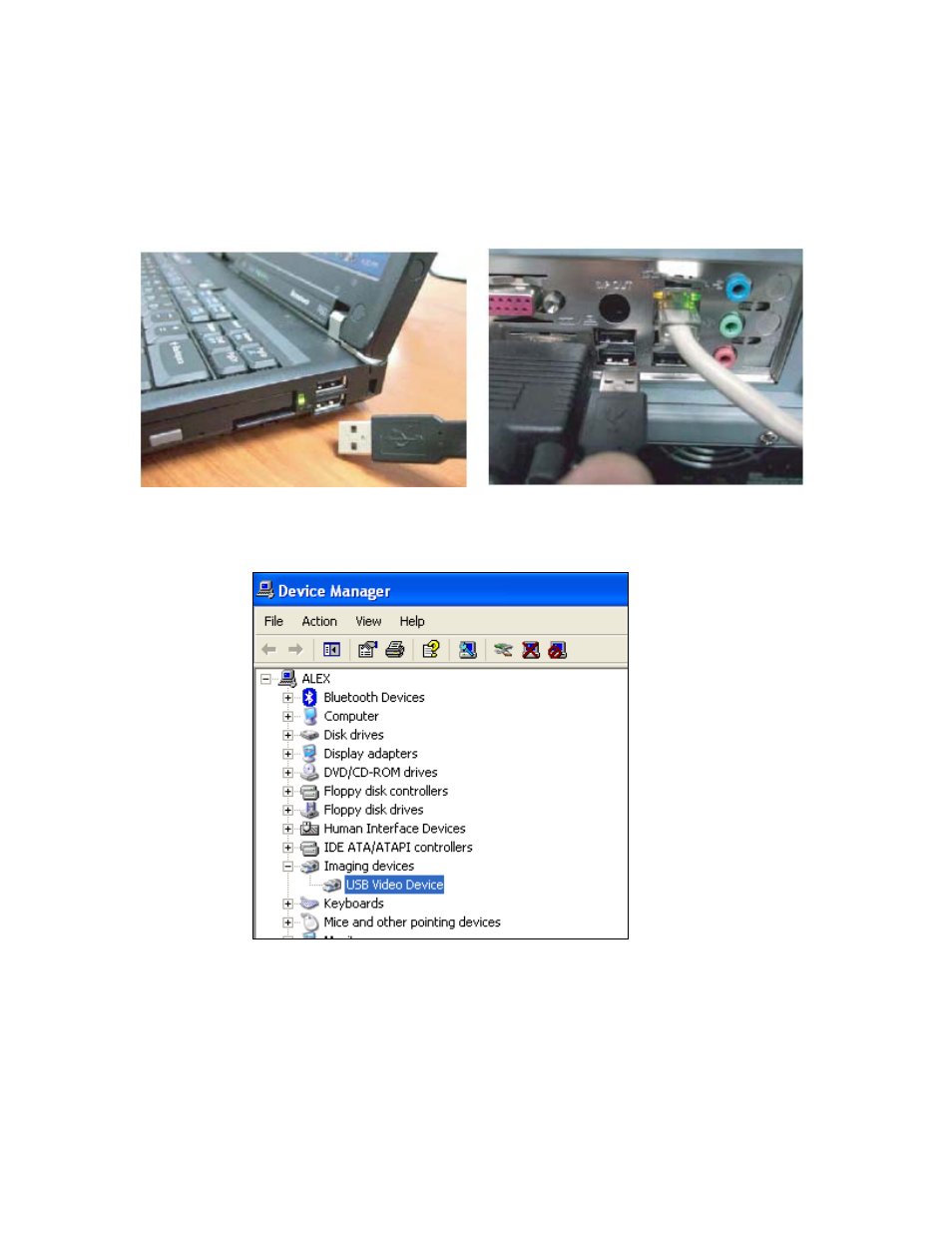
PROLiNK PCC3220 Web-Camera User Manual
1
Connect Camera to Computer
. Find an USB port in your computer and insert the camera cable into the USB port
1
2. Windows will automatically find the “New Hardware” and install the device as “USB
Video Device”
Page 3 of 7