PROLiNK Glee UW2 User Manual User Manual
Page 2
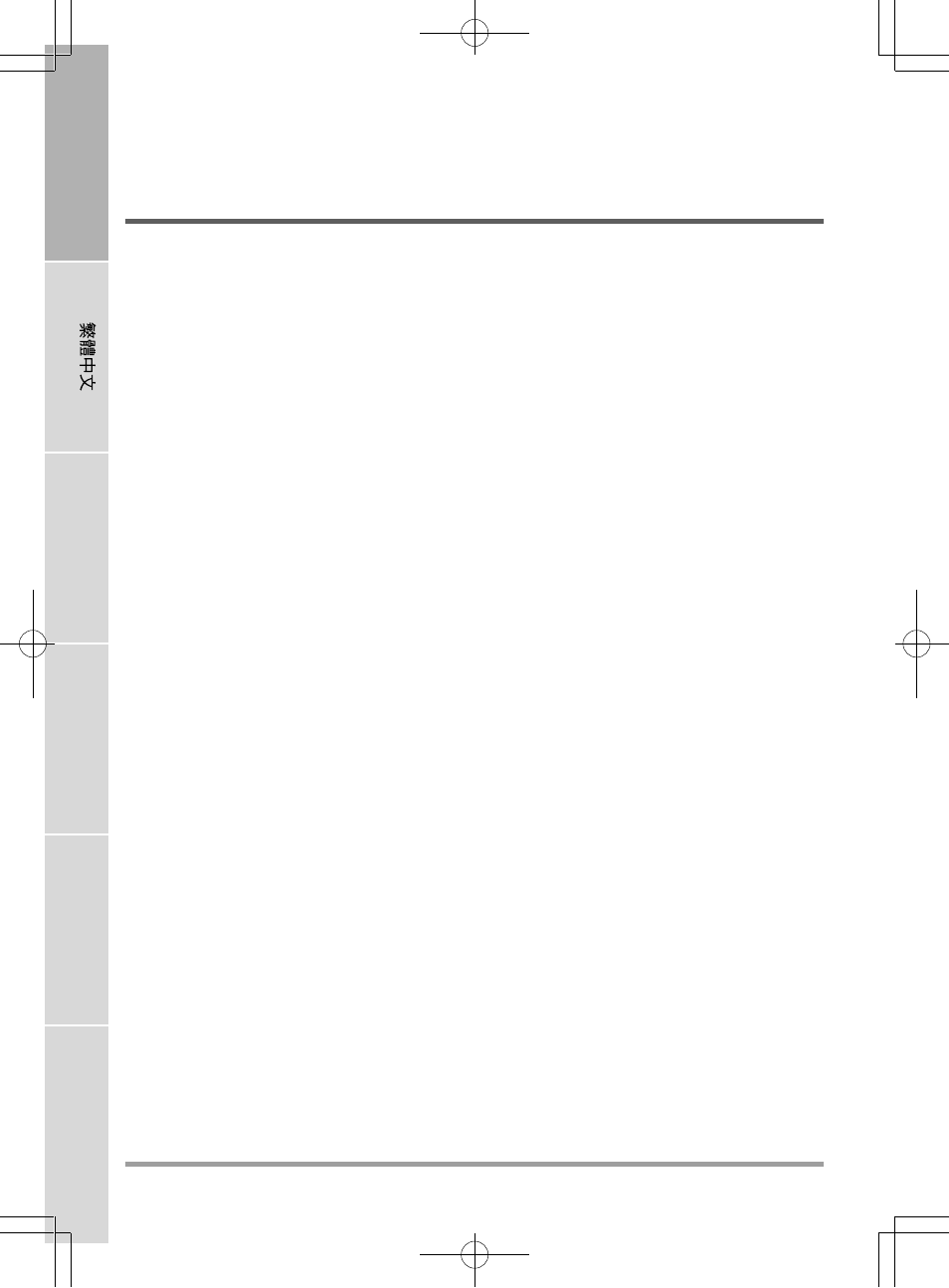
2
ENGLISH
FRANÇAIS
DEUTSCH
ESP
AÑOL
IT
ALIANO
CONTENTS
BEFORE YOU START ............................................................................................. 5
Make sure you have everything ..................................................................................... 5
Familiarize yourself with the computer ........................................................................ 6
OPENING THE DISPLAY PANEL ................................................................................ 6
FRONT OVERVIEW .................................................................................................... 7
LEFT SIDE OVERVIEW .............................................................................................. 9
RIGHT SIDE OVERVIEW .......................................................................................... 10
BACK OVERVIEW ..................................................................................................... 11
BOTTOM OVERVIEW ................................................................................................ 12
GETTING STARTED ............................................................................................. 13
Power Sources ............................................................................................................. 13
CONNECTING THE POWER ADAPTER .................................................................. 13
PRESERVING BATTERY LIFE .................................................................................. 13
RECHARGING THE BATTERY ................................................................................. 14
BATTERY REPLACEMENT ...................................................................................... 14
Starting Your Notebook ................................................................................................. 15
POWER ON .............................................................................................................. 15
Status Indicators ...................................................................................................... 16
Using Function Keys ................................................................................................ 18
Using the TouchPad ................................................................................................. 19
TROUBLESHOOTING ........................................................................................... 20
Identifying the Problem ................................................................................................. 20
