Chapter 8 – backup / create system image – PROLiNK Glee UW2 Backup & Restore Guide User Manual
Page 16
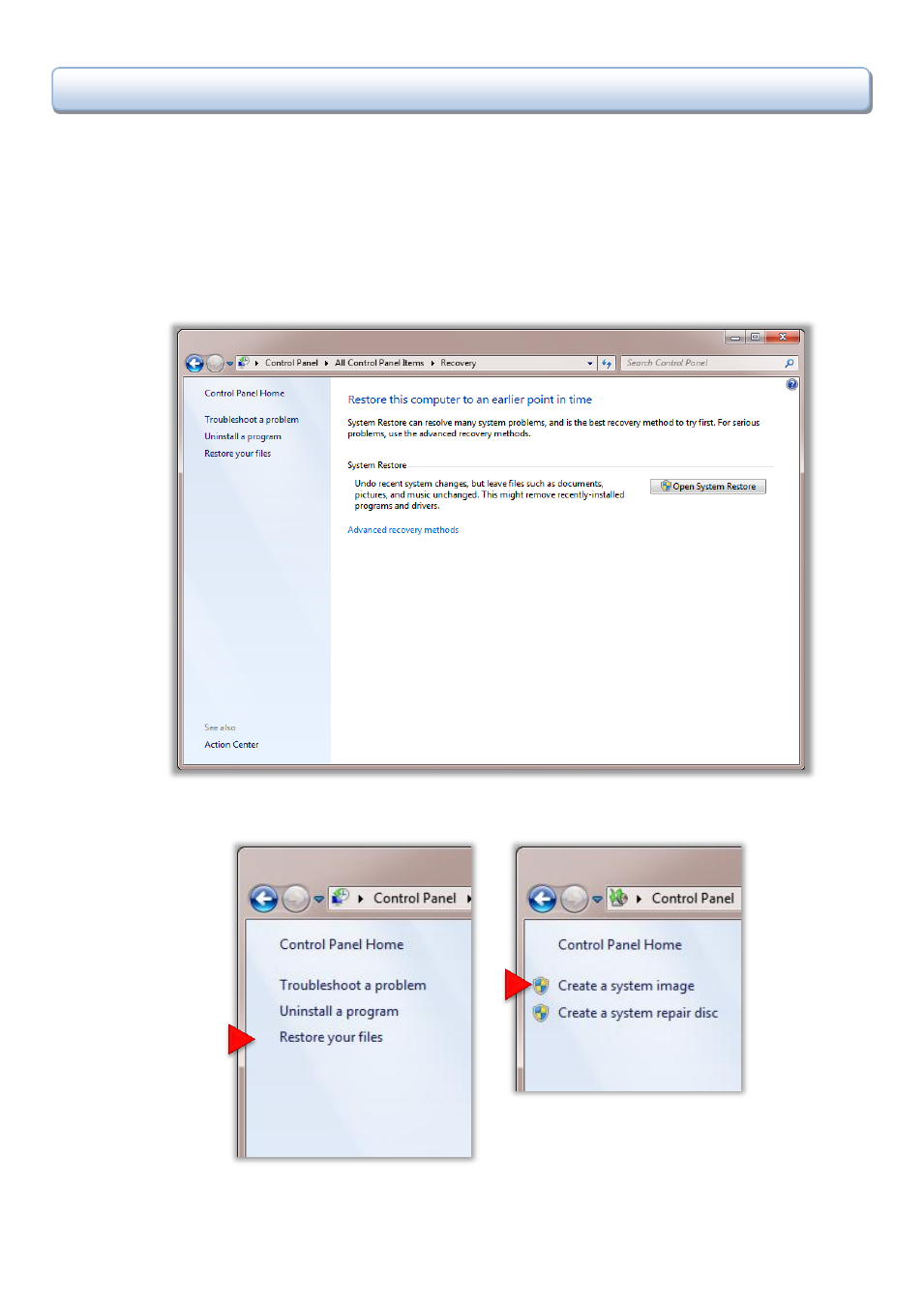
© 2010 PROLiNK
Version 3.20 (Aug’10)
PROLiNK® Glee Series Netbook/Notebook System Backup & Recovery (Windows®)
www.prolink2u.com
CHAPTER 8 – BACKUP / CREATE SYSTEM IMAGE
It is highly recommended to backup a system image into media, example: DVD-R, local hard disk or on a network
location, so that anything that happened to the computer/notebook, restore can be easily done. Follow below
procedures to perform the backup.
1. Start up your computer/notebook to Windows 7 environment.
2. Go to Control Panel Recovery
3. Select Restore your files from left menu list, and continue by selecting the Create a system image option.
This manual is related to the following products:
