Operation – Poweramp HSAR 11.1996 User Manual
Page 13
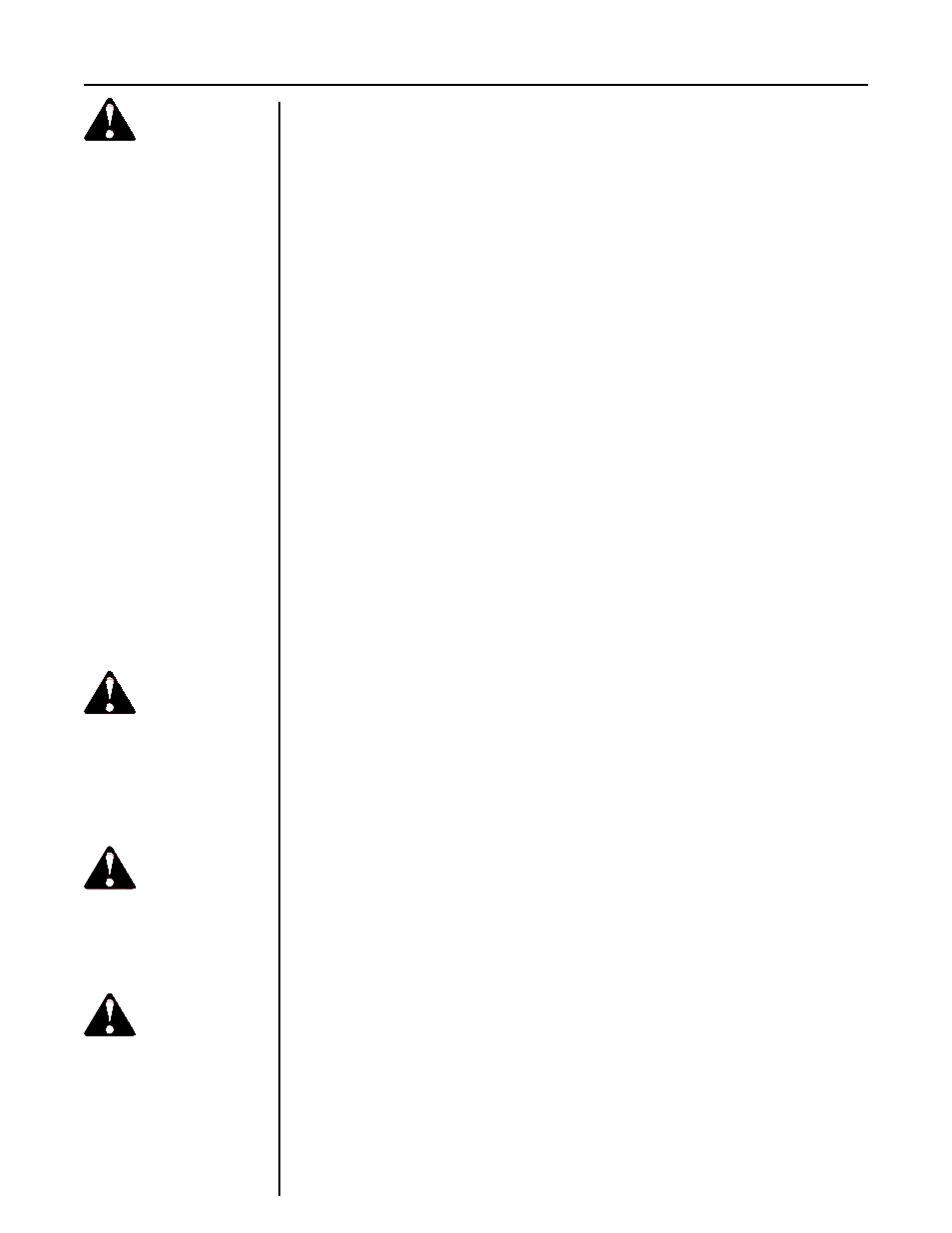
The Poweramp Automatic Truck Restraint was designed to work in conjunc-
tion with other dock equipment allowing the dock attendant to create a safer
working environment.
Before operating the equipment, be sure the rear of the trailer has been
parked tight against the face of both dock bumpers. If your loading dock is
equipped with a dock leveler, the hinged lip must be in the pendant, stored
position prior to operating the restraint.
Operation of the restraint will vary slightly depending on whether your restraint
is equipped with a light communication package. Always operate the truck
restraint from atop the dock using the operator control panel provided to
prevent personal injury.
Prior to operating the equipment for the first time, check to see if the install-
ers moved the release lever shipping bolt to the operating position. The
release lever shipping bolt is located directly above the release lever (see item
. Failure to move this bolt will result in a non-operational restraint.
OPERATION WITH AUTOMATIC LIGHTS
The following procedure can be used for operating Automatic Truck Restraints
equipped with automatic lights.
1. Verify that the light control switch is in the "Automatic" position, and that
a red light is illuminated inside with a green light illuminated outside.
2. Verify that the trailer is parked tight against both bumpers.
3. Depress the "Activate" pushbutton on the control panel.
4. Visually inspect and confirm that the truck restraint arm has travelled vertically
and has engaged the horizontal member of the ICC bar. Visually verify that the
outside light has switched to red and that the activated light inside is illuminated.
If the restraint has not engaged the ICC bar, turn selector switch to Bypass and
secure the trailer by other safety means prior to activating dockleveler.
5. Activate dock leveler so that the lip is positioned in the rear of the trailer and
proceed to load/unload.
6. When loading/unloading of truck is completed, return the dock leveler to the
stored position.
7. Depress the "Store" pushbutton on the control panel.
8. Verify that the inside light has changed and that the stored red light is now
illuminated.
OPERATION WITHOUT LIGHTS
1.
Verify that the trailer is parked tight against both bumpers.
2.
Depress the "Activate" pushbutton on the control panel.
3.
Visually inspect and confirm that the truck restraint arm has traveled vertically
and has engaged the horizontal member of the ICC bar. If the restraint has not
engaged the ICC bar, secure the trailer by other safety means, such as wheel
chocks, prior to activating the dock leveler.
Operation
WARNING
Do not operate the unit if
any personnel are on or in
front of the unit.
Do not operate the unit until
the truck/trailer is parked
squarely against the dock
bumpers.
Do not enter the truck/trailer
unless:
1. The dock leveler lip is
resting securely on the
truck/trailer bed.
2. The outside signal light
is red, and inside signal
light is green when in
Automatic or red when in
Bypass.
3. Either the truck/trailer
ICC bar is engaged by
the truck restraint or the
truck/trailer wheels have
been chocked.
Failure to follow these
instructions could result in
serious personal injury or
death.
WARNING
If truck restraint does not
engage ICC bar, turn
selector switch to Bypass
and securely chock truck/
trailer wheels. Failure to
follow these instructions
could result in serious
personal injury or death.
WARNING
Check to make sure truck
restraint hook is engaged
with ICC bar. Securely
chock truck/trailer wheels
before loading or unloading
end loads.
WARNING
In Bypass operation, failure
to securely chock truck/
trailer wheels while loading
or unloading could result in
serious personal injury or
death.
11
