Ect2000_14.eps – Power Probe ECT 2000 User Manual
Page 14
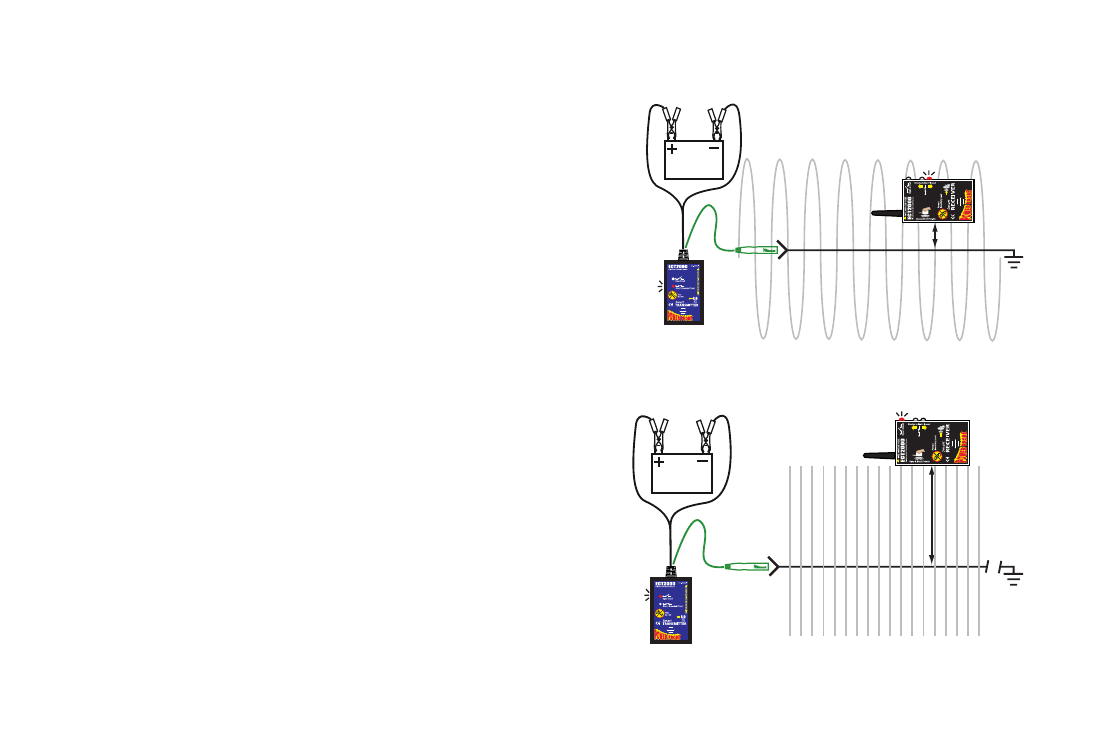
14
Locking the Sensitivity for Short/Grounded Circuits
To lock the SMART receiver’s sensitivity for short/grounded circuits, it must be
turned on and in “pulse mode”. Hold the “Open & Short Pick-Up” of the receiver
parallel and as near to the wire as you can while achieving the most rapid pulse
rate. (See: Fig. A) Now press the “Power/Sensitivity button”. The SMART receiver
is now locked into the strong “Grounded Circuit signal” and will ignore weaker
parallel circuit signals. If you need to readjust the receiver’s sensitivity so that it
will pick up weaker circuit signals and be more sensitive, press the “Power/Sensi-
tivity Lock” button to return to ““pulse mode”.” This time, hold the receiver a little
farther away from the wire so that the pulse rate is a little slower, and then repress
the “Power/Sensitivity Lock” button.
Locking the Sensitivity for Open Circuits
To adjust the SMART receiver so that it is at its most sensitive setting in open
circuit tracing. First turn on the SMART receiver. It is now in “pulse mode”. Hold
it as close to the open circuit as you can while receiving the most rapid pulse
frequency.
Now lift the SMART receiver about 6 inches away from the circuit and press the
“Power/Sensitivity Lock” button. (See: Fig. B) At this level you should be able to
pick up the open circuit signal in that circuit and eliminate other signals that could
be capacitive coupling into neighboring fl oating circuits and causing you problems.
If you need to adjust the SMART receiver so that the reception sensitivity is more
sensitive, press the “Power/Sensitivity Lock” button to return to “pulse mode”.
Now hold the SMART receiver about 8 inches from the transmitting circuit and
then press the “Power/Sensitivity Lock” button again. Repeat these steps until you
achieve the proper setting for your application.
Fig. A
Close distance for
Short/Complete
circuits.
6-10” from the wire
for Open circuits.
Fig. B
