AT&T 950 Speakerphone User Manual
Page 28
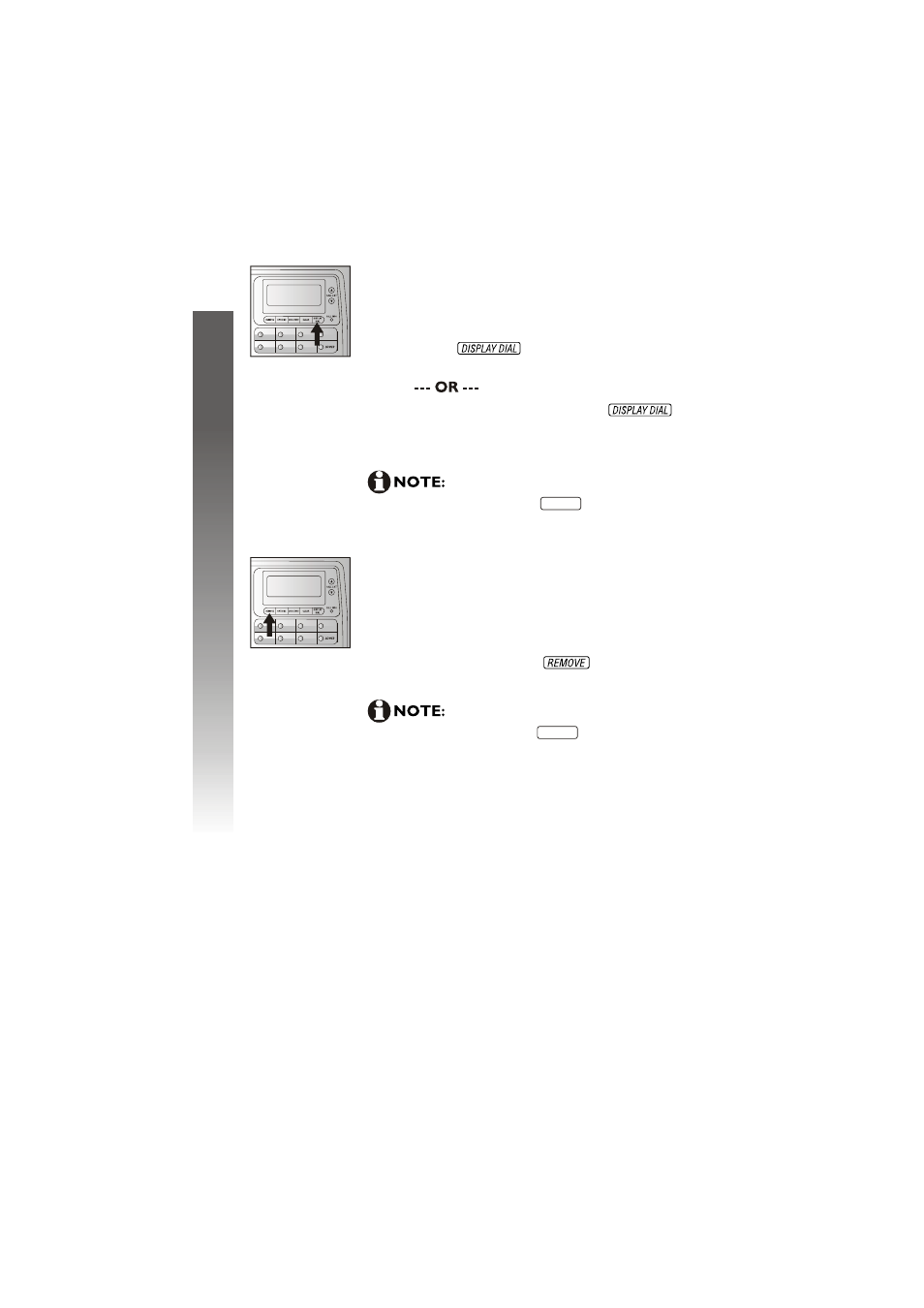
1. Follow the directions in View directory
entries on page 25 to find the number you
want to call.
2. When the entry you want is displayed,
press to make the call. The
speakerphone is activated.
Lift the handset, then press to
make the call.
1. Follow the directions in View directory
entries to find the number you want to
delete.
2. When the number you want to delete
is displayed, press
. The entry is deleted.
CLEAR .
To exit the directory at any time without
saving changes, press
CLEAR .
To exit the directory at any time without
saving changes, press
Directory
memory
Directory
m
emory
Dial a directory number
Delete a directory entry
26
See also other documents in the category AT&T Phones:
- CL2909 (49 pages)
- 8434 (54 pages)
- 8434 (38 pages)
- TL74358 (41 pages)
- Definity 7410 (31 pages)
- 8503T (33 pages)
- NORTEL BCM50 (37 pages)
- EL52309 (8 pages)
- 100 (6 pages)
- 135 (8 pages)
- ML17959 (82 pages)
- System 75 (10 pages)
- CL82409 (9 pages)
- 2300 (13 pages)
- CL82601 (2 pages)
- CL82351 (2 pages)
- CL82351 (2 pages)
- TL74258 (97 pages)
- 820 (6 pages)
- 1856 (7 pages)
- 1187 (48 pages)
- 972 (29 pages)
- TR1909 (12 pages)
- TRIMLINE 210M (2 pages)
- SB67158 (2 pages)
- E2115 (27 pages)
- Generic 2 (44 pages)
- SBC-420 (26 pages)
- Partner Plus (26 pages)
- 1080 (18 pages)
- 1040 (74 pages)
- RIM BlackBerry Bold MDC 9000 (35 pages)
- System 25 (85 pages)
- System 25 (35 pages)
- System 25 (438 pages)
- System 25 (75 pages)
- DECT CL84209 (12 pages)
- DEFINITY 8101 (4 pages)
- TRIMLINE TR1909 (43 pages)
- 902 (6 pages)
- TL74108 (8 pages)
- 7406BIS (72 pages)
- CL4939 (77 pages)
- PARTNER MLS-12 (5 pages)
- 952 (8 pages)
