Aluratek ADMPF315F User Manual
Page 12
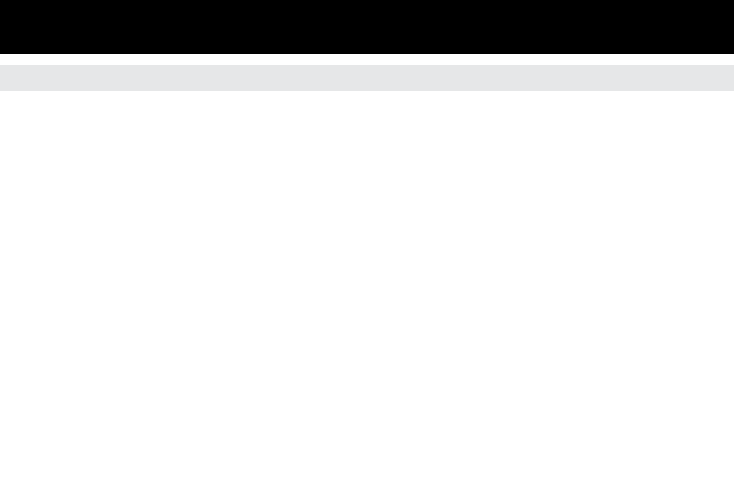
12
Video Function
Video Setup
• To customize how videos are played back, press the
Setup button while a video is
playing. You may also access the
General > Video menu by selecting Setup in the Main
Menu. Browse the options
Display Mode and Repeat Mode using the ▲ or ▼ arrow
buttons and
Enter button to confirm.
• To exit, press the
Menu button.
This manual is related to the following products:
