Avaya FAXFINDER SM61 User Manual
Page 12
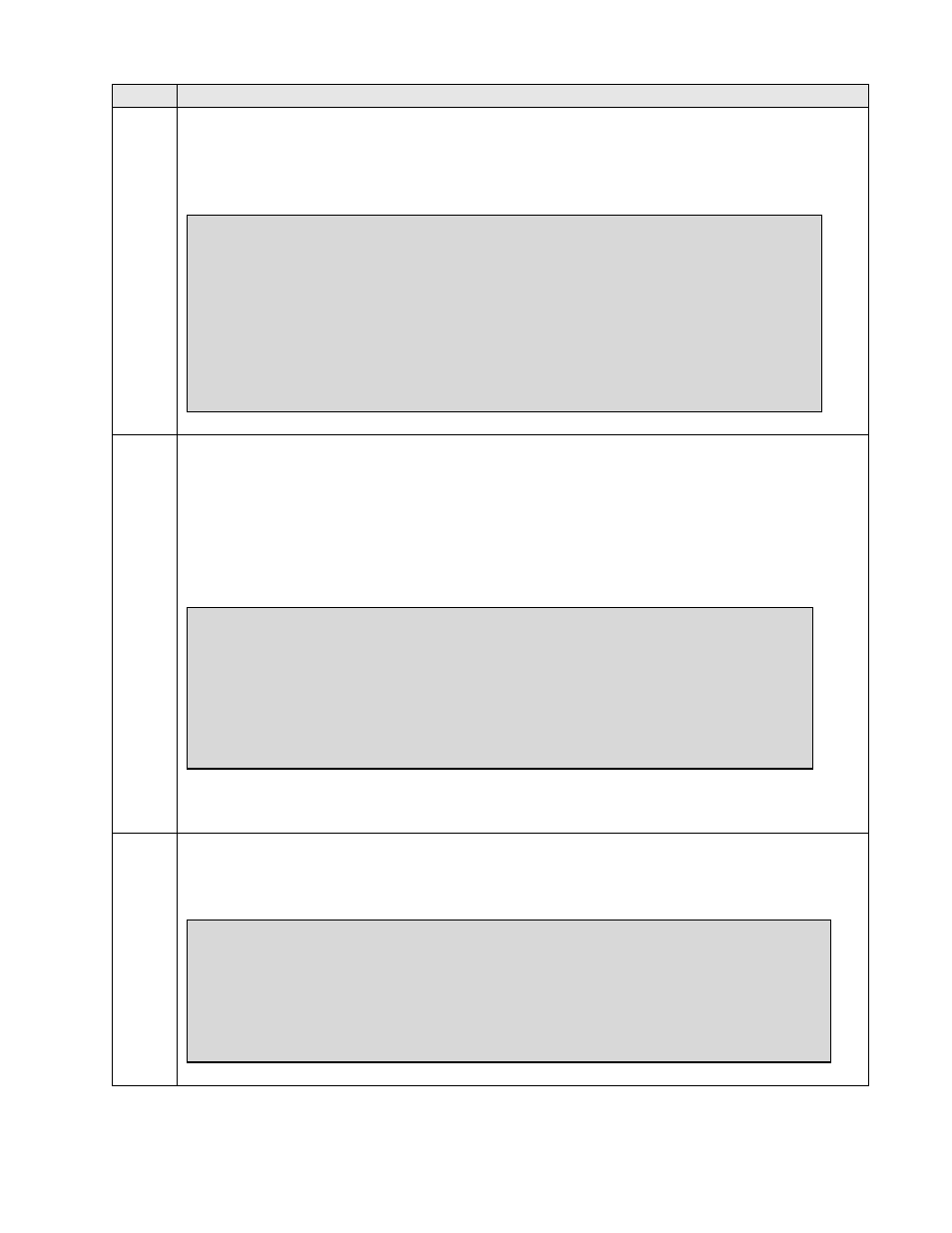
RAB; Reviewed:
SPOC 7/12/2011
Solution & Interoperability Test Lab Application Notes
©2011 Avaya Inc. All Rights Reserved.
12 of 34
FaxFinder_SM61
Step
Description
7. Administer IP Node Name
Use the change node-names ip command to create a node name that maps to the Session
Manager IP address. This node name is used in the configuration of the SIP trunk
signaling group in Step 11.
8. Administer IP Network Map
Session Manager and the FaxFinder server were configured to be located in an IP
network region different than the default region 1. The region was assigned using the
change ip-network-map command. In the case of the compliance test, the IP addresses
for these resources at the Main Site were assigned to IP network region 2 as shown in the
example below. At the Remote Site, Session Manager and the FaxFinder server were
located in the default IP network region 1, so it did not require an IP address map entry.
9. Administer IP Codec set
Use the change ip-codec-set 1 command to verify that G.711MU or G.711A is contained
in the codec list. The example below shows the value used in the compliance test.
display ip-codec-set 1 Page 1 of 2
IP Codec Set
Codec Set: 1
Audio Silence Frames Packet
Codec Suppression Per Pkt Size(ms)
1: G.711MU n 2 20
change ip-network-map Page 1 of 63
IP ADDRESS MAPPING
Subnet Network Emergency
IP Address Bits Region VLAN Location Ext
--------------------------------------------- ------ ------ ---- -------------
FROM: 10.64.20.31 / 2 n
TO: 10.64.20.31
FROM: 10.64.22.170 / 2 n
TO: 10.64.22.170
change node-names ip Page 1 of 2
IP NODE NAMES
Name IP Address
CLAN1A 10.64.22.16
CLAN2A 10.64.22.19
CM-Remote 10.64.21.111
DemoSM 10.64.20.31
Gateway001 10.64.22.1
MEDPRO1A 10.64.22.15
MEDPRO1A-2 10.64.22.17
MEDPRO2A 10.64.22.18
MEDPRO2A-2 10.64.22.20
TR18300 10.64.10.67
