To dial, delete or change entries, To dial a displayed number, To delete an entry – AT&T E2912 User Manual
Page 33: To change an entry
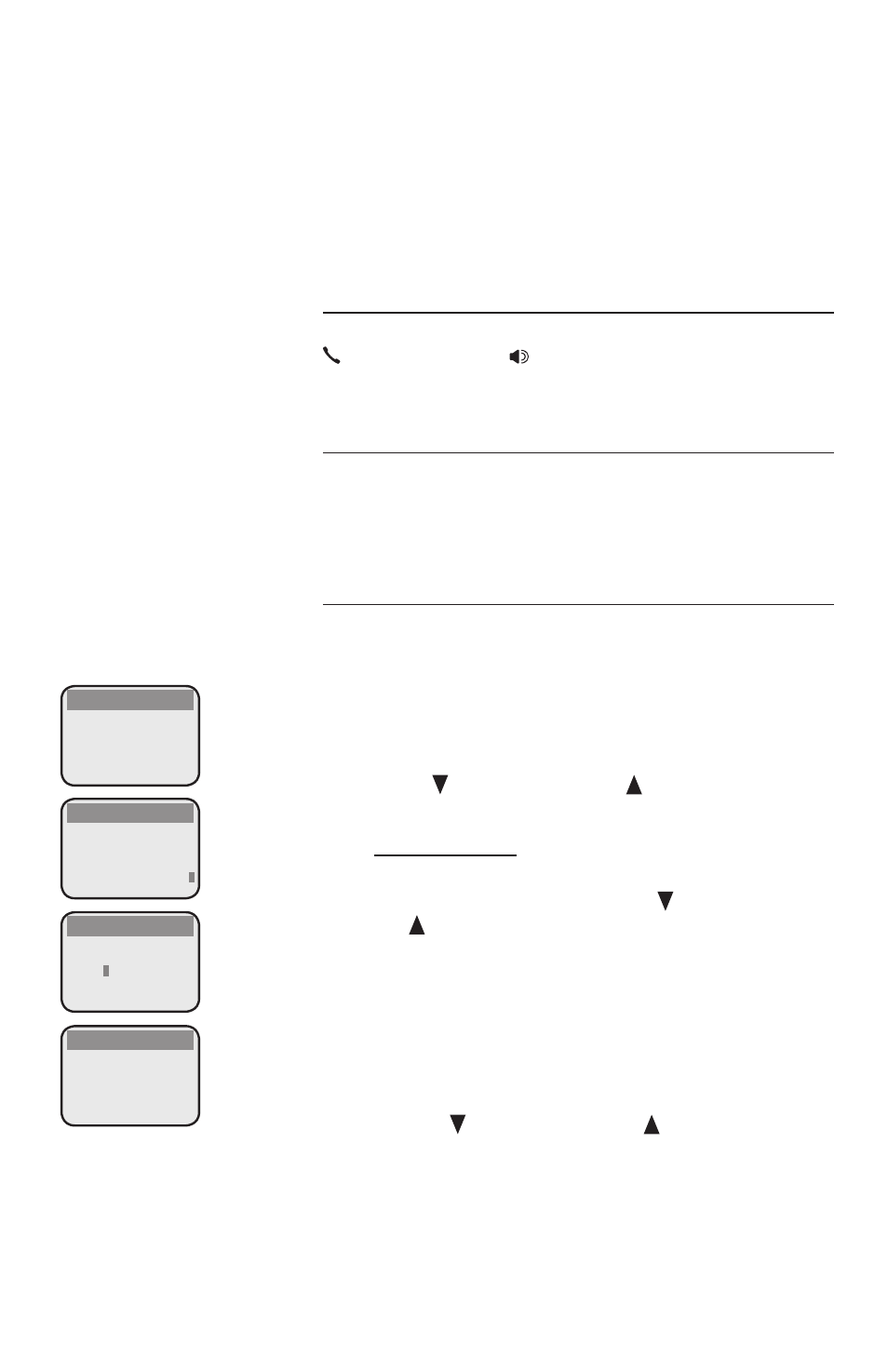
30
Telephone operation
To dial, delete or change a directory entry (name and
number), the entry must be displayed on the hand-
set. Use directory search (pages 28-29) to display an
entry. To exit the directory press
OFF/
CLEAR
.
To dial a displayed number
When a directory entry is displayed, press
PHONE
/FLASH
or
SPEAKER to dial the displayed
number.
To delete an entry
When a directory entry is displayed, press
MUTE/
DELETE to delete the displayed entry from the
directory. Once deleted, an entry cannot be retrieved.
To change an entry
When a directory entry is displayed:
1. Press
MENU/
SELECT to modify the entry. You will
be prompted to
EDIT NUMBER.
• Press the dial pad keys to add digits.
• Press
MUTE/
DELETE to erase digits.
• Press
CID/-VOLUME
or
DIR
/VOLUME+
to move
the cursor.
• Press and hold
REDIAL/
PAUSE to add a three-
second pause if desired.
• Press
REDIAL
/PAUSE,
then
CID/-VOLUME
or
DIR
/VOLUME+
to scroll to a previously dialed
number. Press
MENU/
SELECT
to add the redial
number to the entry.
2. Press
MENU/SELECT. You will be prompted to
You will be prompted to
EDIT NAME.
• Press the dial pad keys to add characters
(page 27).
• Press
MUTE
/DELETE to erase characters.
• Press
CID/-VOLUME
or
DIR
/VOLUME+
to
move the cursor.
3. Press
MENU/
SELECT
to confirm
.
4. Press
OFF/CLEAR to return to the DIRECTORY
menu. Press and hold
OFF/CLEAR to return to
the idle mode.
To dial, delete or change entries
DIRECTORY
Andrew
555-6789
DIRECTORY
EDIT NUMBER
555-1234
DIRECTORY
EDIT NAME
Andy
DIRECTORY
Andy
555-1234
