Arcam digital radio tuner DT91 User Manual
Page 13
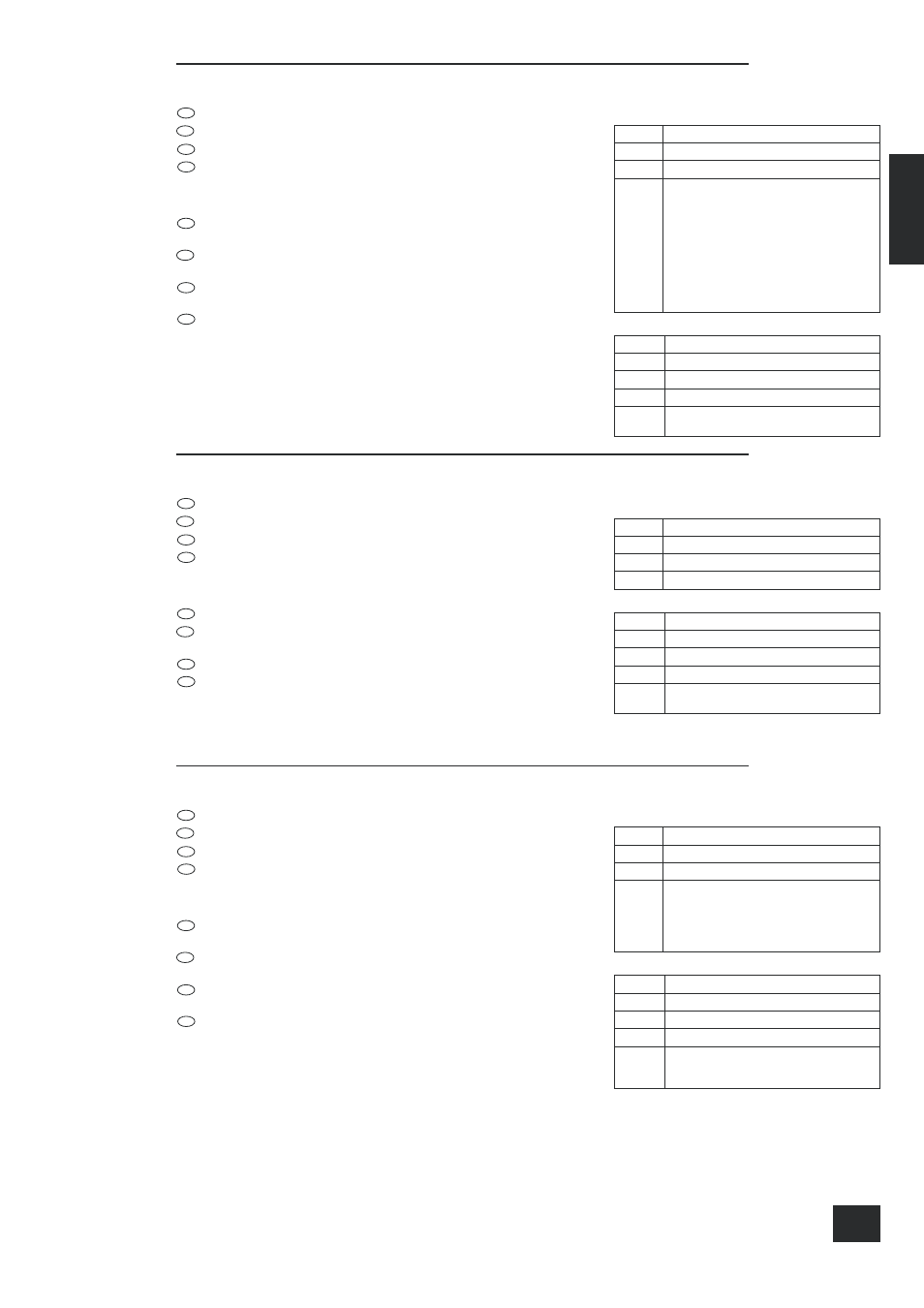
DT91
E-12
E
n
g
li
s
h
DT91
E-13
Display information type / Affichage du type d’informations /
Display-Informationstypus / Display informatie type
��
Set the display information type.
�
Définit l’affichage du type d’informations.
�
Einstellen des Display-Informationstypus.
��
Instellen van het display informatie type.
Example / Exemple / Beispiel / Voorbeeld
��
Command/response sequence to set the display text to show the
programme type:
�
Séquence de commande/réponse permettent de régler l'affichage du
texte pour afficher le type de programme :
�
Befehls-/Rückmeldesequenz zum Einstellen des Display-Texts für die
Anzeige des Programmtypus:
��
Opdracht- en responsreeks zodat de display tekst het programmatype
weergeeft:
COMMAND:
0x21 0x0C 0x01 0x03 0x0D
RESPONSE:
0x21 0x0C 0x01 0x01 0x03 0x0D
Preset selection / Préréglage de station /
Preset-Auswahl / Selecteren van een voorinstelling
��
Select a preset radio station.
�
Mémorise une station radio préréglée.
�
Auswählen eines voreingestellten Radiosenders.
��
Selecteer een vooringestelde zender.
Example / Exemple / Beispiel / Voorbeeld
��
Command/response sequence to select preset 12:
�
Séquence de commande/réponse pour sélectionner la station
préréglée 12 :
�
Befehls-/Rückmeldesequenz zur Auswahl der Voreinstellung 12:
��
Opdracht- en responsreeks om voorinstelling 12 te selecteren:
COMMAND:
0x21 0x13 0x01 0x0C 0x0D
RESPONSE:
0x21 0x13 0x01 0x0C 0x0D
Station selection / Sélection d’une station RAN /
DAB-Senderauswahl / Selecteren van een DAB zender
��
Increment/decrement the DAB station selection.
�
Incrémente/décrémente la présélection de station RAN.
�
Erhöhen/Verringern der DAB-Senderauswahl.
��
Seleceteren van volgende/vorige DAB zender.
Example / Exemple / Beispiel / Voorbeeld
��
Command/response sequence to increment the DAB station selection,
where the new station is called “DAB STATION 2”:
�
Séquence de commande/réponse pour incrémenter la sélection de station
RAN, la nouvelle station s’appelant alors « DAB STATION 2 » :
�
Befehls-/Rückmeldesequenz zur Erhöhung der DAB-Senderauswahl. Der
neue Sender heißt „DAB STATION 2”:
��
Opdracht- en responsreeks voor het selecteren van de volgende DAB
zender, waarbij de nieuwe zender ‘DAB STATION 2’ wordt benaamd:
COMMAND:
0x21 0xDE 0x01 0xF0 0x0D
RESPONSE:
0x21 0xDE 0x01 0x0D 0x44 0x41 0x42 0x20 0x53 0x54
0x41 0x54 0x49 0x4F 0x4E 0x20 0x32 0x0D
COMMAND:
Byte:
Description:
CC
0x0C (Command code)
DL
0x01 (Data length)
D1
If the current source is FM:
0x00 – Set the display to show frequency
0x01 – Set the display to show sig. strength
0x02 – Set the display to show RDS info.
0x03 – Set the display to show prog. type
If the current source is DAB:
0x00 – Set the display to show data rate
0x01 – Set the display to show sig. strength
0x02 – Set the display to show DLS info.
0x03 – Set the display to show prog. type
RESPONSE:
Byte:
Description:
RC
0x0C (Reply Code)
AC
Answer code
DL
0x01 (Data length)
D1
Response:
The new display setting.
COMMAND:
Byte:
Description:
CC
0x13 (Command code)
DL
0x01 (Data length)
D1
0x1 - 0x10 – The selected preset.
RESPONSE:
Byte:
Description:
RC
0x13 (Reply Code)
AC
Answer code
DL
0x1 (Data length)
Dn
Response:
The selected preset.
COMMAND:
Byte:
Description:
CC
0xDE (Command code)
DL
0x01 (Data length)
D1
DAB only:
0xF0 – Select the next DAB station
0xF1 – Select the previous DAB station
DAB or FM:
0xF3 – Request the current station name
RESPONSE:
Byte:
Description:
RC
0xDE (Reply Code)
AC
Answer code
DL
(Data length)
Dn
Response:
The service label of the radio station, in
ASCII characters
