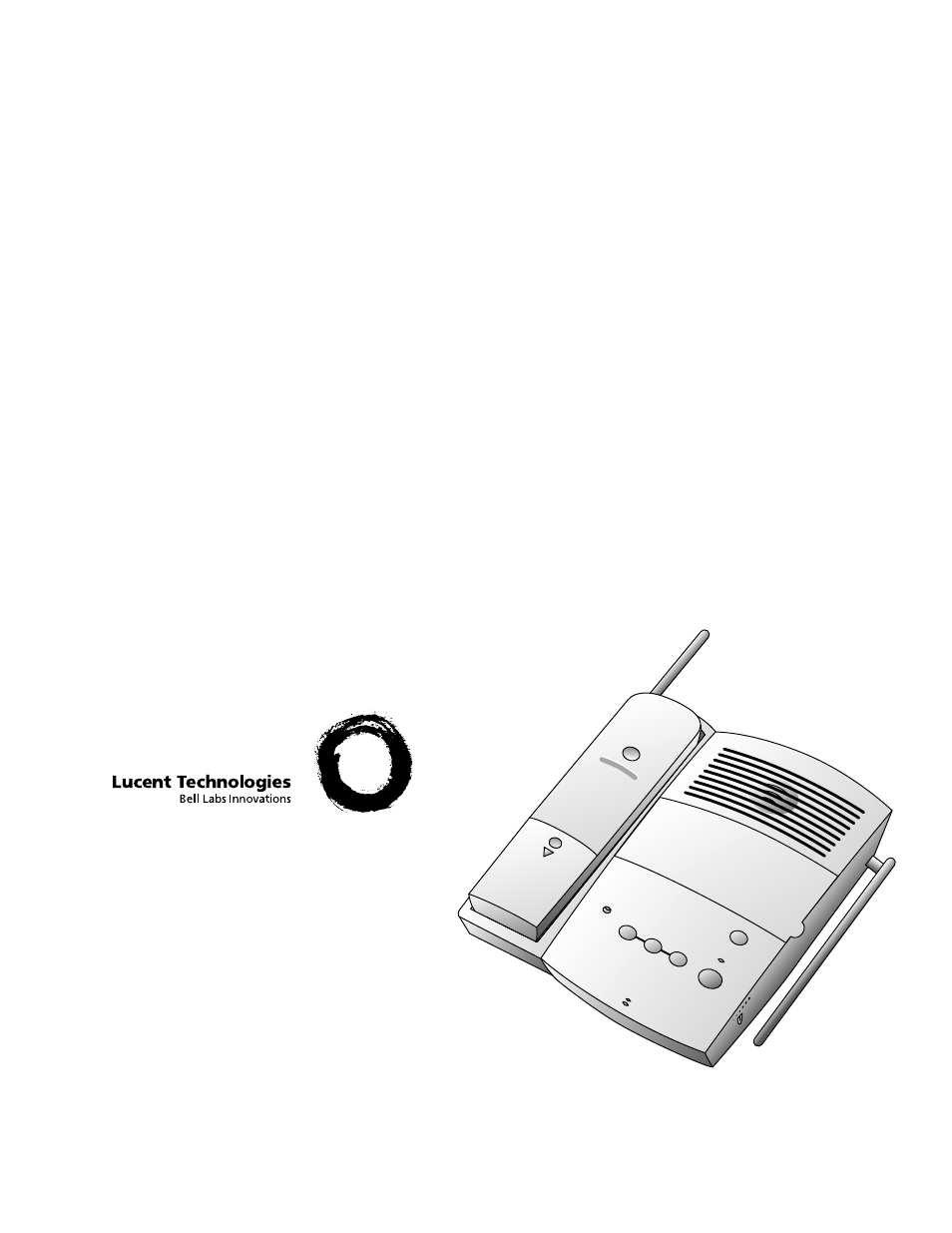AT&T 847868304 User Manual
Part 2
This manual is related to the following products:
Table of contents
Document Outline
- INSTALLATION
- 1. Insert the microcassette.
- 2. Choose a spot near an electrical outlet and a telephone jack.
- 3. Install the handset battery.
- 4. Set the Handset Ringer ON/OFF switch.
- 5. Connect the telephone line cord.
- 6. Mount the base on the wall (WALL MOUNTING ONLY)
- 7. Connect the power cord.
- 8. Charge the handset batteries before use.
- 9. Check for dial tone.
- 10. Set the dial mode.
- BATTERIES
- IN CASE OF DIFFICULTY
- If the phone does not work at all, check these items first
- If you hear a two-beep signal when you try to use the handset
- If you have no dial tone,
- If you hear noise or interference when using the phone
- If the phone does not ring when you receive a call
- If your telephone misdials or you don’t hear the other person right away
- If the Message Light flashes rapidly
- If you have difficulty hearing messages
- If the recording tape sticks or malfunctions
- If the system does not answer after the correct number of rings
- If the system does not respond to remotecommands
- OPERATION
- MEMORY
- OPERATING RANGE
- ANSWERING SYSTEM OPERATION
- IMAGES