Local access to the control console – American Power Conversion Automatic Transfer User Manual
Page 14
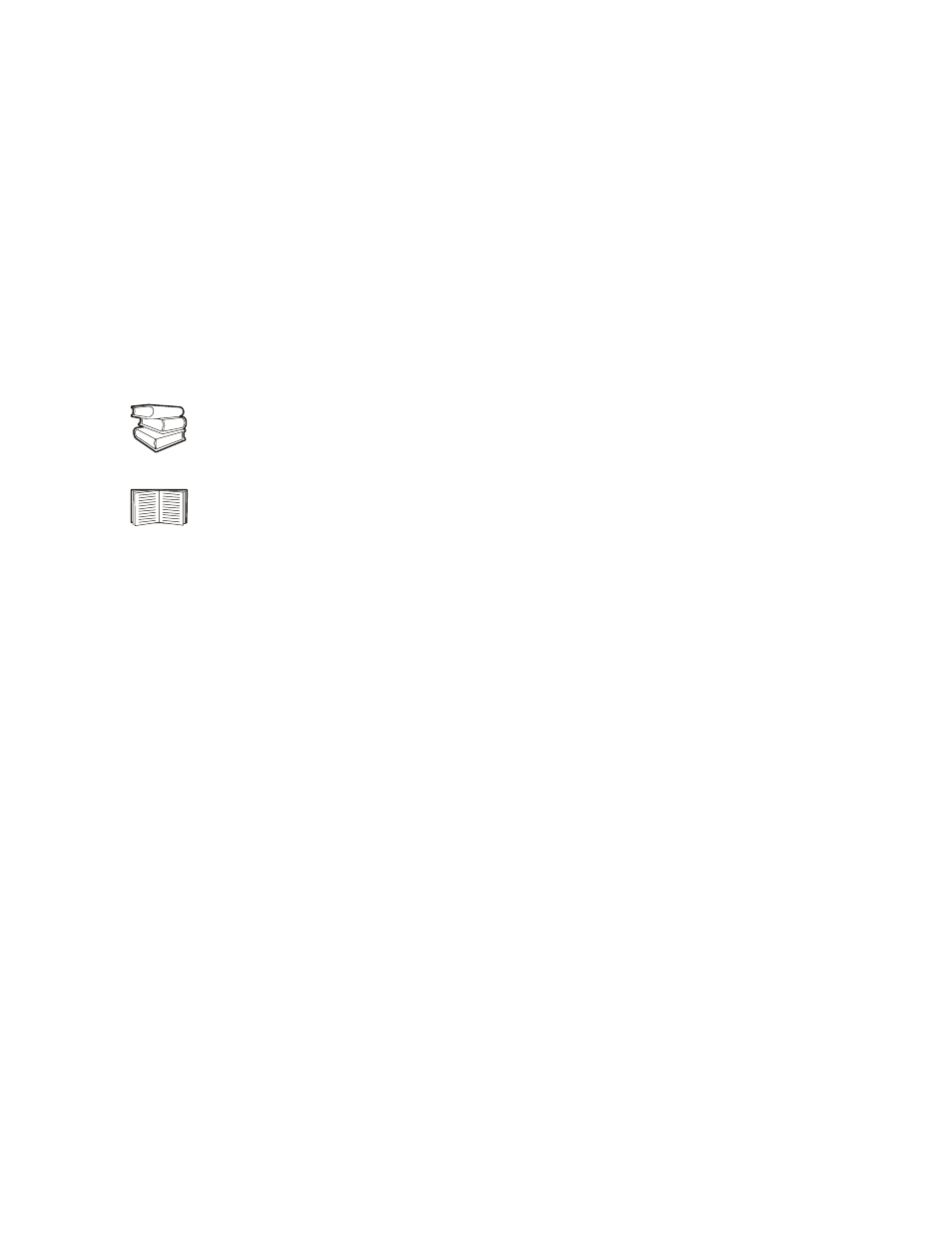
Quick Configuration
10
Automatic Transfer Switch - Installation and Quick Start
2. A properly configured DHCP server responds with a DHCP offer that includes all of the
settings that the Automatic Transfer Switch needs for network communication. The DHCP offer
also includes the Vendor Specific Information option (DHCP option 43). By default, the
Automatic Transfer Switch will ignore DHCP offers that do not encapsulate the APC cookie in
the Vendor Specific Information option using the following hexidecimal format:
Option 43 = 01 04 31 41 50 43
where
– the first byte (
01
) is the code
– the second byte (
04
) is the length
– the remaining bytes (
31 41 50 43
) are the APC cookies
Local access to the control console
1. Select a serial port at the local computer and disable any service that uses that port.
2. Connect APC serial cable 990-1000A to the Automatic Transfer Switch serial port and to the
serial port on the local computer. Run a terminal program (such as Windows HyperTerminal
®
and configure the selected port for 19200 bps, 8 data bits, no parity, 1 stop bit, and no flow
control, and save the changes.
3. Press
E
NTER
and log on as the Automatic Transfer Switch administrator. Select option 11, Web
config, from the main menu and then disconnect the terminal program.
4. Reconfigure the selected port for 2400 bps, 8 data bits, no parity, 1 stop bit, and no flow control,
and reconnect HyperTerminal.
5. Press
E
NTER
to display the User Name prompt.
See also
See your DHCP server documentation to add code to the Vendor Specific
Information option.
To disable the APC cookie requirement, see “Remote access to the control
console” on page 15. To change the control console’s DHCP Cookie Is setting,
use the Advanced option in the TCP/IP menu. See “Remote access to the control
console” on page 15.
