User’s manual, En playing music – AIPTEK POCKETCINEMA V50 User Manual
Page 13
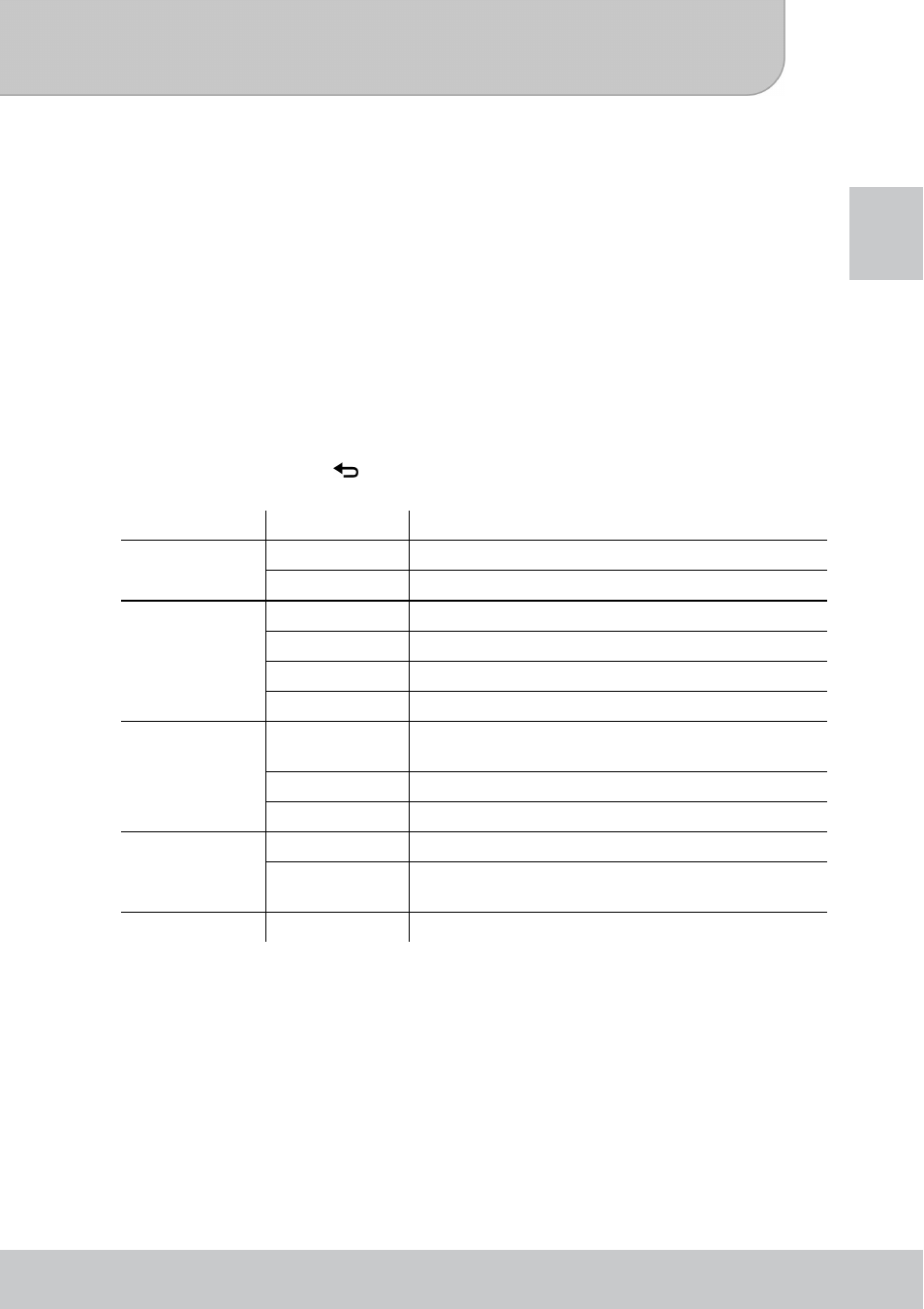
User’s Manual
www.aiptek.eu Page
13
EN
Playing Music
1. On the Main menu, select the Music item and press the OK button to enter the Music
screen.
Do one of the following:
●
Press the OK button to start playing the music track. Press OK button again to
pause the track.
●
Press the Left/Right (◄/►) button to jump to the previous/next file.
●
Press and hold the Left/Right (◄/►) button to Fast Rewind/Fast Forward.
●
Press the Up/Down (▲/▼) button to increase/decrease the volume.
2. Press
the
Menu (M) button to bring up the Music settings screen.
On the Music settings screen, you can:
●
Press the Left/Right (◄/►) button to move to previous/next setting menu; when
selected, press the UP/Down (▲/▼) button to move to the setting item of the
menu.
●
Press the OK button to confirm the setting.
●
Press the Return (
) to back to the previous menu.
3. In the Music settings screen, you can set up the following options:
Setting menu
Setting item
Description
On
Enable the sound during music playback.
Volume
Off
Disable the sound during music playback.
Normal
Play the music files in order.
Repeat One
Repeat the selected track.
Repeat All
Repeat playing all tracks in the folder.
Repeat
Random
Play all tracks in the folder randomly.
Brightness
Set the brightness level (1 ~ 5) of projection
screen.
Contrast
Set the contrast level (1 ~ 5) of projection screen.
Color Setting
Saturation
Set the saturation level (1 ~ 5) of projection screen.
Yes
Select to confirm to delete the selected file.
Delete
No
Select to return to the previous menu without
deleting the selected file.
Exit Exit
Exit the Music settings screen.
