User controls, Audio (computer / video mode) – Acer XD1170 User Manual
Page 32
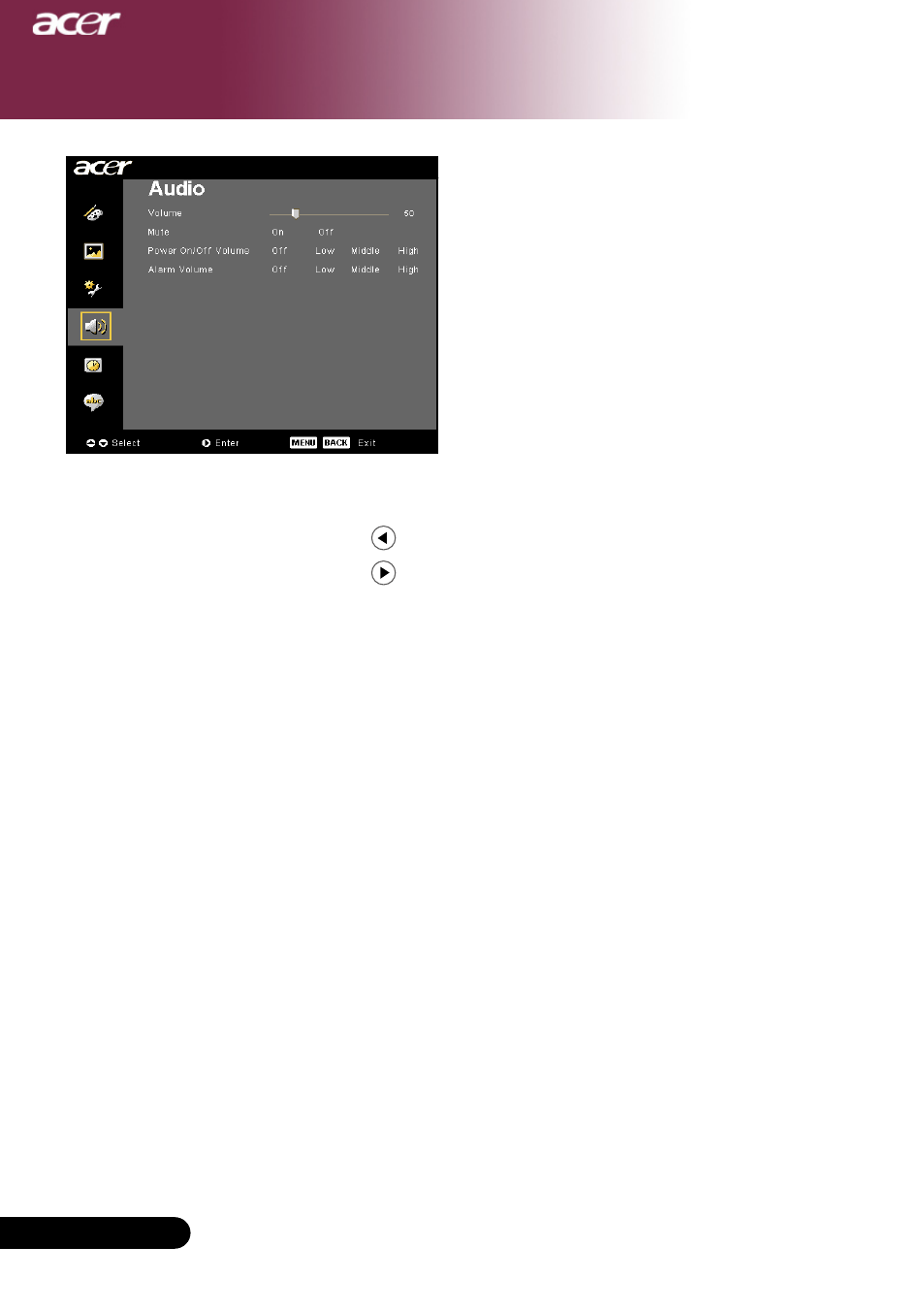
0
English ...
0
English ...
User Controls
Audio
(Computer / Video
Mode)
Volume
Press the to decrease the volume.
Press the to increase the volume.
Mute
Choose the “On” to turn mute on.
Choose the “Off” to turn mute off.
Power On/Off Volume
Choose this function to adjust volume when power on/off.
Alarm Volume
Choose this function to adjust volume when there are errors of
the projector.
See also other documents in the category Acer Projectors:
- H5350 (53 pages)
- P1266i (126 pages)
- P1266i (16 pages)
- PH530 (41 pages)
- PD724W (59 pages)
- P1165P (66 pages)
- PD 321 (1 page)
- XD1150 (45 pages)
- X1140A (9 pages)
- U5200 (52 pages)
- S5201M (2 pages)
- P5206 (22 pages)
- PD525P (56 pages)
- PROJECTOR P7205 (62 pages)
- PD723P (2 pages)
- X1230K (2 pages)
- PW730 (46 pages)
- X1261N (2 pages)
- P3150 Series (53 pages)
- ALTOS 1100E (161 pages)
- P7280I (61 pages)
- P7270 (2 pages)
- X1260 (2 pages)
- P5271n (70 pages)
- P5271 Series (2 pages)
- P5271i (69 pages)
- P5281 (2 pages)
- X1160 (52 pages)
- X1160P (53 pages)
- S5201 (65 pages)
- S5200 (2 pages)
- S5200 (59 pages)
- DNX0708 (2 pages)
- X1230S (56 pages)
- PD 323 (2 pages)
- H7530D Series (58 pages)
- S5200 (2 pages)
- Projector (35 pages)
- PD117D series (47 pages)
- P3250 (2 pages)
- RS232 (2 pages)
- S1200 (2 pages)
- H5360 (2 pages)
- H5360 (57 pages)
