Operating instructions – Nokta detectors Ultra Scanner User Manual
Page 6
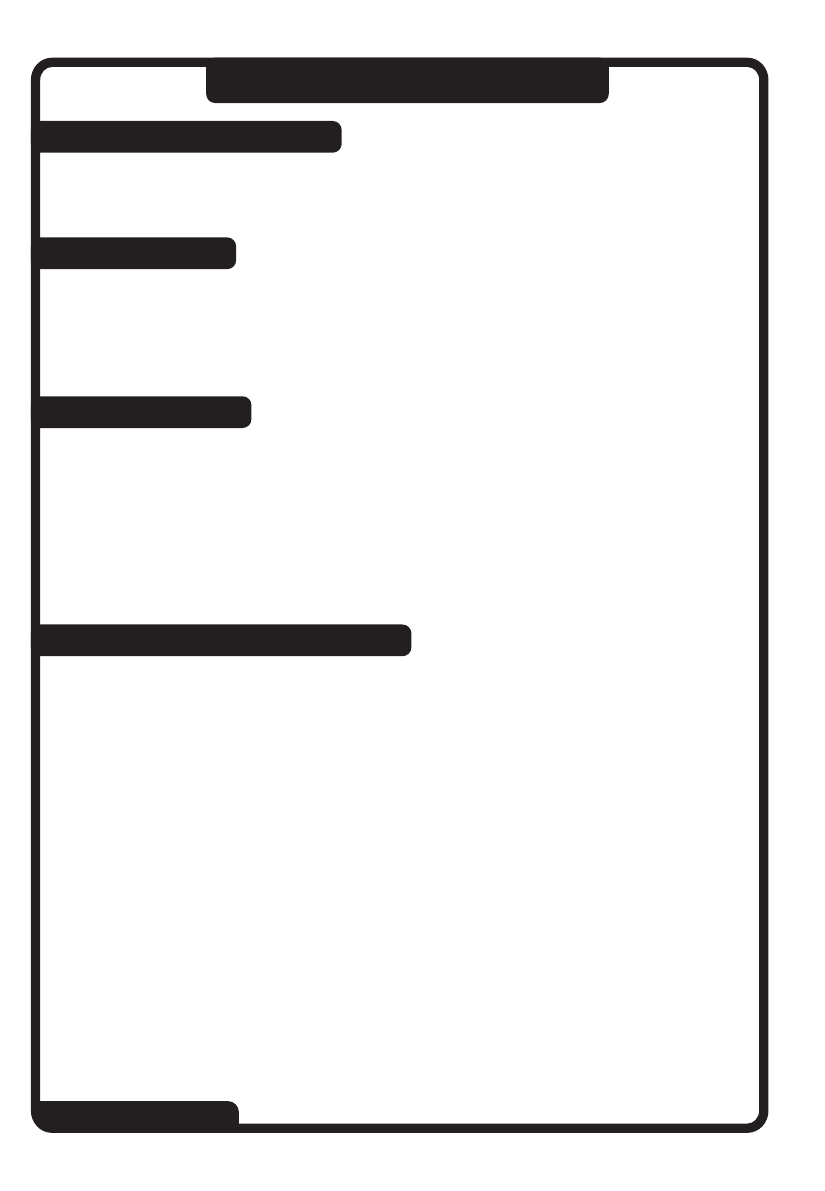
Turning Off the Device
► Turn off the device by sliding the switch to the off position in the
middle. Always keep the device off when not in use.
Belt Holster
► When you are not using the Ultra Scanner, you can put it in the
holster and attach it to your belt.
Safety Notice
► Research evidence indicates that use of hand-held metal detectors
have no adverse affect on pregnancies or pacemakers. However, it is
strongly recommended that for use on other personal medical
electronic devices, the advice from the manufacturer or physicians
should be followed.
Technical Specifications
► Audio Frequency.................:
► Operating Frequency.........:
► Voltage....................................:
► Current....................................:
► Dimensions............................:
► Weight.....................................:
► Operating Temperature....:
► Battery.....................................:
► Battery Life.............................:
2KHz
22KHz
6V - 10.5V
5.7mA
L 40 x W 8.5 x D 3cm. (15.7''x3.3''x1.2'')
400gr. (14.1 oz.)
-39ºC (-38ºF) to 70ºC (158ºF) (95%Humidity)
9V Alkaline
Up to 100 hours (Alkaline Battery)
NOKTA ENGINEERING
OPERATING INSTRUCTIONS
Nokta Engineering reserves the right to change the design, specifications or
accessories without notice and without any obligation or liability whatsoever.
