2 toggling channels, 3 printing the channel assignment – Multichannel Systems MEAS21+MEASwitchUSB Manual User Manual
Page 15
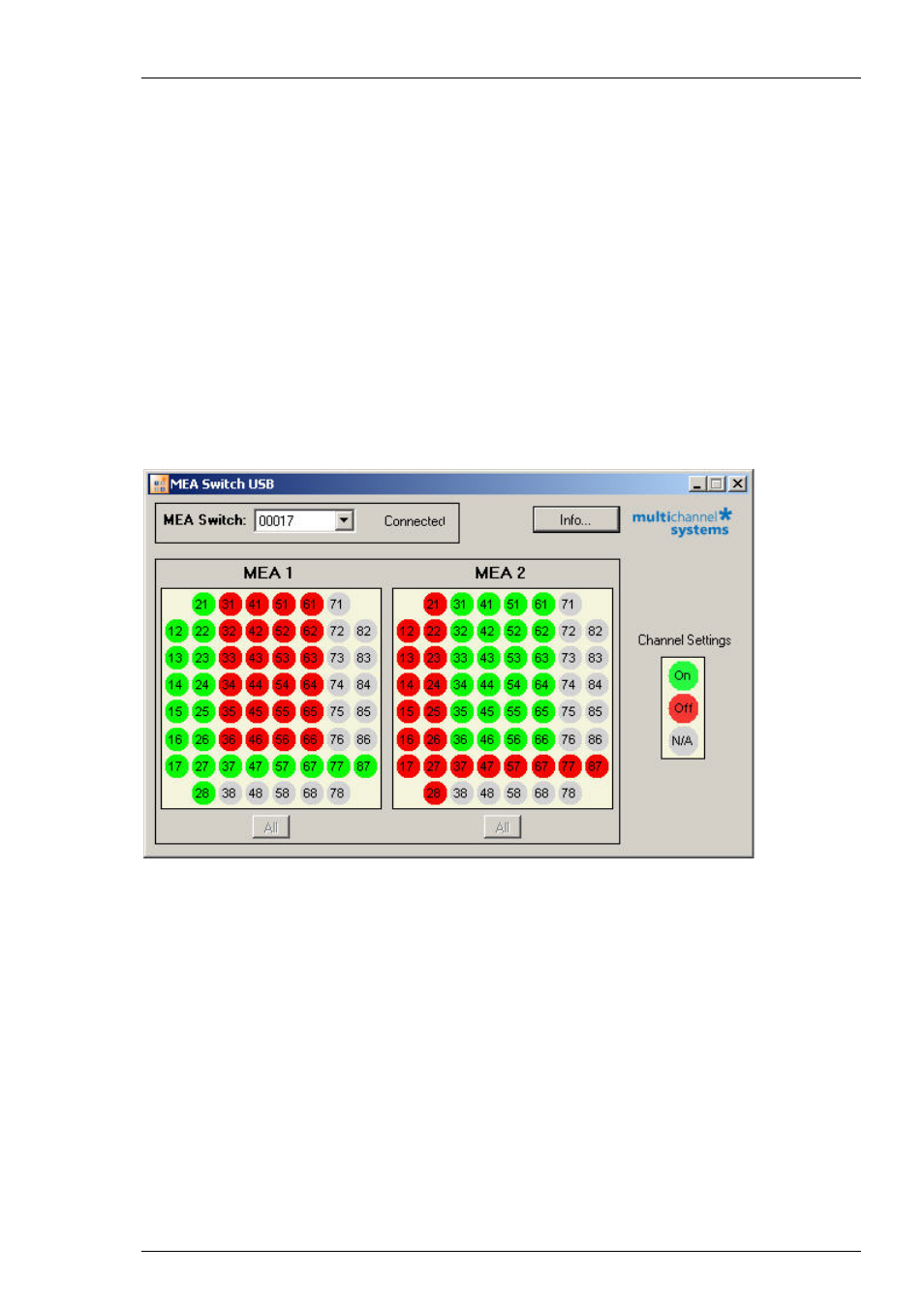
Operating the MEA Switch
11
4.2 Toggling
Channels
Each channel of the data stream is either assigned to the left or the right MEA. You cannot
select the same channel from both MEAs.
The buttons represent single channels and have a toggle function. Click a button to activate
or deactivate a channel. Non-selected channels appear in grey.
The MEAS2/1 does not replace a Signal Grounding unit. That means, the channels that are
not selected are only removed from the input data stream, but they are not grounded. If you
have bad electrodes that produce noise, the noise can still interfere with your input signals.
1. Click a button to select a single channel or click All to select all channels. A selected channel
button appears in green color. The corresponding channel on the other pair is deselected
and colored in red.
2. Click a selected channel again to deselect it. The corresponding channel on the other
pair is selected.
3. The non-selected channels appear in grey.
The function select “All” electrodes from one amplifier is useful, for example, for checking
the condition of the cell culture or of the slice placed on MEA 1 or MEA 2 amplifier. However
in this version of MEA Switch USB you have to save your channel assignment manually before
clicking "All". Please see chapter "Printing the Channel Assignment".
4.3 Printing the Channel Assignment
In the data acquisition and analysis program MC_Rack, you cannot identify from which amplifier
the data is acquired. The data is treated as if it was acquired from one amplifier. Therefore,
you should save the present channel layout, for example, via screen shot to document your
experiment. You can print the screen shot for your lab book or store it as a data file.
Later versions of MEA Switch USB will feature a print function.
