MIDLAND XTC300 User Manual
Quick start guide
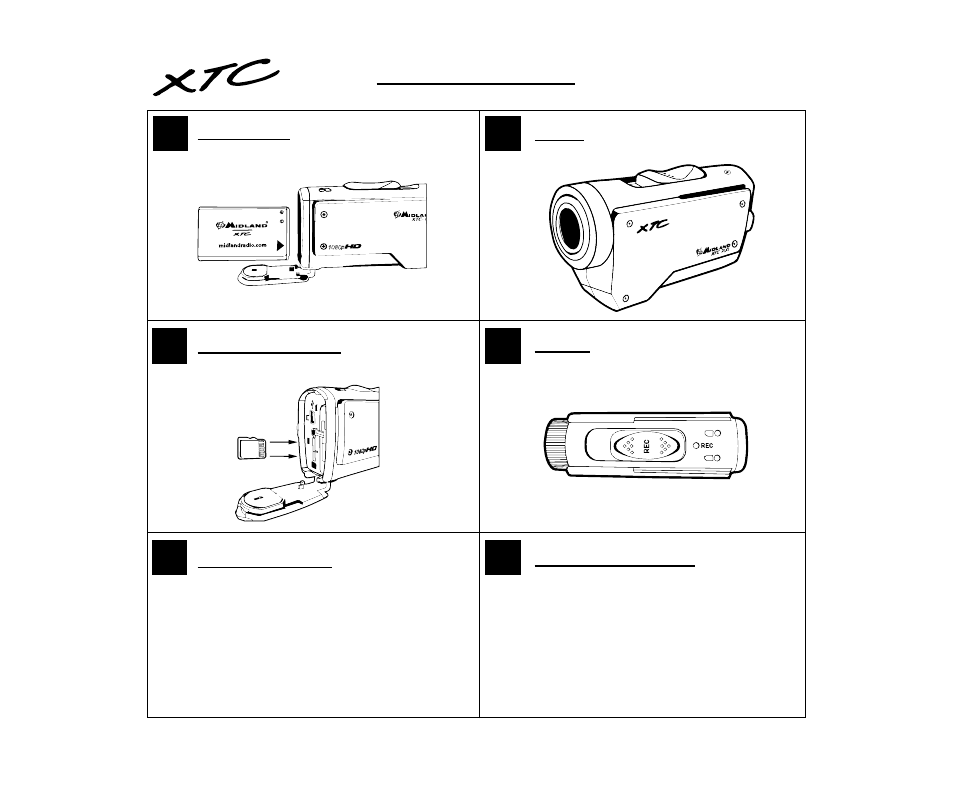
1
2
3
4
5
6
Insert Battery - Open battery door
and install battery.
Record - Slide the record switch for-
ward. Recording starts in 3 seconds.
Install Micro SD Card - Insert Micro
SD card. Close the back door.
Turn Off - Once you have finished
recording slide the switch to the
off position.
Mount Your Camera - Mount the camera
where needed on your helmet, handle
bar, vehicle etc. with the mounts
supplied or purchased.
Download & View Video - To download
video simply remove your Micro SD
Card & plug it into your computer.
You can also plug your camera into
the computer and slide the REC switch
to the ON position.
midlandusa.com
Quick Start Guide
Table of contents
Document Outline
- Quick Start Guide
- What’s in the Box
- Welcome to the XTC Action Camera Experience
- XTC-300 Features and Controls
- Getting to Know the XTC-300
- Camera Mounting and Aiming
- Reformatting the Micro SD card
- Downloading Videos
- Minimum System Requirements
- Compatible Systems
- FCC Information
- Tips and Tricks
- Service and Technical Support
- Accessories
- Accessories Order Form
