MIDLAND G8 E BT User Manual
Page 19
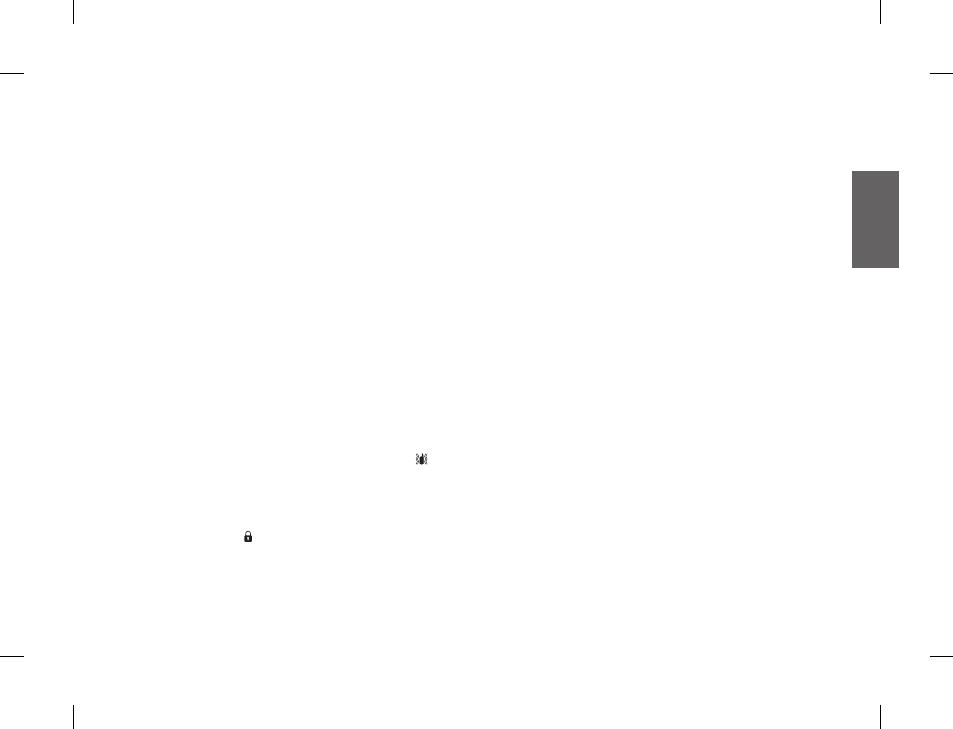
U
K
17
the.low.is.10mW.(ERP).
If.your.radio.has.to.operate.within.a.short.range,.you.can.select.the.low.power.
and.therefore.extend.the.battery.life..
VOX function
MIDLAND G8E-BT.enables.hands.free.conversations.through.the.VOX.fun-
ction:.just.speak.in.the.direction.of.the.microphone.and.the.communication.will.
be.automatically.activated.
The.
VOX.sensitivity.can.be.adjusted.in.3.different.levels..You.can.enable.VOX.
function.with.or.without.accessories..
The. fourth. level. activated. is. the. Vox.TalkBack:. if. one. radio. is. continuously.
transmitting.in.VOX,.the.VOX.TB.will.automatically.stop.the.transmission.after.
20.seconds.to.allow.the.transmission.to.the.other.users.as.well.
To. activate.
VOX function. press. the. MENU button. till. VOX appears. on. the.
display.
Use.▲▼
to.select.the.sensitivity.levels:
Of: Off;
1: High
2: Middle
3: Low
4: Talk Back (with high sensitivity)
To.confirm.your.selection,.press.
PTT or.wait.for.5.seconds..
To.disable.the..
VOX.function,.follow.the.procedure.here.above.indicated.and.
select.
oF.
Vibra-Call function
Midland.G8E-BT.is.equipped.with.the.“Vibra-Call”.feature,.which.provides.a.
silent.alert.for.incoming.calls..
To.activate.this.feature,.press.the.
MENU button.until.the.display.shows.
CALL
MENU
BT
DW
DCS CTC
H L
ROGER
1
2
5
3
4
6
8 7
11
9
10
12
13
14
15
25
24
23
22
21
20
19
18
17
16
BT
; use.
the.▲▼
buttons to.disable.or.enable.this.feature.(on:.enables,.oF:disables);
Push.
PTT to.confirm.or.wait.for.5.seconds.
CALL feature
MIDLAND G8E-BT.can.send.5.different.call.tones..To.send.this.audio.signal.
to.other.users,.press
the.CALL/
CALL
MENU
BT
DW
DCS CTC
H L
ROGER
1
2
5
3
4
6
8 7
11
9
10
12
13
14
15
25
24
23
22
21
20
19
18
17
16
BT
key.
To.select.the.call.tones:
.› Press.
MENU,.until.the.display.shows.“Ca”.and.the.active.tone.code.
.› By.pushing.▲▼.you.will.hear.the.5.pre-set.melodies..
.› Confirm.by.pressing.
PTT.or.wait.for.5.seconds.
ROGER BEEP (End transmission tone)
When.the.
PTT button.is.released,.the.radio.will.beep.to.confirm.to.other.users.
that.your.transmission.has.finished..
In.the.
MIDLAND G8E-BT.this.function.is.factory.disabled..To.activate.it:.
Press.the.
MENU button.until.the.display.shows.“rb of”; using.the.scroll.but-
tons.▲▼
select..“on”.and.“rb on”.will.be.displayed; to.confirm.the.roger.beep.
activation,.press.
PTT or.wait.for.5.seconds.
Keypad Beep
Everytime.a.button.is.pressed,.you.will.hear.a.beep.
To.disable.the.beeps,.follow.this.procedure:.
.› Press.
MENU, till.the.display.shows..“bP on”.
.› Push.▲▼
till.“bP of”.is.displayed.
.› Confirm.your.selection.by.pushing.
PTT or.wait.for.5.seconds.
.› In.this.way,.all.beeps.and.tones.are.disabled..
.› To.enable.the.keypad.beep,.repeat.this.procedure.and.select.
“bP on”
Manual Out of range function
This.function.allows.you.to.know.if.there.are.any.radios.within.your.range.
By.pushing.the.
BT button.twice,.you.will.send.a.request.of.acknowledge.to.the.
other.G8.or.G9.operating.within.your.range.and.tuned.on.the.same.channel.
If.any.radio.replies,.it.means.that.it’s.within.your.range.and.you.will.receive.an.
audio.tone.for.confirmation.
DUAL WATCH
The.Dual.Watch.allows.you.to.monitor.constantly.two.channels.of.your.choice.
at.the.same.time..
Enabling - Disabling
.› Press.the.
MENU.button.until.the.display.shows.DW of.
.› Select.the.second.channel.to.monitor.by.pushing.▲▼..
.› To.confirm.your.selection,.press.
PTT.or.wait.for.5.seconds..The.display.will.
alternately.show.the.channel.in.use.and.the.second.channel.to.monitor..
To.stop.the.function,.simply.press.
MENU.
When. the. transceiver. detects. a. transmission. on. one. of. the. two. channels,.
the.Dual.Watch.temporarily.pauses,.remains.tuned.for.5.seconds.on.the.cor-
responding.channel,.giving.the.user.a.chance.to.respond.to.a.call..After.this.
pause,.the.Dual.Watch.starts.again..
