MIDLAND BT Single User Manual
Page 12
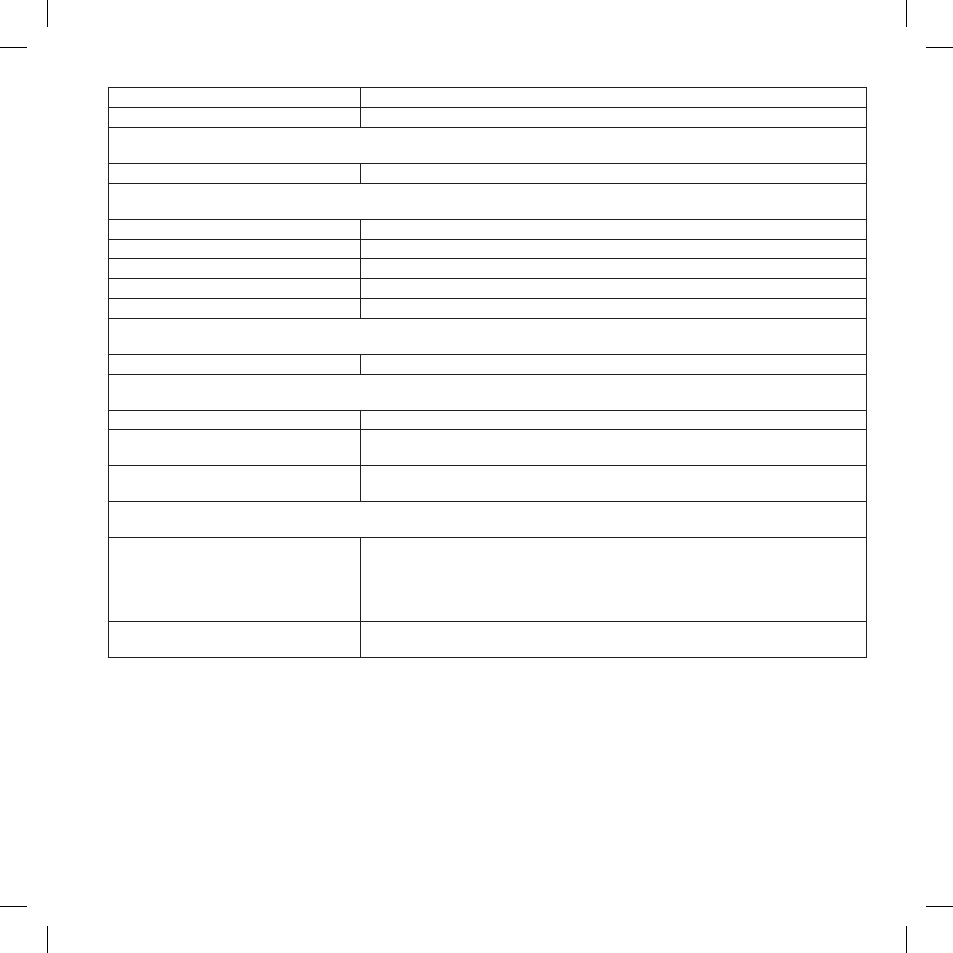
12
Voice Dial (in stand by mode)
Short press the Phone button and state the name of the person to call.
Redial last number (in stand by mode)
long press of the Phone button
GPS Navigator
The control is done only by the gPS
BLUETOOTH MP3 player
Activate the MP3 player
Press and hold down the “Music” button for 3 seconds.
Play and Pause
Press the “Music” button
Forward (next song)
While the music play, short press of the Phone button
Backword (previous song)
While the music play, short press of the AUX button
Deactivate the MP3 Player
Press and hold down the “Music” button for 3 seconds.
WIRED CONNECTION
Activate /Deactivate
Short press of the AUX button
SETUp/pAIRING
enter SeTUP mode
Press the Music button for 7 seconds while the unit is off
Pairing a Phone or a gPS navigator
While in Setup mode, press the phone button until the leD light flash Red and Blue
alternately
Reset all paired devices
While in Setup mode, long press he Volume + and he Volume -. On a successful
reset, the Blue light will turn on for two second.
SPECIAL SETUP CONFIGURATION
enable/disable the VOX feature
in Setup mode (steady red light), hold down the ‘Telephone’ and ‘AUX’ buttons at the
same time.
Blue steady light: VOX enabled
Blue light with 2 long flashes: VOX disabled
exit the Setup mode.
exit SeTUP mode
While in Setup mode, long press the Music button. The Red light will turn off and the
Blue light starts flashing.
European CE Notice Certification and Safety Approvals Information
This product is Ce marked according to the RTTe Directive (99/5/eC) and is free use in all the eU countries.
Users are not permitted to make any changes or modifications to the device.
Modifications which are not expressly approved by the producer invalidate the warranty card.
For further information, please go to our website
www.cte.it
