Usb 2.0 hub, System requirements, Package contents – ADS Technologies ADS USB 2.0 Ultra Hub USBH-2004 User Manual
Page 2: Connecting the usb 2.0 ultra hub, For mac users
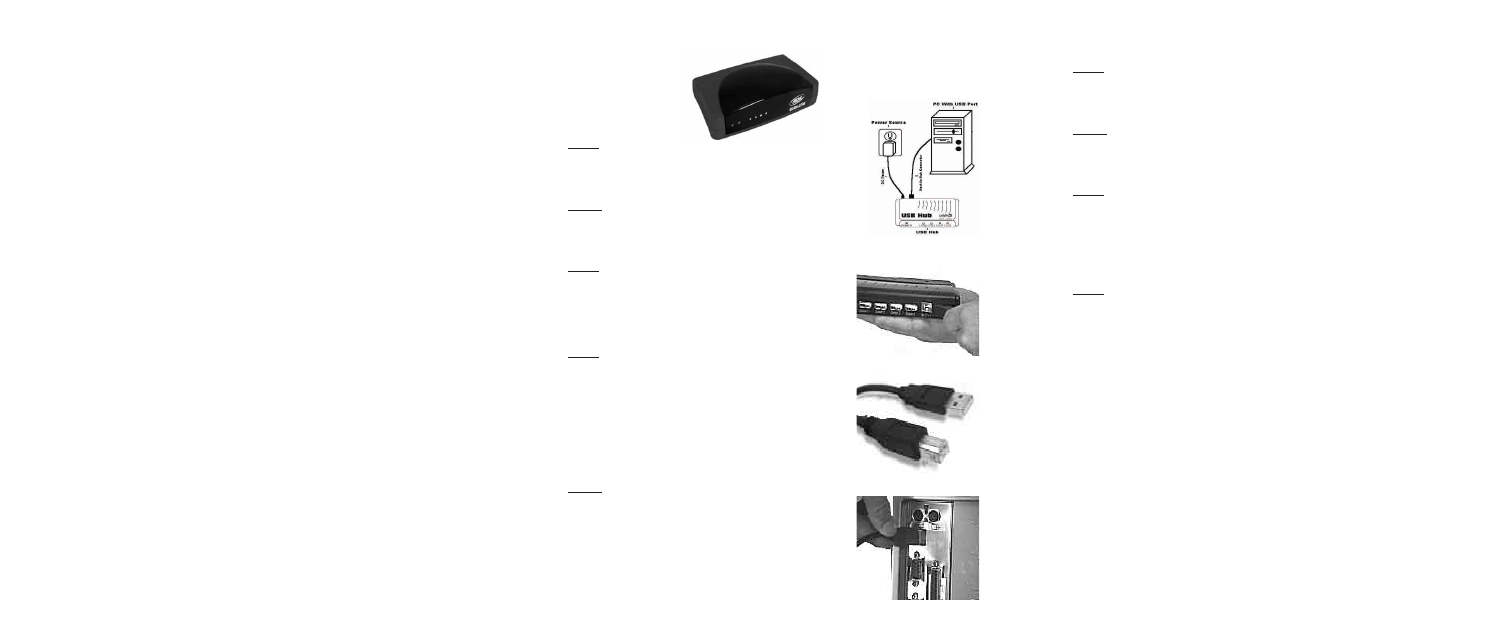
USB 2.0 Hub
System Requirements:
Intel Celeron or Pentium or AMD Athlon or Duron Processor
Windows 98SE, ME, 2000, XP
Windows CD (for driver installation)
One (1) Available USB Port
Mac G3 or higher*
*USB 2.0 is currently not supported by Apple. You can upgrade your G3 Mac or
Higher to USB 2.0 by adding an ADS Technologies USB 2.0 Host PCI Card.
Package Contents:
1. USB 2.0 Hub
2. USB Host-to-Hub connection cable
3. 7.5 VDC 2Amp Power Adapter
4. Users Manual
Connecting the USB 2.0 Ultra Hub:
Step 1
Connect the DC power adapter to your USB 2.0 Ultra Hub.
Step 2
Connect the DC power adapter into a power source.
Step 3
Locate an available USB port on the back of your PC.
NOTE: For FULL USB 2.0 bandwidth speeds, you must
first have a USB 2.0 host.
Step 4
Insert your Windows Operating System CD into your
CD-ROM drive.
NOTE: On certain operating systems, like Windows 98SE,
you might have to type in the path to your CD-ROM
(example “d:\”) drive and left mouse click one time on the
button that says “OK.”
Step 5
Plug in the USB Host-to-Hub connector cable (Fig. A) to the
USB port on your PC (Fig. B) then connect the USB
Host-to-Hub cable to the USB 2.0 Ultra Hub. Windows will
now detect your new hardware. Click on the “OK” button.
For Mac Users:
Step 1
Connect the DC power adapter to your USB 2.0 Ultra Hub.
Step 2
Connect the DC power adapter into a power source.
Step 3
Locate an available USB port on the back of your Mac.
NOTE: For FULL USB 2.0 bandwidth speeds, you must
first have a USB 2.0 host.
Step 4
Connect the USB Host-to-Hub connector cable
to the available USB port on your Mac then connect the
USB Host-to-Hub cable to the USB 2.0 Ultra Hub. Your Mac OS
will now detect your new hardware.
Fig. A
Fig. B
© 2002 ADS Technologies. All Rights Reserved
First Edition: Revision 1.0 August, 2002
Microsoft, MS-DOS, Windows, Windows 95, Windows 98SE, Windows 2000, Windows ME and Windows XP are
registered trademarks of Microsoft Corporation.
IBM is a registered trademark of the International Business Machines, Inc.
ADS is a registered trademark of ADS Technologies Inc.
ADS Technologies (ADS) makes no warranty of any kind with regard to this material, including but not limited to, the
implied warranties of merchantability and fitness for a particular purpose. The information furnished within this written
document is for information purposes only and is subject to change without notice. ADS Technologies assumes no
responsibility or liability for any errors or inaccuracies that may appear herein. ADS makes no commitment to update or
to keep current information contained within this document.
(rtt)
