Quick reference guide, Telephone base – AT&T E2812B User Manual
Page 5
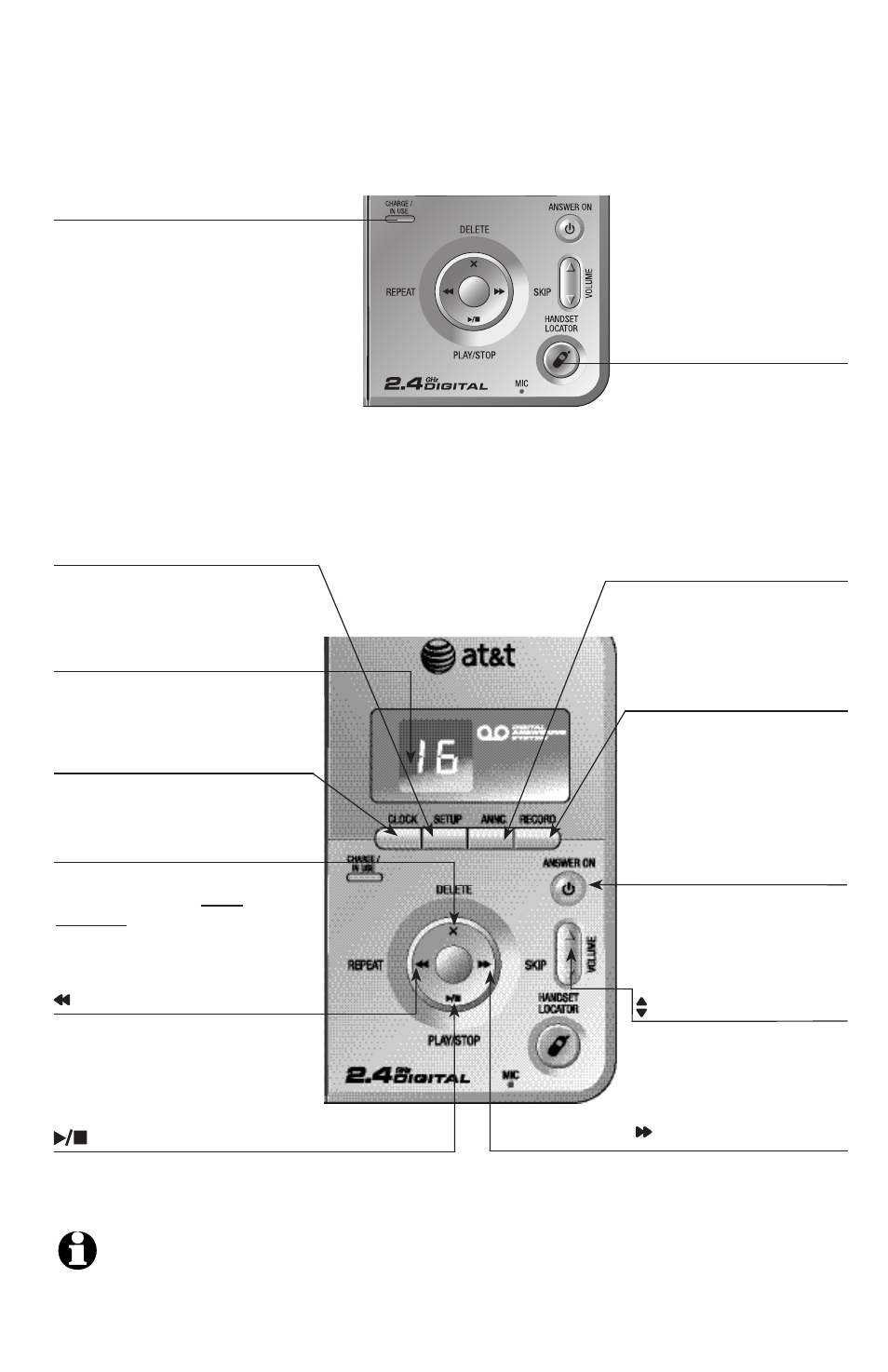
Quick reference guide
NOTE: For more information, please refer to the user's manual.
Telephone base
HANDSET LOCATOR
Press to make handsets
beep.
CHARGE/IN USE
• Flashes when another telephone
on the same line or one of the
handsets is in use.
• Flashes when the answering sys-
tem is answering an incoming call.
• Flashes quickly while receiving
incoming ringing.
• On steady when the handset is
properly positioned to charge in
the telephone base.
Press to review or change
answering system options.
Press to delete message
currently playing; press
and hold to delete all
old messages.
Press to review or record
announcement; press
again to quit.
Press to record a memo
or after pressing
ANNC
to record an outgoing
announcement.
Press to turn answering
system on or off.
Press to repeat mes-
sage; press
twice to
play previous message.
Press to start or stop
message playback.
Press to adjust playback
volume.
Press to skip message.
/SKIP
VOLUME
ANSWER ON
RECORD
X/DELETE
PLAY/STOP
ANNC
CLOCK
/
REPEAT
Press to review or set
clock.
SETUP
Number of messages (or
during playback, message
number currently playing).
MESSAGE COUNTER
4
