Acer AT2001 User Manual
Page 28
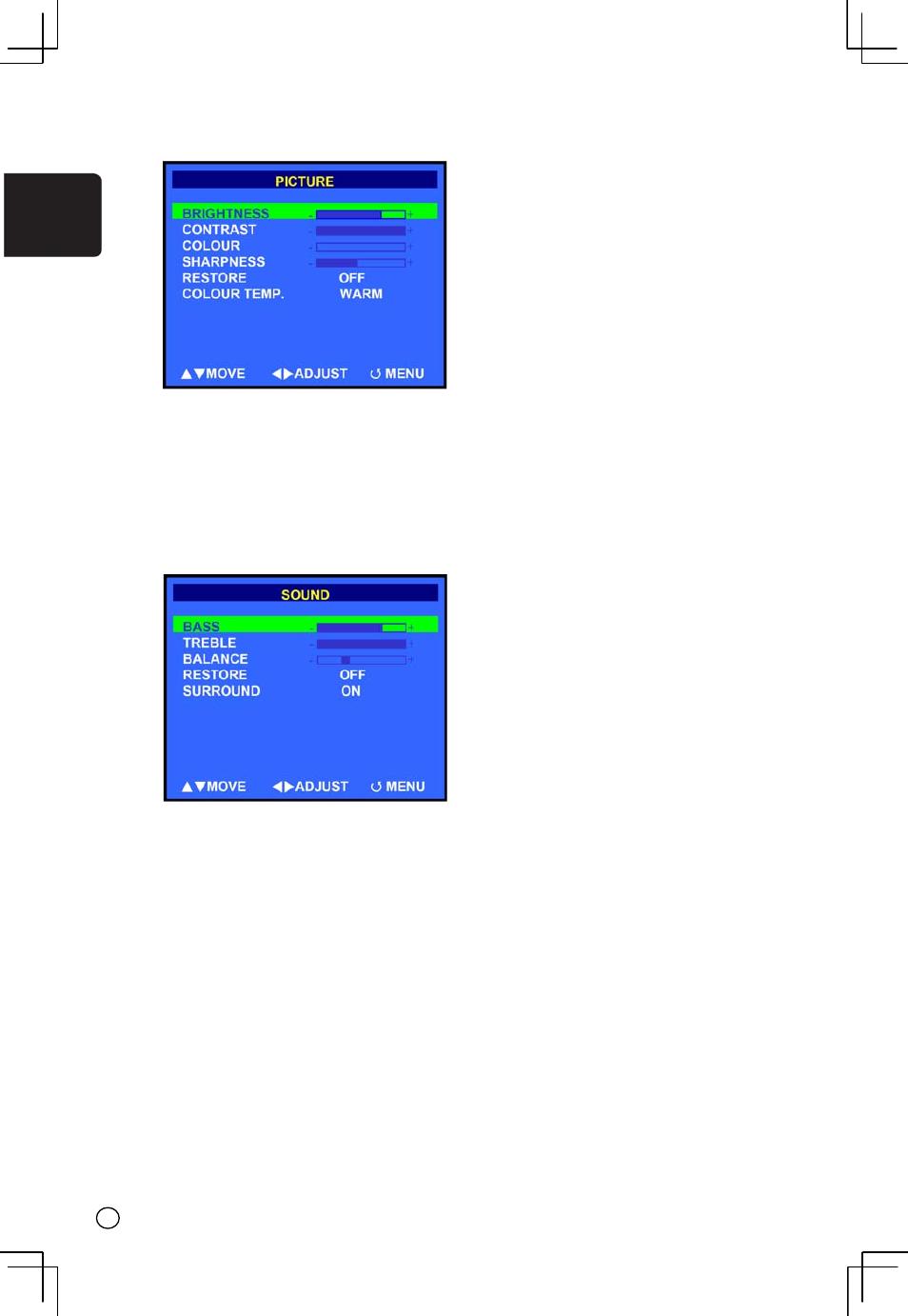
28
Englis
h
Picture Menu
Brightness - Adjusts the luminance of
the image.
Contrast - Adjusts the contrast ratio.
Color - Adjusts the color saturation,
making colors more or less intense.
Sharpness - Adjusts the sharpness of
the image.
Restore - Select ON to use factory
default image settings.
Color Temp - Adjusts the color
temperature.
Sound Menu
Treble - Adjusts the treble value to
enhance high frequency sounds.
Bass - Adjusts the bass value to
enhance the low frequency sounds.
Balance - Adjusts the level of sounds
between the left and right speakers.
Restore - Select ON to use factory
default sound settings.
Surround - Turns ON/OFF surround
sound feature.
