Osd control – Acer AL1703 User Manual
Page 5
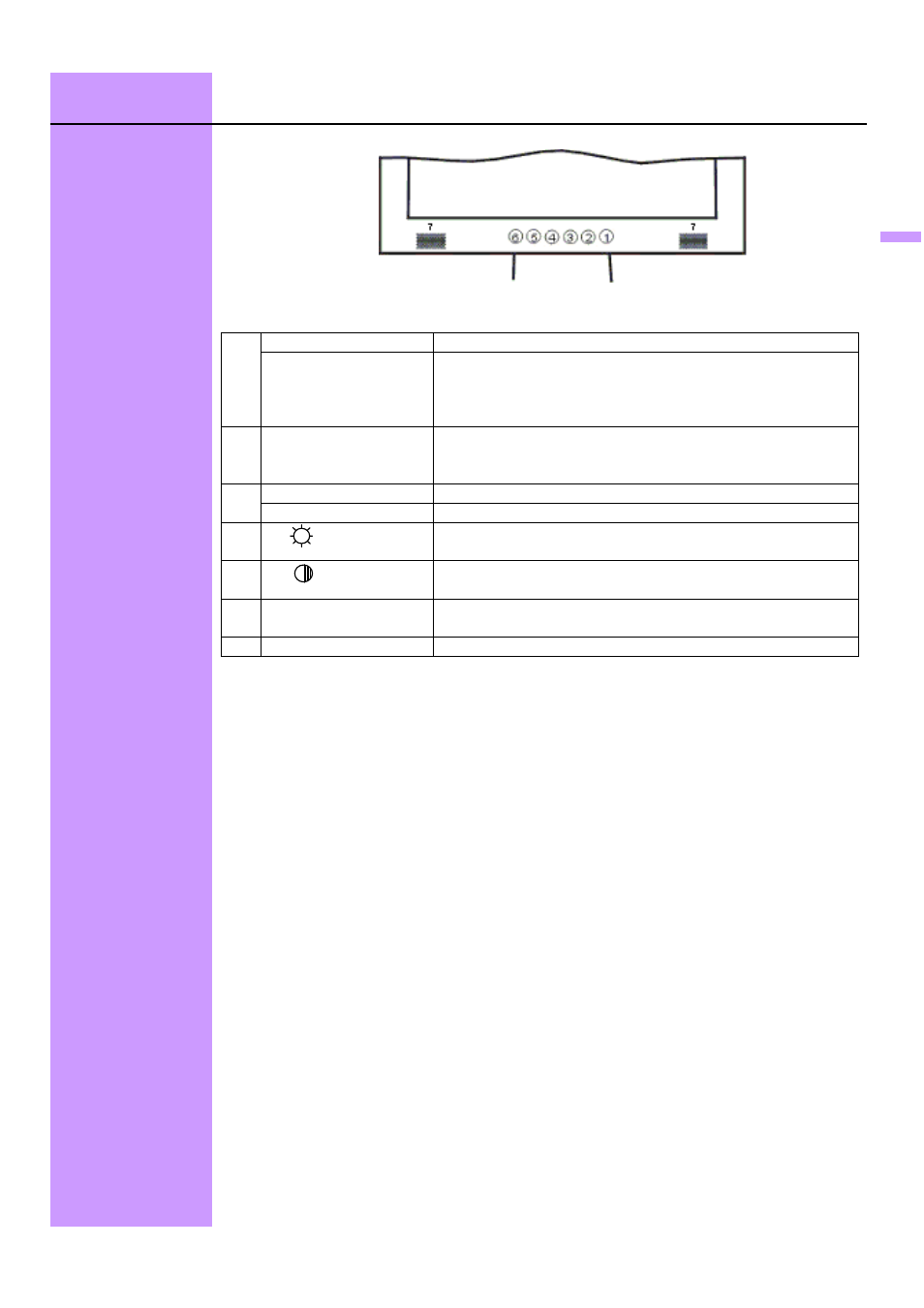
OSD Control
Thanks to the user-friendly design of OSD (On Screen Display), you can adjust your
monitor by the keypads in the front of the monitor.
Keypad Button
Definition
Power Switch
Power On/Off
1
LED Power
Indicator
Green: Normal
Orange: Power Saving
Off: Power Off
2
Auto / Exit
Automatically optimize positions, phase & clock when OSD
is not shown
Exit the OSD menu when OSD is shown
Turbo
Quick brightness switching
3
Input / Turbo (optional) D-Sub, DVI input source selection
4
┼
/
Selection or adjustment when OSD is shown
Quick brightness adjustment
5
―/
Adjustment when OSD is shown
Quick contrast adjustment
6 Menu
Enter
OSD
Access sub-menu & selection
7 Speaker
E
n
g
lis
h
5
See also other documents in the category Acer Monitors:
- S240HL (2 pages)
- S242HL (27 pages)
- P226HQV (2 pages)
- P216H (23 pages)
- S212HL (28 pages)
- S211HL (2 pages)
- S211HL (27 pages)
- P186HV (2 pages)
- P186HV (23 pages)
- P196HQV (23 pages)
- P186H (2 pages)
- X163W (23 pages)
- X163W (3 pages)
- V223W (28 pages)
- V233H (26 pages)
- P235H (24 pages)
- P201W (2 pages)
- AL1917X (11 pages)
- 3230 (100 pages)
- AL1713bm (11 pages)
- ADEY (24 pages)
- X233HZ (26 pages)
- X233HZ (3 pages)
- X243HQ (51 pages)
- AL1751 (20 pages)
- AL2021 (130 pages)
- AL1917C (10 pages)
- 41L1500-786-1A (20 pages)
- AL2032 (9 pages)
- X243W (21 pages)
- AL2017 (11 pages)
- 41L1700-786-7A (20 pages)
- AL1917T (16 pages)
- X263W (24 pages)
- AL1731 (3 pages)
- al200 (19 pages)
- AL1911 (10 pages)
- AF 707 (5 pages)
- AL1712 (10 pages)
- AC 711 (7 pages)
- AL1502 (17 pages)
- AL1932 (10 pages)
- X223W (25 pages)
- X223W (2 pages)
