Phonebook all clear (f65-2), Call history all clear (f65-3), Text message & voice mail all clear (f65-4) – Audiovox 9155-GPX User Manual
Page 86: Function reset (f65-5), Press, Enter the four-digit security code and press
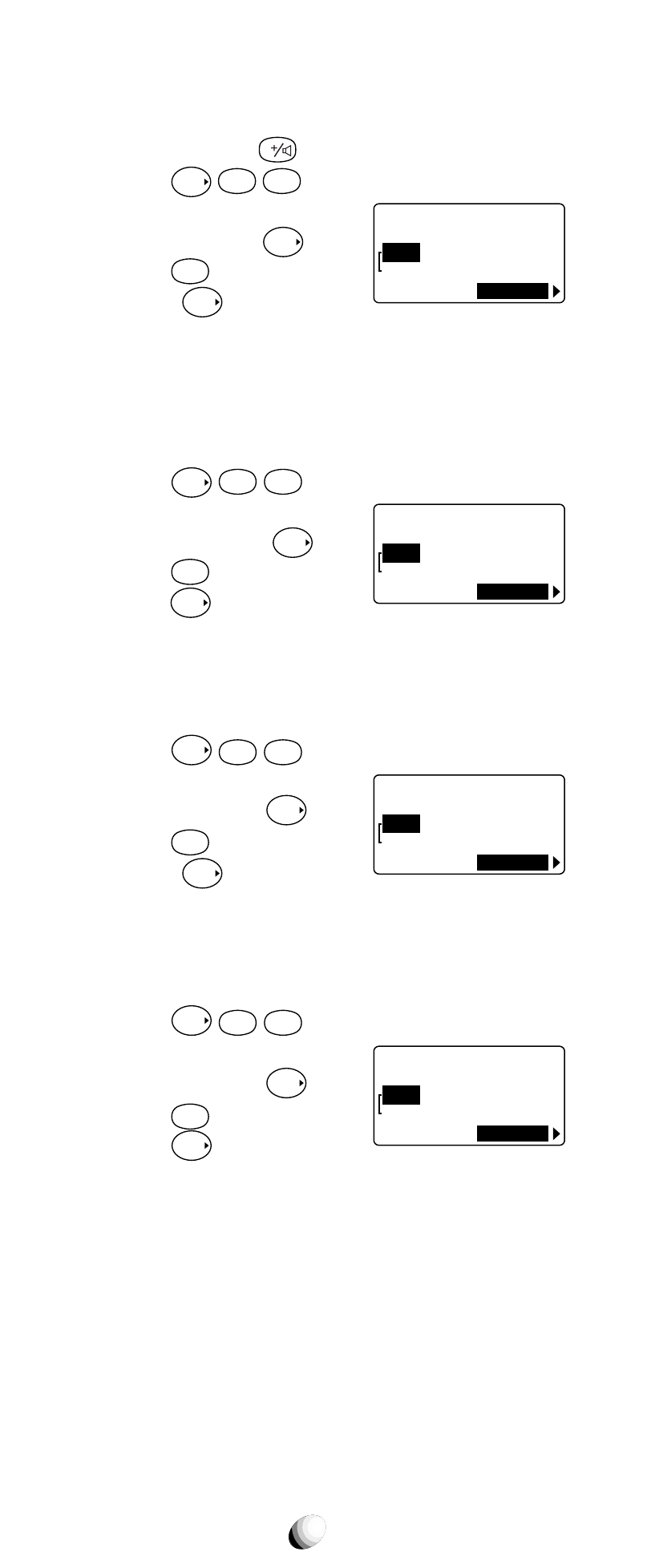
86
Phonebook All Clear (F65-2)
To clear all phonebook locations (01-99) and the voice
mail dialing memory
V
:
1. Press
F
6
MNO
5
JKL
.
2. Enter the four-digit security
code and press
F
.
3. Press
2
ABC
.
4. Press
F
to clear the
memory.
Call History All Clear (F65-3)
To clear the outgoing and incoming call histories includ-
ing Caller ID:
1. Press
F
6
MNO
5
JKL
.
2. Enter the four-digit security
code and press
F
.
3. Press
3
DEF
.
4. Press
F
to clear the his-
tory.
Text Message & Voice Mail All Clear (F65-4)
To clear all Text Messages and Voice Mail Notification:
1. Press
F
6
MNO
5
JKL
.
2. Enter the four-digit security
code and press
F
.
3. Press
4
GHI
.
4. Press
F
to clear the
message.
Function Reset (F65-5)
To reset the User-Programmable functions:
1. Press
F
6
MNO
5
JKL
.
2. Enter the four-digit security
code and press
F
.
3. Press
5
JKL
.
4. Press
F
to reset.
Note: See Function Reset Status on page 91.
OK
Reset
Phonebook
Yes
No
F652
OK
Reset
History
Yes
No
F653
OK
Reset
Text/Voice
Yes
No
F654
OK
Reset
Settings
Yes
No
F655
