Setup – Hyundai H-LCDVD700 User Manual
Page 25
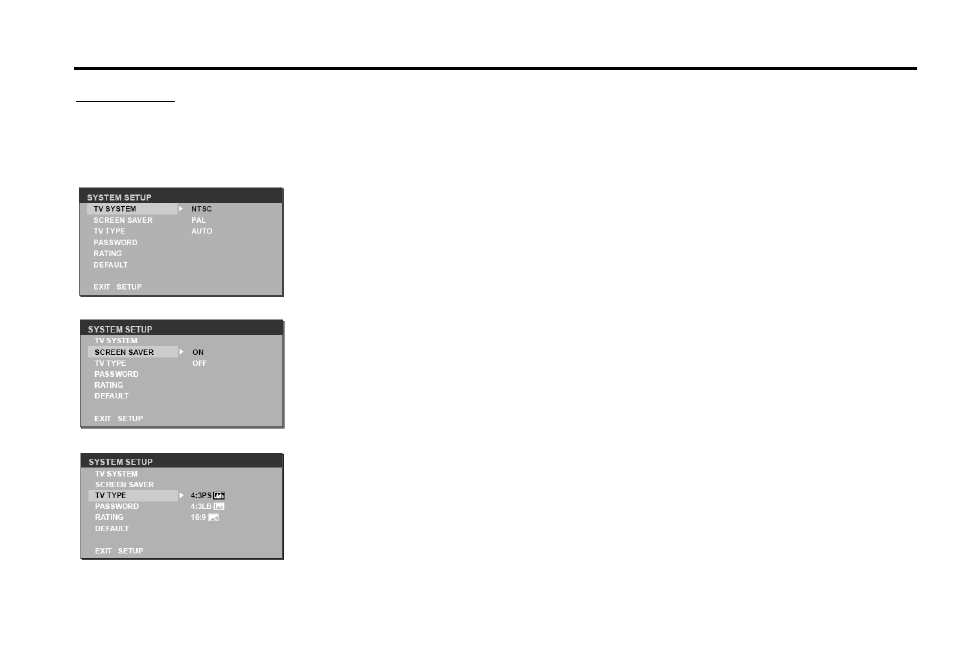
25
Setup
System setup
Press SETUP button on the remote control to display setup screen, use the cursor buttons, ENTER button to select the desired
option or item.
Setting TV system
Select the TV system in the setting menu.
Setting screen saver
The screen saver appears when the stop, opening, or no disc status last more than 3 minutes.
The screen protection function is to prevent the unit from being broken.
Open: Open the screen protection.
Close: Close the screen protection.
Setting from the factory: ON.
Setting TV type
4: 3PS (pan scan): It is adapted to the TV with common size. The left and right edge of the
picture will be cut off and project the picture to the whole screen, when play the wide screen
picture.
4: 3LB (letter box): Please select it for the TV with common size. There will be black frame
on the front and bottom side of the TV screen when play the wide screen picture.
16:9 (wide screen): Select it when the unit is connected with the wide screen TV.
