Control panel programme selector – AEG LAVAMAT 86741 User Manual
Page 10
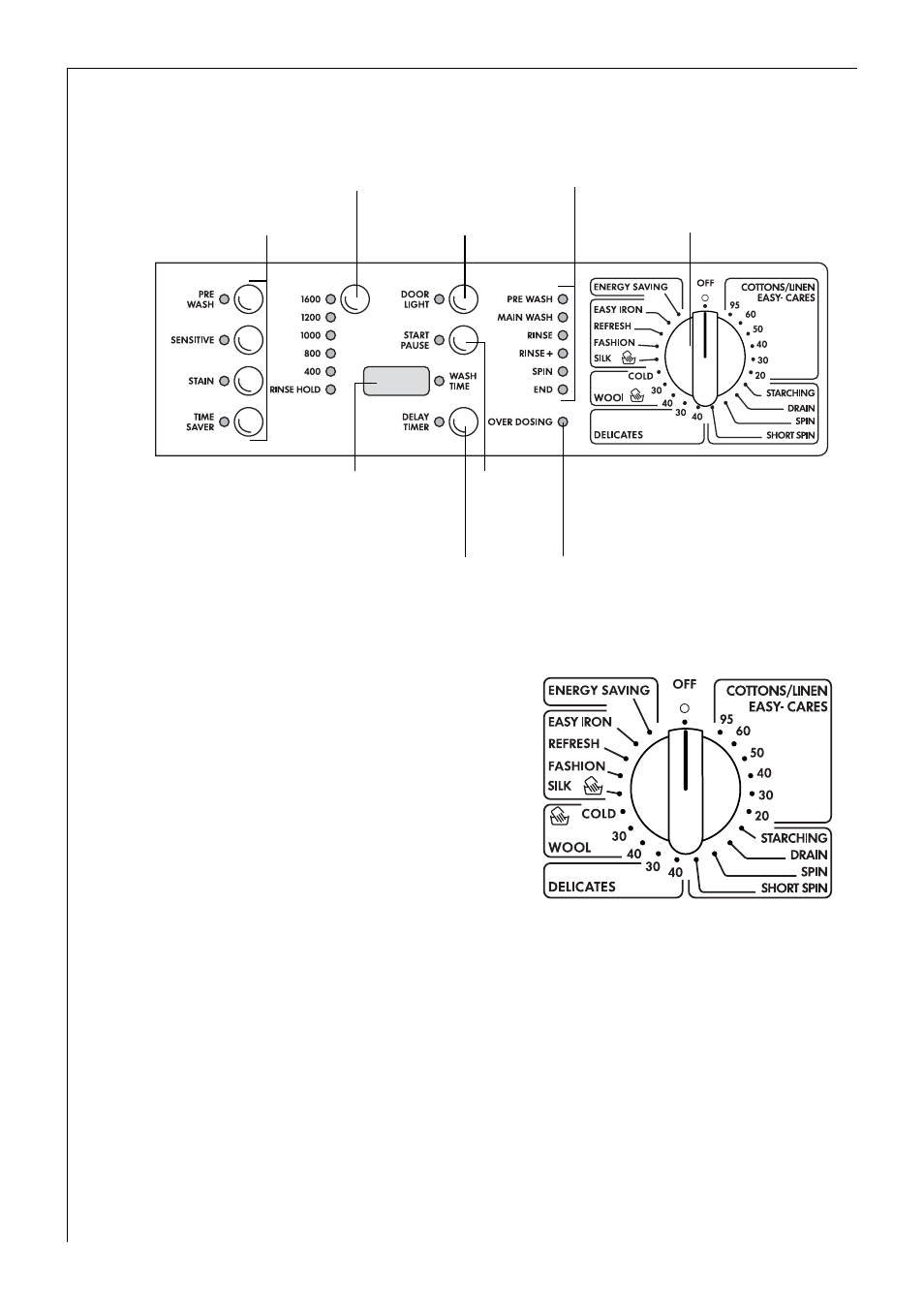
Operating Instructions
10
Control Panel
Programme selector
The programme selector is used
to select the type of wash cycle
(for example, water level, drum
movement, number of rinses, spin
speed) and the water temperature
according to type of washing.
OFF
Switches the washing machine off;
at all other positions the machine
is ON.
To amend programme settings selected by mistake, turn the programme
selector to OFF. This restores the original settings.
COTTONS/LINEN, EASY-CARES
Wash programme from 20 °C to 95 °C, generally used for all Cottons/
Coloureds (cotton/linen), Easy-Cares (mixed fibres, for example cotton/
polyester) and synthetics. The programme is suitable for different fab-
rics and loads. Once a temperature has been set, the machine will auto-
matically select a COTTONS/LINEN or EASY-CARES programme as
appropriate. If there are Easy-Cares only, do not exceed the load weight
of 2.5 kg, to avoid excessive creasing.
Spin speed/
RINSE HOLD button
DELAY TIMER Button
Additional Programme-
Options
OVERDOSING indicator
Program
Progress-Display
DOOR/LIGHT button
Multi display
Programme Selector
START/
PAUSE
Button
