5 default settings, 6 browser configuration, English – Atlantis Land A02-IPCAM2-W54 User Manual
Page 20
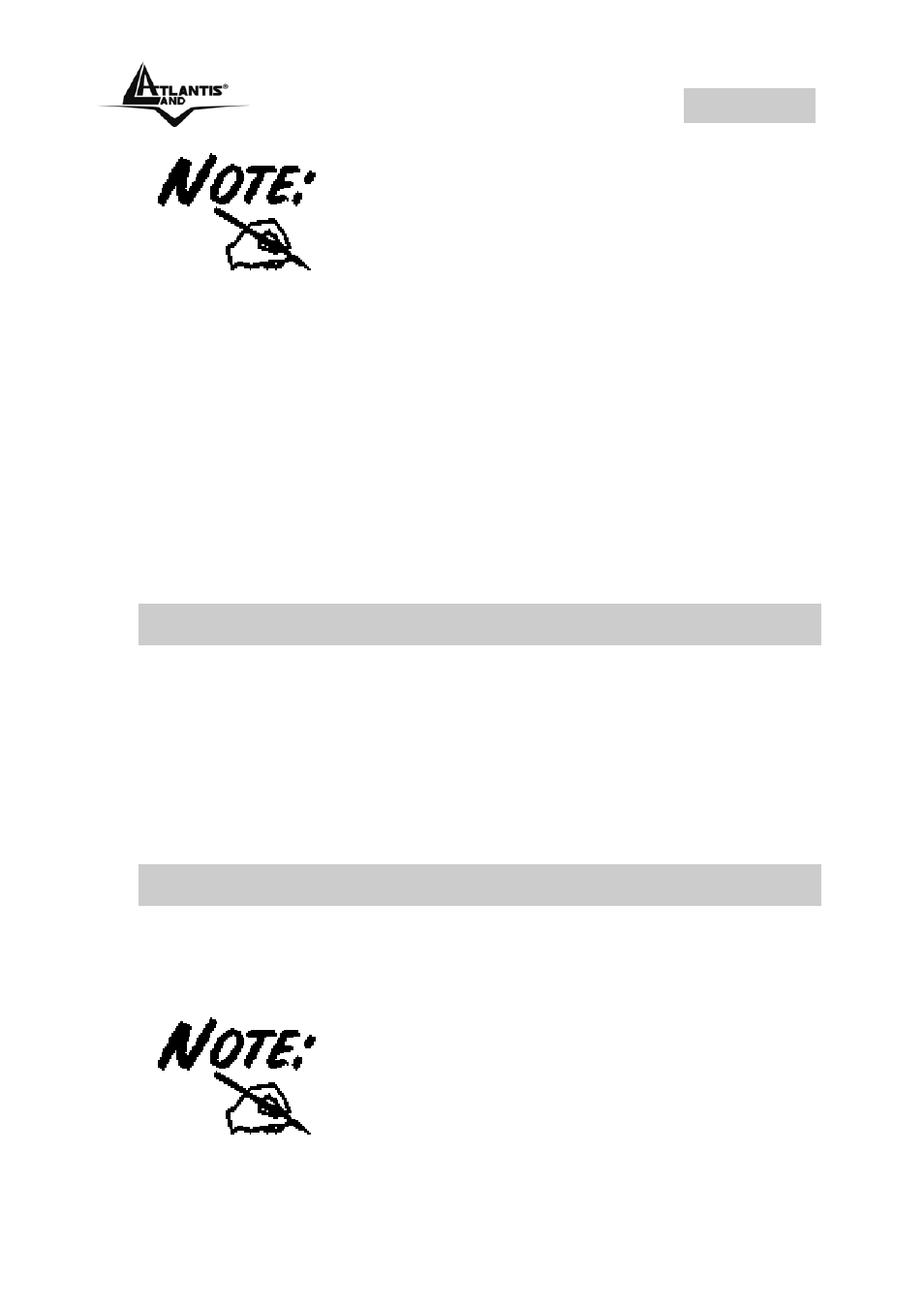
ENGLISH
20
To attach the metal clip, remove the two
rubber pads under the base of the
camera firstly. Place the metal clip onto
the camera base, and align the two
holes of metal clip with two screw holes
on the camera base. Then, secure the
metal clip with two screws (provided in
the package). There are two ears on
each side of the metal clip, allowing the
camera to be mounted on the ceiling or
wall using two wall screws (provided in
the package). For more info, please
check the full manual on the CDRom.
1.5 Default Settings
Before you configurethe NetCamera Pro, you need to know
the following default settings:
• Password: admin
• Userneme: admin
• IP address : 192.168.1.2
• Wireless : disabled
1.6 Browser configuration
Open the web browser, enter the local port IP address of this
NetCamera Pro, which default at
http://192.168.1.2
, and
click “Go” to get the login page.
Please refer to the appendix on how to
install ActiveX.
