Lightronics AB0302N User Manual
Page 7
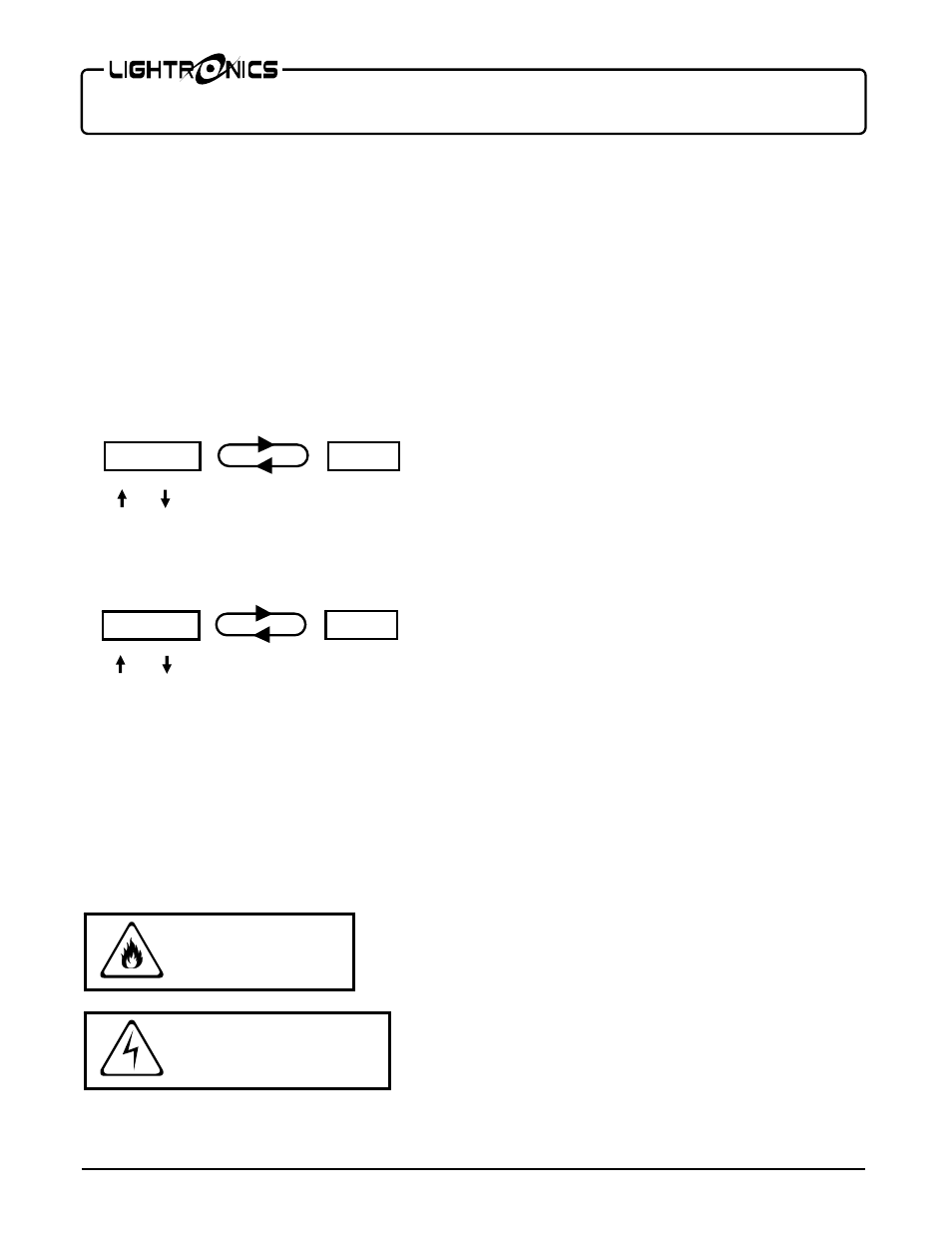
Page
7
of
10
AB0602N ARCHITECTURAL BALLAST DRIVER
Version 0.10 OWNERS MANUAL 07/03/2012
www.lightronics.com
Lightronics
Inc.
509
Central
Drive
Virginia
Beach,
Va
234354
757
486
3588
TO RECORD A SCENE
Set the intensity for each channel in the unit to the
desired brightness.
Hold
MENU/NEXT for aprox. 5 seconds to access
the menus. The display will show
dSET
.
Push
MENU/NEXT until the display shows
SYSt
. Push
SELECT. The display will toggle
between
CnFG
and the currently selected control
source.
Push
MENU/NEXT until the display toggles
between
ScEn
and the
00
(scene 00).
Use and to change the scene number. Then
push
SELECT to record the intensity levels.
The menu will advance to allow you to set the fade
time for that scene. The display will toggle between
FAdE and the current fade time (seconds).
Use and to change the time. Then push
SELECT to save the setting.
The display will revert to the scene number selection
menu. If you are operating with a DMX console you
can change the channel levels and record to another
scene. If operating in local mode you will have to
exit from the menus to set new channel intensities.
Hold
MENU/NEXT for aprox. 5 seconds to exit
from the menus.
MAINTENANCE AND REPAIR
FUSE REPLACEMENT
REMOVE ALL POWER TO THE UNIT BEFORE
REPLACING THE FUSE
The only user serviceable part is a 1 1/4" X 1/4"
fuse. Replace the fuse ONLY with a 1/2 Amp,
250VAC, fast blow fuse. The diagram
DIMENSIONS AND LOCATIONS
shows the fuse
location.
INTERNAL SERVICE
Internal service on the unit by other than Lightronics
authorized agents will void the warranty.
If service is required, contact the dealer from whom
you purchased the dimmer, or Lightronics Service
Department, 509 Central Drive, Virginia Beach,
VA 23454. Tel: 757 486 3588.
S c E n
0 0
F A d E
0 0
DANGER
RISK OF FIRE
DANGER
RISK OF ELECTRIC SHOCK
