Approach Tech Appro IP Camera LC-7314 User Manual
Page 31
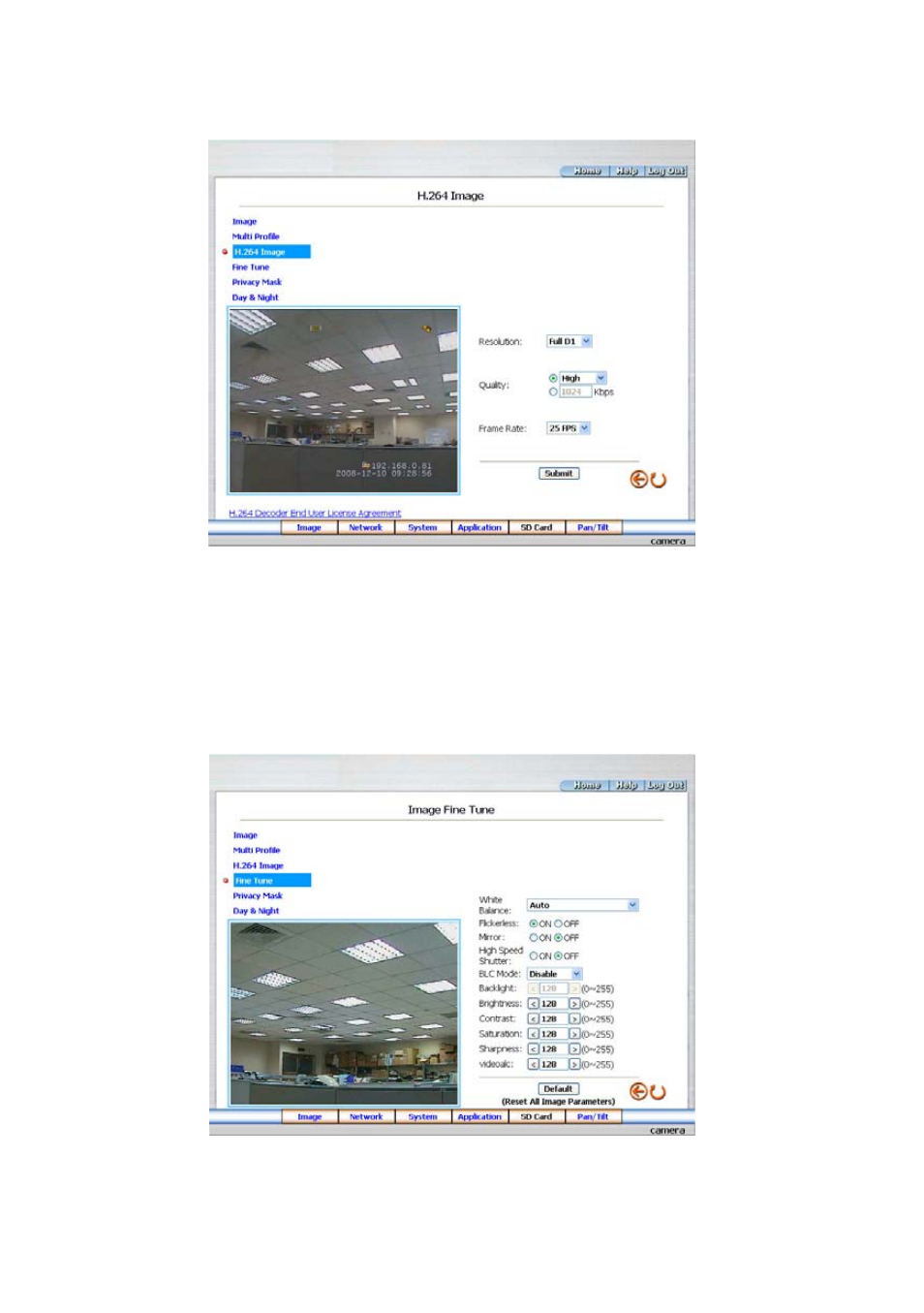
29
5. Click the H.264 Image button to enter the H.264 image-setting page. Adjust the image setting
including “Resolution”, “Quality” and “Frame Rate” if necessary.
6. Click the Submit button to submit the new image setting.
7. Click the Fine Tune button to enter the Image Fine Tune page to set the details of the device
including: ”White Balance”, “Flickerless”, “Mirror”, “High Speed Shutter”, “BLC Mode”,
“Backlight”, “Brightness”, “Contrast”, “Saturation”, “Sharpness” and “videoalc”. Click the
Default button to reset all the settings.
NOTE: The revised image will appear immediately after any change in made.
NOTE: The “videoalc” function only activates in connecting the auto iris lens (DC IRIS).
Please refer to the pin assignment marked on the camera when connecting the auto
iris lens.
