Follower operation, Trouble-shooting – CONTREX M-Drive User Manual
Page 3
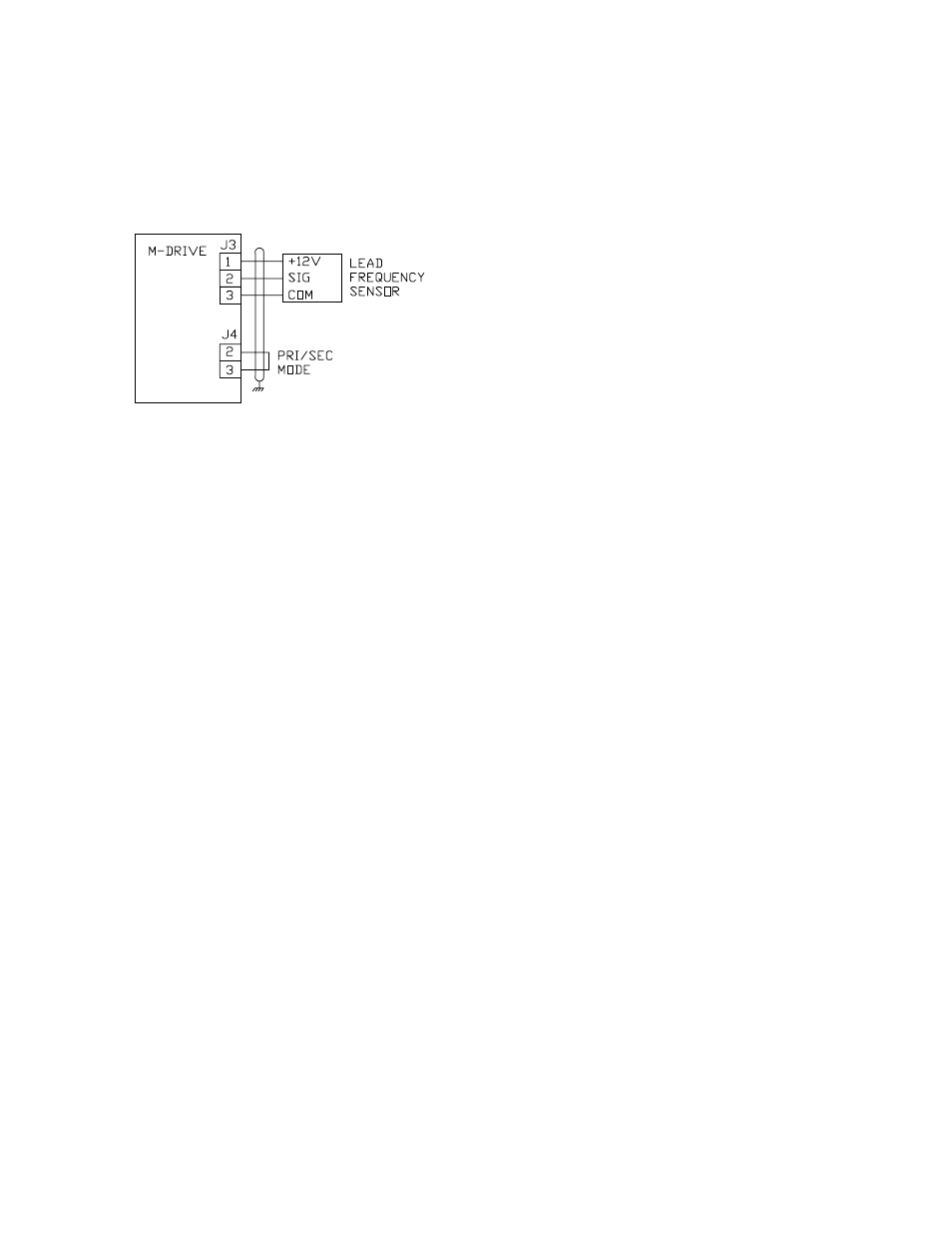
FOLLOWER OPERATION
Complete the “Scaling” and “Tuning” procedures for Master mode (Page 2) before proceeding with Follower opera
tion. To enable Follower operation, follow the procedure below:
1. Wiring additions:
2. Enter the pulses-per-revolution of the lead (External Reference) sensor into CP-30 (PPR Ext Ref).
3. Enter the maximum system operating RPM of the lead motor (or sensor shaft if not directly connected to the
motor) into CP-36 (RPM Ref Secondary Max).
4. The M-Drive is now scaled for ratio follower operation. Setpoint and display values are in ratio of follower/lead.
If engineering unit setpoints and/or displays other than ratio are desired, refer to Chapter 5 of the “M-Drive User
Manual”.
5. Enter the desired operating ratio into CP-3 (Follower Setpoint).
TROUBLE-SHOOTING
Master Mode: Motor Will Not Run
Step 1: Check MV-53 (Control State).
a) Should be “32” (Run).
b) If not “32”, check the Run, R-Stop and F-Stop wiring.
Step 2: Check MV-45 (Scaled Reference).
a) Should not be zero.
b) Press “SETSPEED” and enter a midrange value setpoint.
c) Enter a value greater than max motor speed (CP-34) into CP11 (Maximum Limit).
d) Enter a “1” into CP-61 (Scaling Mode Pri) and CP-63 (Display Mode Pri).
Step 3: Check MV-46 (Ramped Reference).
a) Should not be zero.
b) If MV-46 is zero, check MV-54 for a value of 247 or 255.
c) If MV-54 is not 247 or 255, check wiring according to Chapter 3 of the “M-Drive User Manual”.
C
C
C
C
C
O N T R E X , I N C .
O N T R E X , I N C .
O N T R E X , I N C .
O N T R E X , I N C .
O N T R E X , I N C .
SK1416 Rev 3
SK1416 Rev 3
SK1416 Rev 3
SK1416 Rev 3
SK1416 Rev 3
Page 3
