Comprehensive CSW-HDMI210 User Manual
Page 7
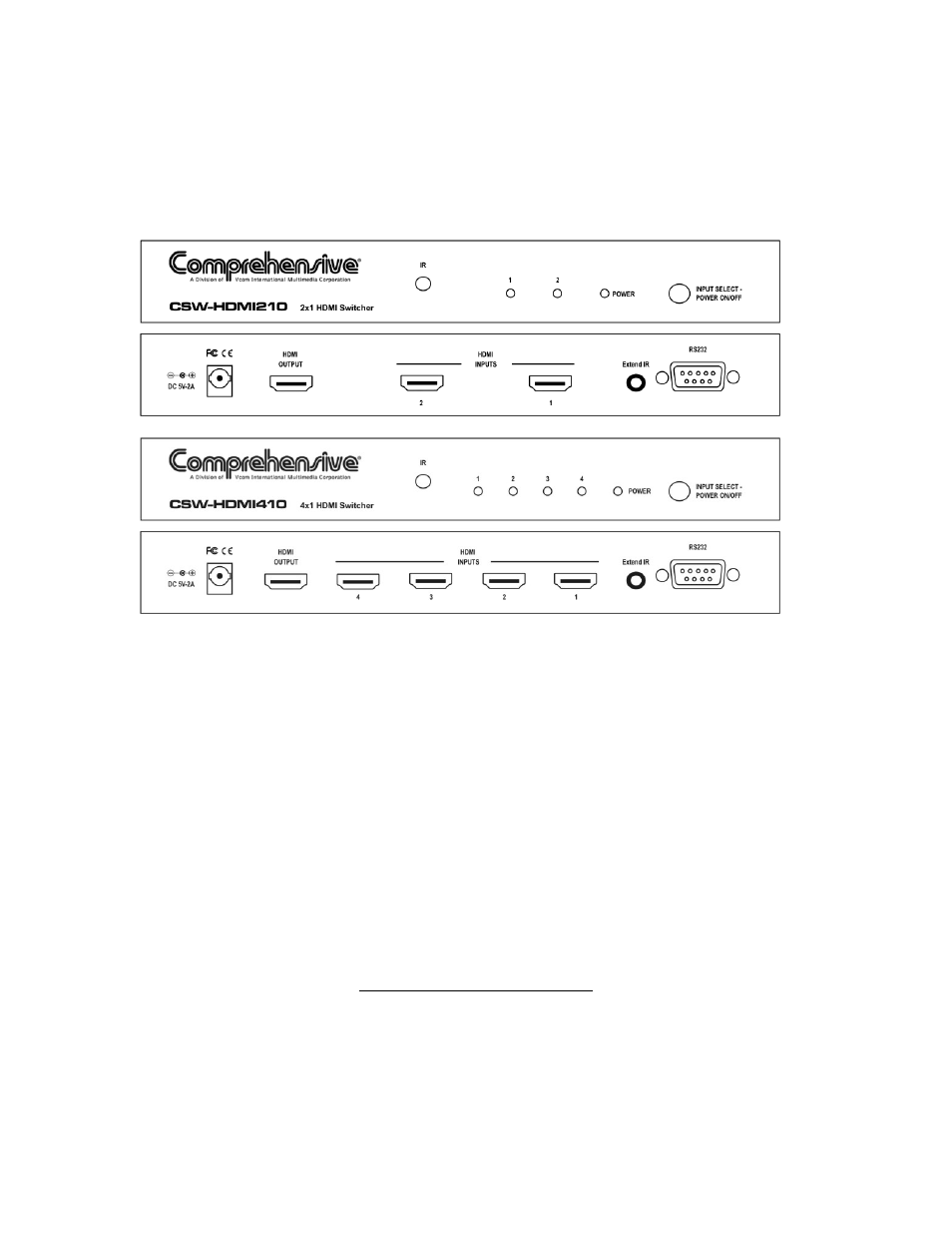
7
4.0 CONNECTING THE HARDWARE
For reference purposes, the units are depicted below in relative scale. Please
study the drawings below and become familiar with the location of the controls,
status LEDs, signal inputs, signal output and the power input.
Connect an HDMI approved cable, no more than 50 feet in length, from each of
the HDMI sources to the inputs of the switcher. Next, connect the output of the
switcher to the destination device using an HDMI approved cable no more than
50 feet long*. Connect the extended IR remote cable if desired and lastly,
connect the power adapter, first to the switcher and then to the AC source.
*Note: Proper operation of HDMI switchers depend on the use of the highest
quality cables available. A Cable providing low loss, high bandwidth signal
handling is the recommended cable for use with all Comprehensive HDMI
products. The distance specification of 50 feet is for HDMI signals up to 1080i
resolution but cannot be guaranteed unless highest quality cables are used
throughout the system.
5.0 OPERATING THE UNIT
Power and input selection are controlled from one multi-purpose switch. To turn
the switcher on, press the Input Select – Power On/Off switch. Once the unit is in
the operating state, pressing the switch causes the input selection to advance
each time it is pressed. (An LED will light to show which input is active.) Once the
highest input number is reached, pressing the switch again will select input
number 1. Pressing and holding the switch for two (2) seconds will cause the
unit to power off. For greater flexibility, an Infrared remote control is also
